Accepting Pre-Orders Outside of Web Shop Opening Hours
By default, orders made via Webshop can be placed only during the opening hours. However, it is also possible to enable pre-orders, meaning that customers can make orders at any time.
In the Back Office menu, click Webshop.
Select a webshop by clicking it in Webshops.
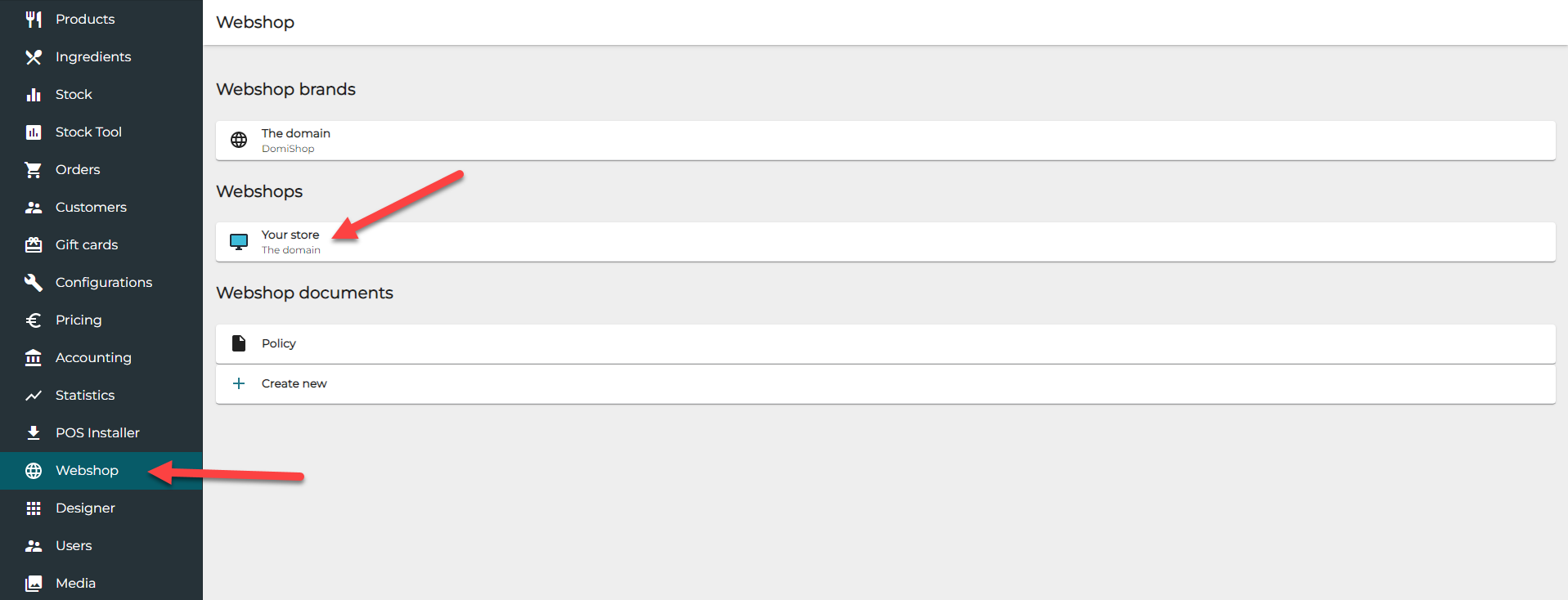
In the Webshop settings, click the Allow pre-orders at any time toggle switch to ON position.
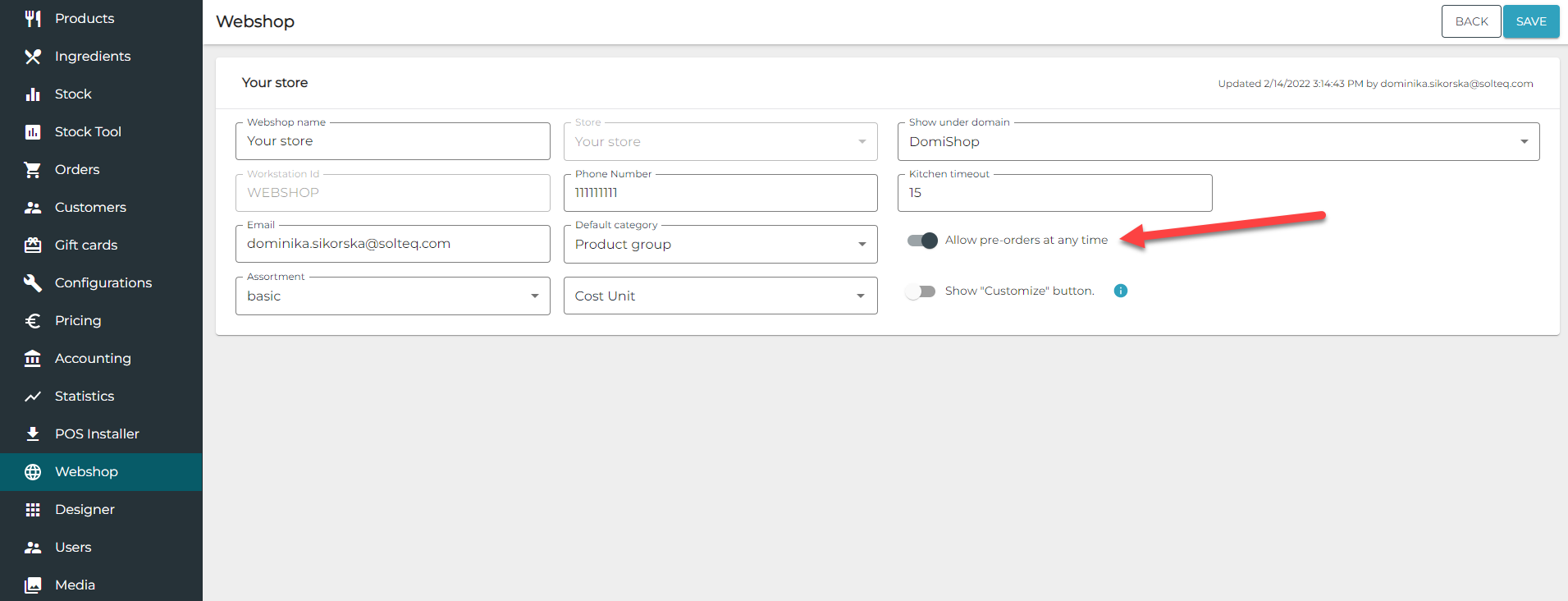
Click Save to save your changes to the Webshop settings.
The change may take up to 15 minutes to be applied.
When the change has been applied, the Webshop page will display a text indicating it is accepting pre-orders. The text will be visible only when the Store is closed.
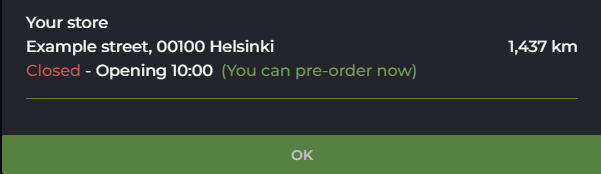
Webshop pre-order text
Now when a customer places a pre-order when the store is closed, the following text is displayed on the Checkout page.
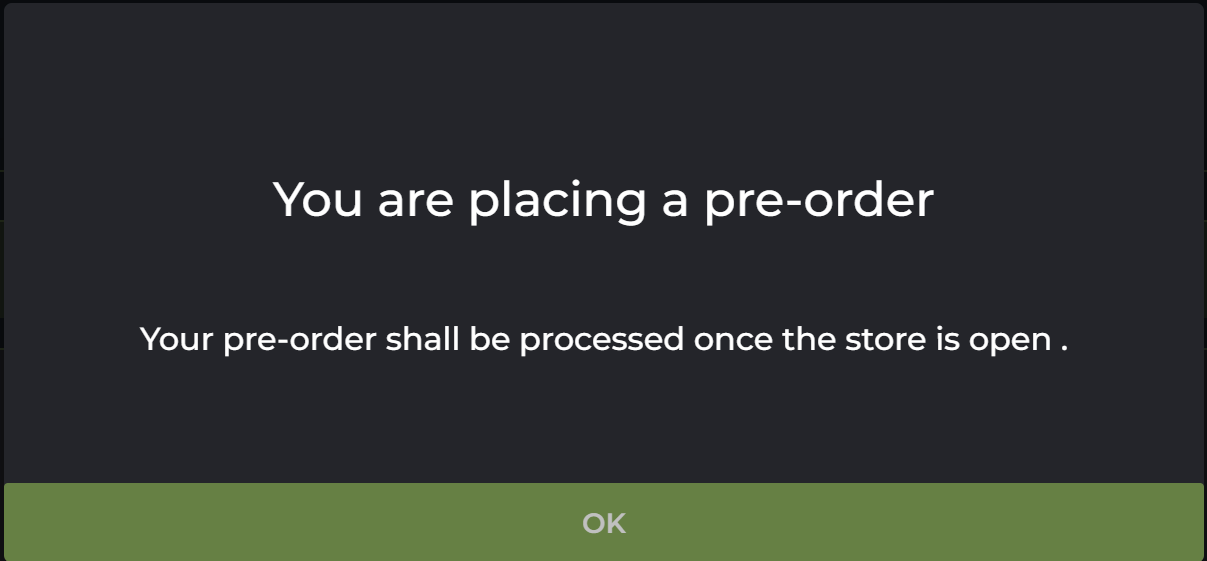
Pre-order information on the Checkout page
On the Summary screen (instead of a loader) the customer will see the first available opening hours, as well as information on how the status of the order can be tracked.
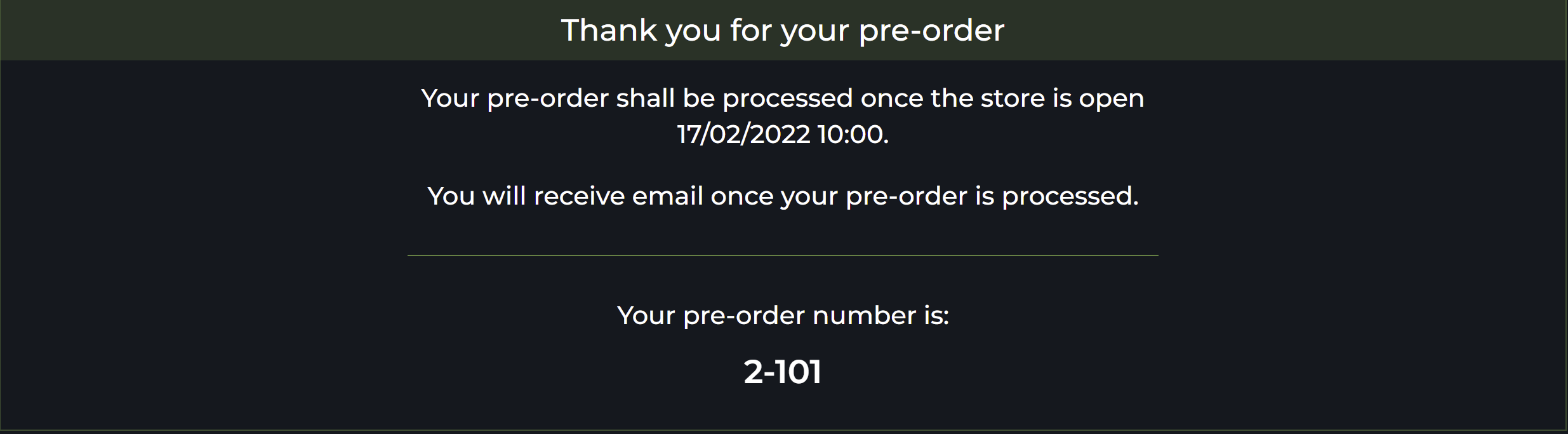
Pre-order summary
