Assortments
You can use assortments in Solteq Commerce Cloud to define individual products or product categories which are available in self-service channels (Web Shop and/or self-service Kiosks).
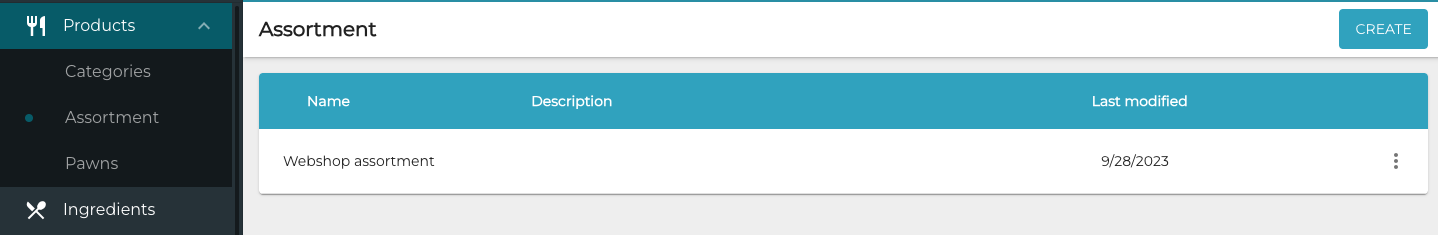
Assortment view
Create an Assortment
Click Products in the Back Office menu, and select Assortment.
Click Create in the Assortment view.
Enter basic information for the assortment:
Name
Assortment (optional)
Select the products for the assortment:
Select Single product or Category.
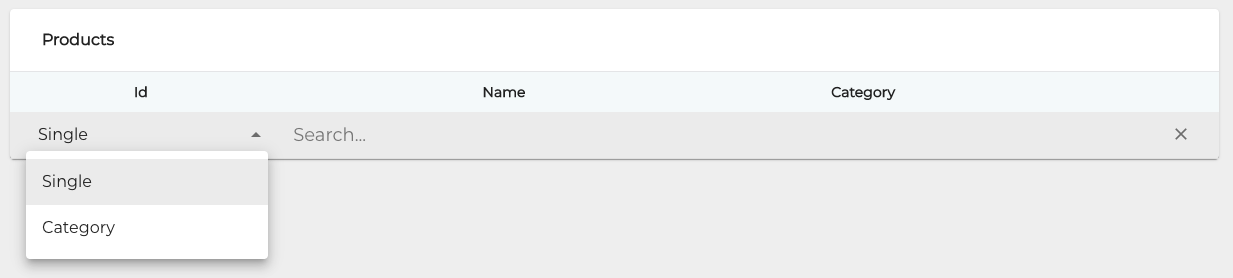
Selecting a single product or category
Enter a search term into the Search... field.
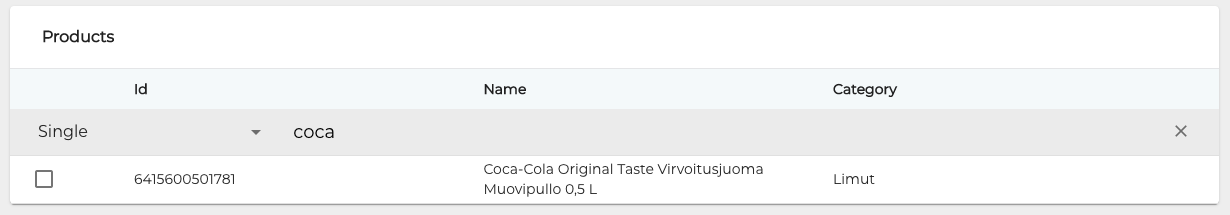
Search term entered into the Search… field
Select the product or product category by clicking on the checkbox.
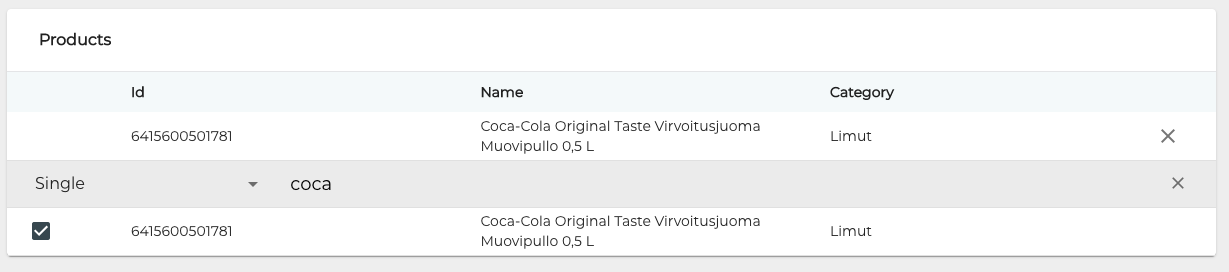
Selecting a product to the assortment
You can also click x on the row of the product/product category to remove it from the list.
When you have selected all the products and/or product categories for the assortment, save your changes by clicking Save. The new assortment is now displayed in the Assortment view.
