Campaign Products in the POS
The products that have been defined a new regular price via Pricing are displayed normally, and there will be no separate indication about any fixed-term regular price.
In the example below, Coca-Cola would normally cost 2,80 €. However, it has been defined a new regular price (1€); the old price is not visible in the basket, because the new price is a new regular price.
Product in the basket (new regular price)
When a discount has been created for products, the discount is clearly visible in the basket. Pressing a product in the basket displays additional information about the product. You can view details of the discount by clicking on the pen icon in the product-specific details window.
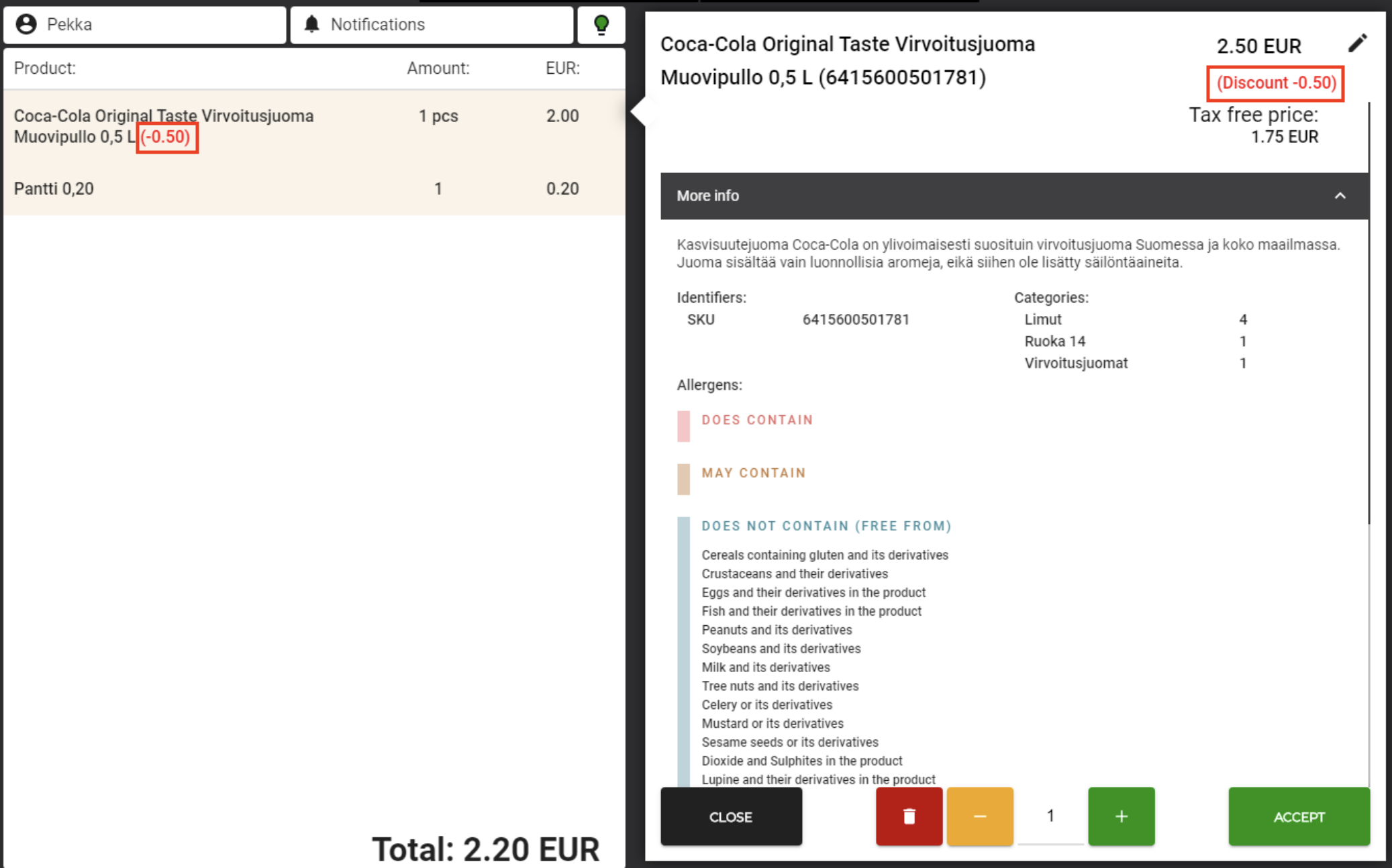
Product in the basket (discounted campaign price)
When viewing the details of the discount it is also possible to modify the discount.
You can view details of the discount by clicking on the pen icon in the upper right-hand corner of the product details window. You can also modify the discount in the window. This way it is possible to give additional discount for a product which has already discounted.
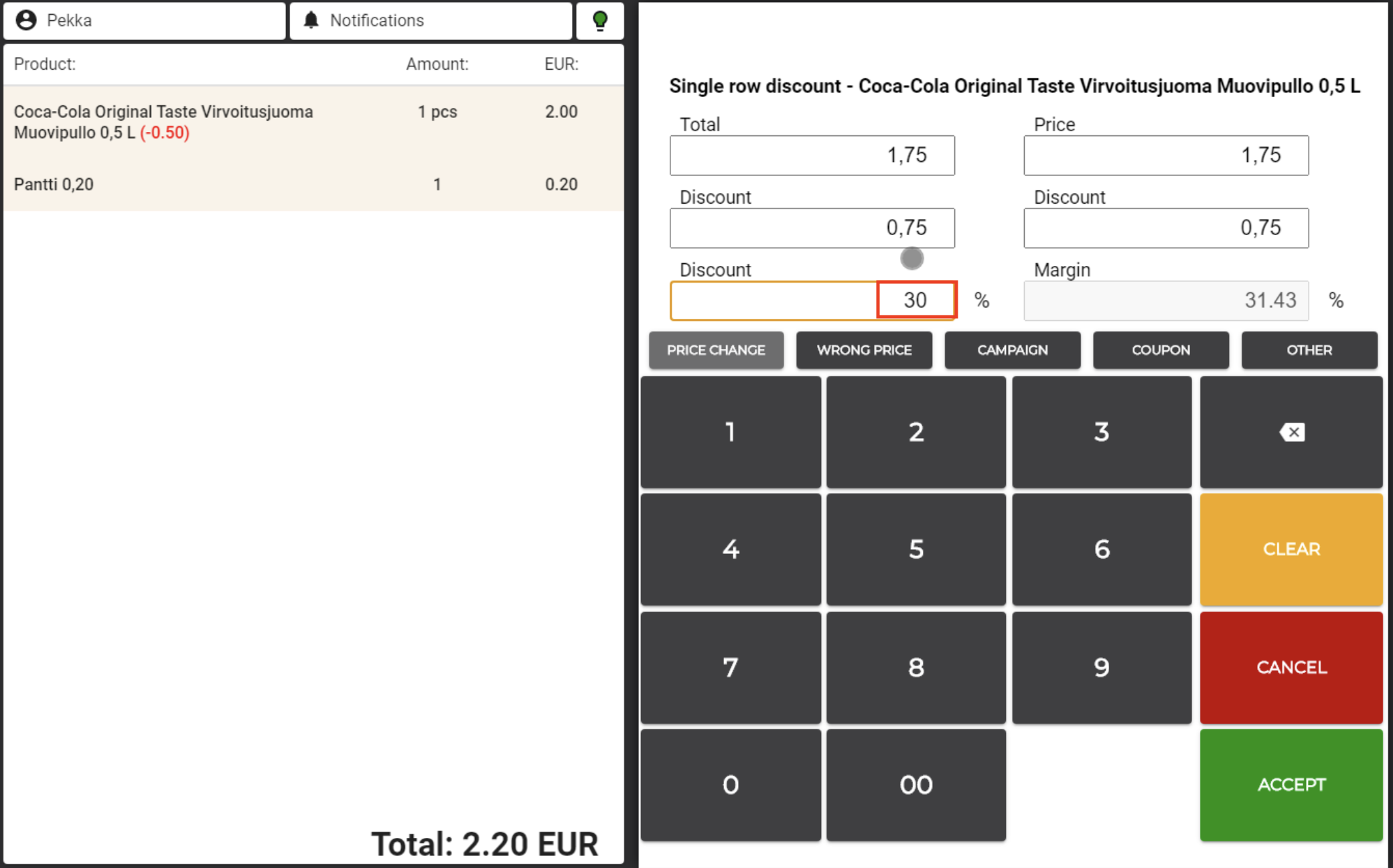
Giving an additional discount for a discounted product
Giving discounts for individual products does not affect discounts for the total price; discounts can be given normally to the total price, regardless of any product-specific discounts.
Customer discounts can be modified in the same manner as normal discounts. This also applies to discounts for the total price
