Changing the Payment Method After a Payment Has Been Made
Sometimes customers might change their mind and would like to use another payment method after the payment has been already made. This can be achieved by first voiding the receipt and then using the voided receipt to add the products to the Basket again, after which the new payment can be made.
In the POS, find the receipt, by either
Scanning the barcode in the receipt,
pressing Menu and Find Receipt, or
pressing a Find Receipt action tile, if available.
Select the receipt you want to void, and press Void Receipt.
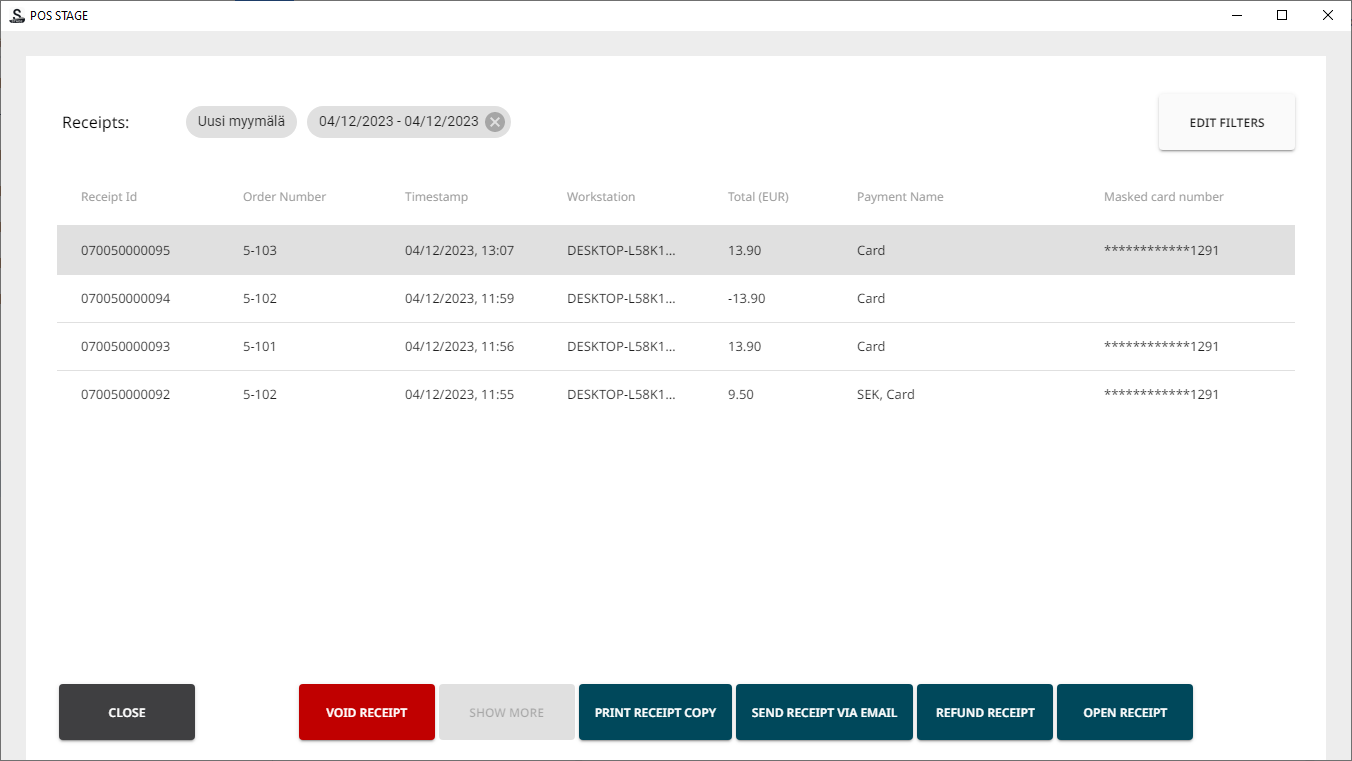
Selecting the receipt to be voided
Select a reason code (these are the same reason codes which are used for refunds).
Selecting the reason code
A separate confirmation window is displayed. Press Void.
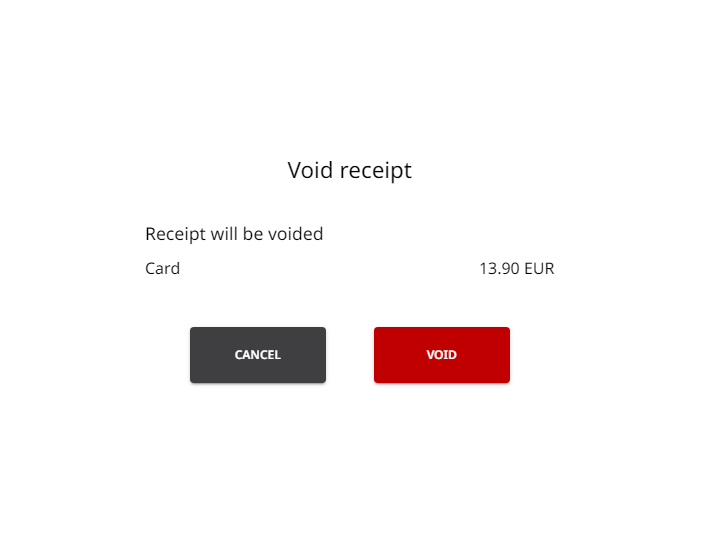
Void receipt confirmation
Next, find the now voided receipt again (see Step 1; scanning the receipt’s barcode is the recommended method).
Select the receipt, and press Open Receipt.
Selecting the previously voided receipt
5. Press Copy Receipt to copy the contents of the open receipt.
Opened receipt ready to be copied
6. The Basket is now updated with the contents of the receipt You can now add/substract products from the Basket, or continue directly to the correct payment option.
Updated Basket contents
