Changing the Product Name in POS
Sometimes there may be a need to sell a product in the POS even if the product has not yet been added to the Solteq Commerce Cloud system. In these cases it is now possible to add an existing product with a suitable price to the Basket, and change its name for the purposes of the current order only:
Add an existing product with a suitable price to the the Basket in POS.
Press the product in the Basket to view its details.
Press the Edit product name (pen) icon next the product name.
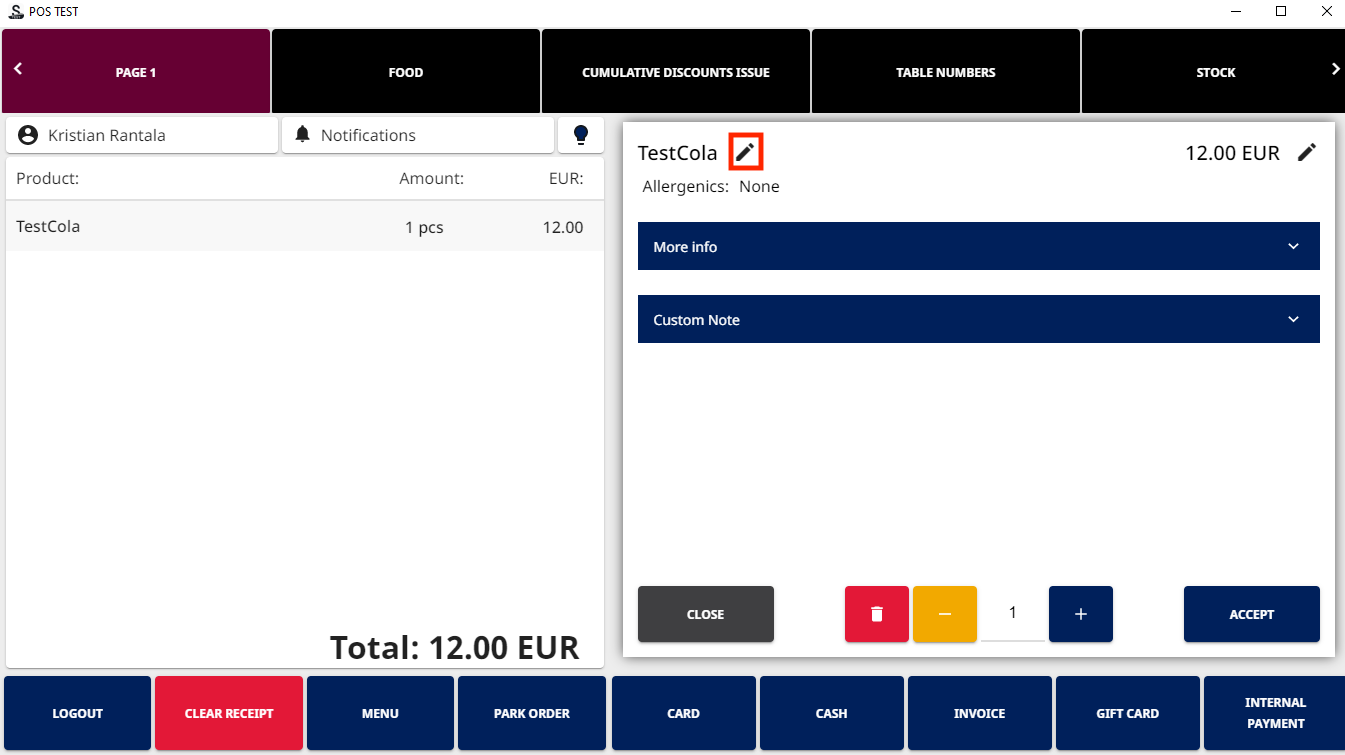
Edit product name icon in the product details
Enter the new name for the product and press OK.
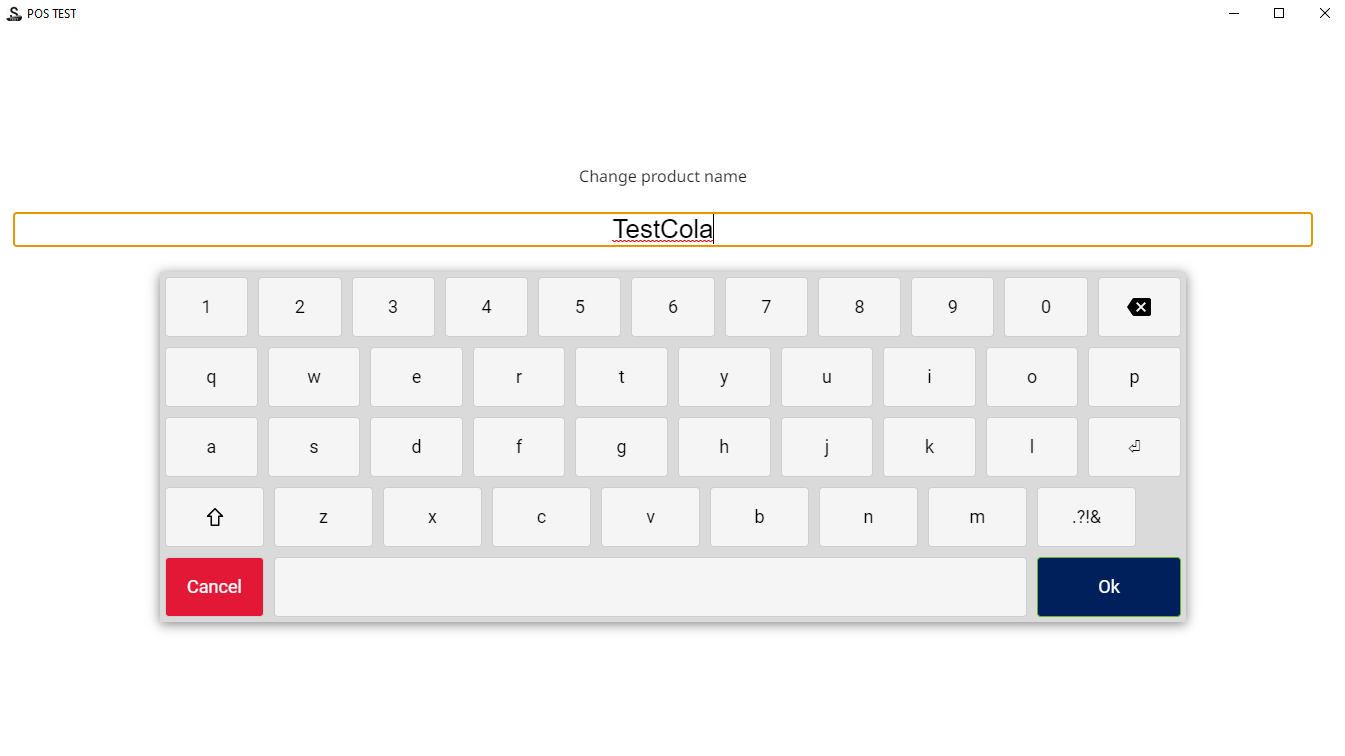
Entering the new product name
The name of the product is now updated in the Basket. You can now add other products to the Basket and/or proceed to payment.
The new name of the product will be visible in
customer’s receipt (original and any copies made afterwards), and in the PDF version of the receipt
order details in Back Office.
The original name of the product will be visible in reporting (Statistics, Orders export, Custom reports, Sales reports, and such)
