Cooking Instructions
You can add step-by-step cooking instructions to custom products; the instructions can be printed out or checked on the Cook application. To add cooking instructions, click the Cooking Instructions checkbox, and then add the steps by clicking +Add New Cooking Instruction Step.
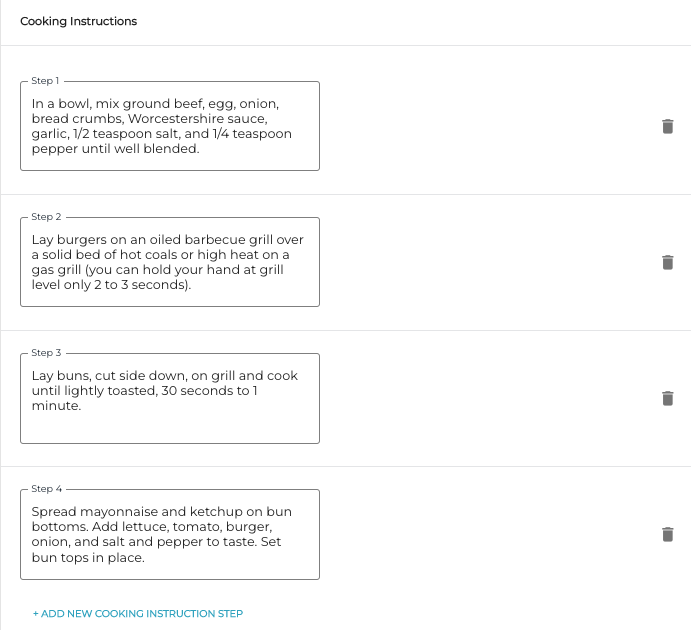
Cooking instructions for a custom product
Instructions are not printed on Kitchen tablet by default, but they can be viewed in the Overview tab. If the Print Cooking Instructions setting is also ON, the cooking instructions will also be included in the Kitchen printouts; this is useful in cases where you have a new cook learning recipes, for instance.
