Creating Category Types and Categories
Create a New Category Type
Click Products in the Back Office menu and select Categories.
Click +Add New.
Enter the name of the category type to the Category Type field.
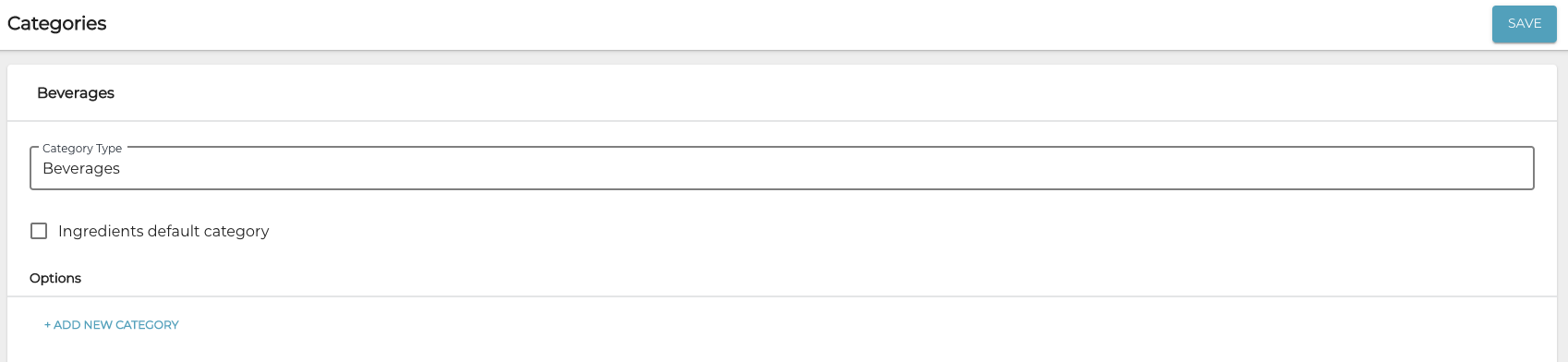
The category type has to contain at least one category. Click +Add New Category.
Enter the name of the new category and define maximum discount.
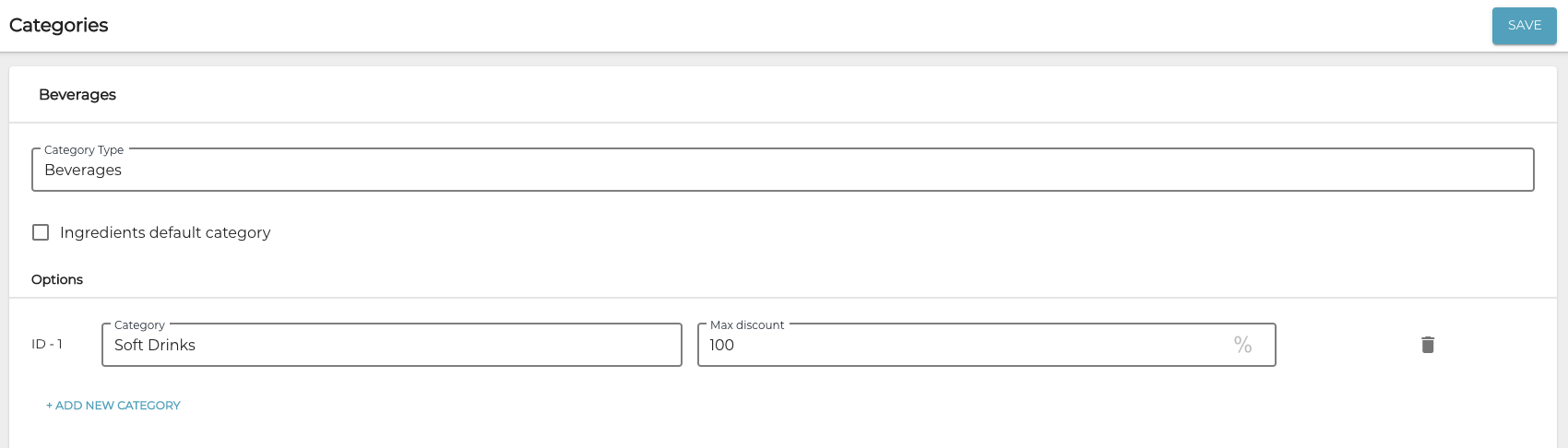
Add other categories as needed.
Save your changes and create the new category type and its categories by clicking Save.
Create a New Category
Click Products in the Back Office menu and select Categories.
Click the Category Type you want the new category to belong to.
Click +Add New Category.
Enter the name of the new category and define maximum discount.
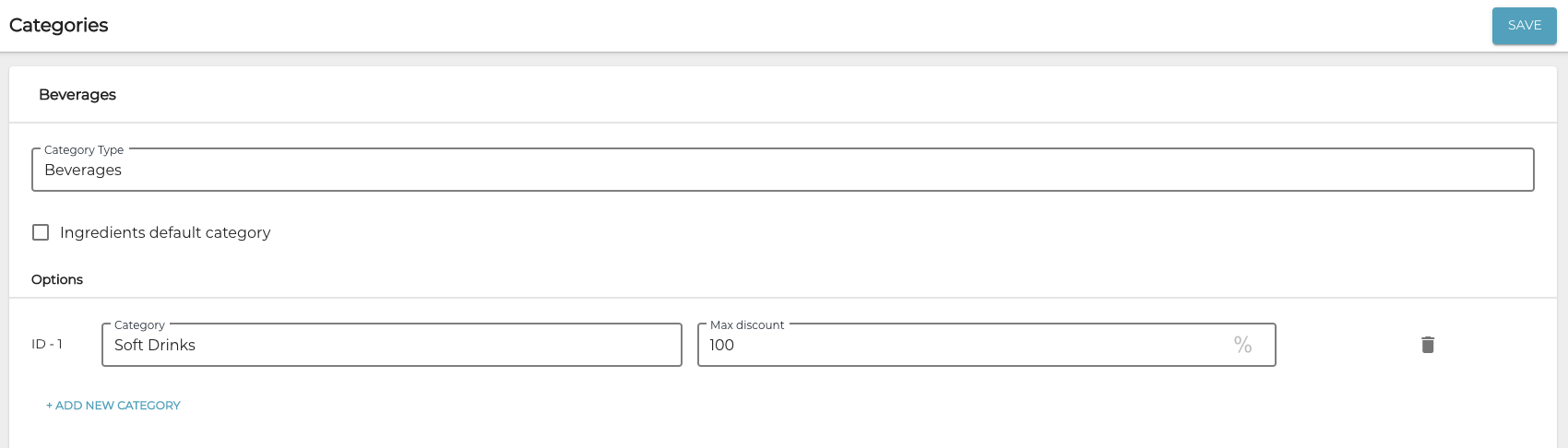
Save your changes and create the new category by clicking Save.
