Discount Reasons
When a discount is given on POS (either basket row -specifically or by deducting from the basket total price), a reason code must be entered.
New reason codes can be created in the Back Office. It is also possible to modify or delete existing reason codes.
One reason code - Price Change - is a default code which has been created in the system. It is not a discount code per se; instead, it can be used to change the price on POS in cases where the product price is incorrect. The Price Change reason code can not be deleted, and it is not visible in the Back Office Discount Reasons.
Create a New Reason Code
Click Pricing and select Discount Reasons from in the Back Office menu. The Reason Codes view is displayed
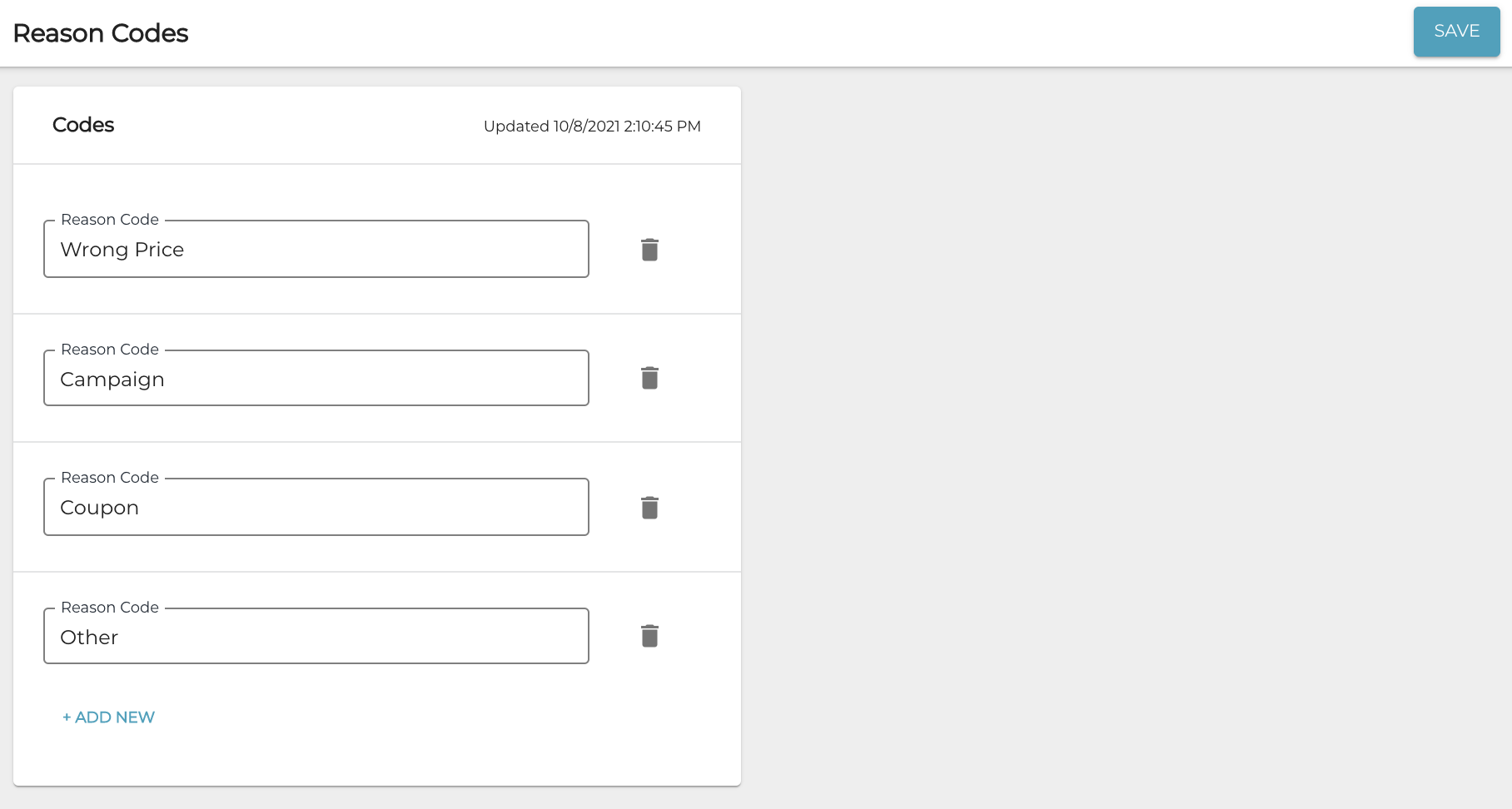
Click +Add new.
Enter the new reason code name in the Reason Code field.
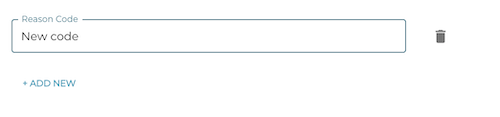
Click Save to create the new reason code.
