Exporting Gift Card Information to Excel Format
In the Gift Cards view you can view and export the list of gift cards created for your company. You can filter the the list of gift cards to be exported.
This feature can be used for reporting expired gift cards to Accounting, in order to release funds for the company from the intermediate gift card account. For this purpose you should generate the report monthly (for example), with Expiration date filter set to previous month.
Select the filters you want to use (several filters can be applied at the same time):
Giftcard ID (enter ID)
Customer reference (enter Customer reference)
Date created (select date range)
Expiration date (select date range)
Nominal value (enter minimum and/or maximum values)
Remaining value (enter minimum and/or maximum values)
Left usages (enter minimum and/or maximum values)
Gift card template (select template)
Last used (select date range)
Last used workstation (select workstation)
Status: Active, Expired, Revoked or Used.
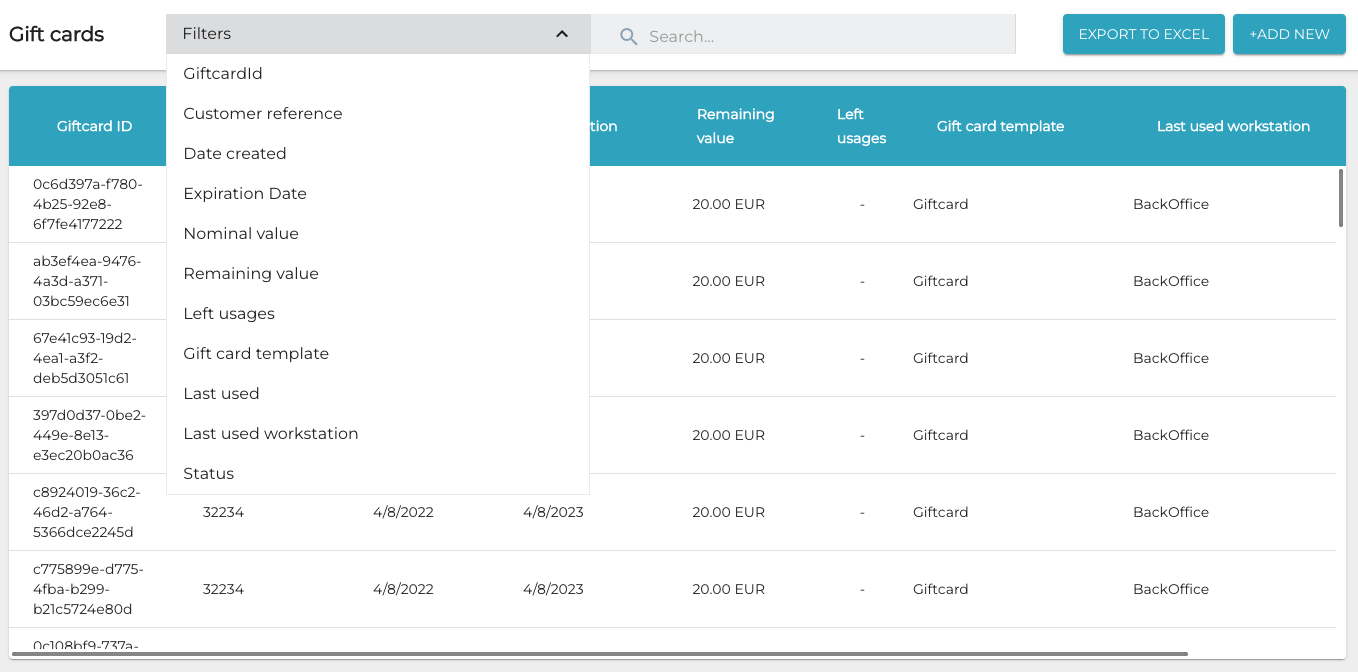
Gift card export filters
When you have selected the filters, click Apply Filters.
Click Export to Excel to export the gift card information from the Back Office.
An example of the exported gift card list:
