Extending the Gift Card Validity Period
In some cases you may be need to extend the validity period of a gift card; you can do this in the Gift Cards view of the Back Office.
Click Gift Cards in the Back Office menu. The list of gift cards created in Solteq Commerce Cloud is displayed.
Use the Search… field to search for the gift card, or use the Filters drop-down menu to narrow down the list of gift cards.
Several filters can be applied at the same time.
When you have selected the filters, click Apply Filters to update the view.
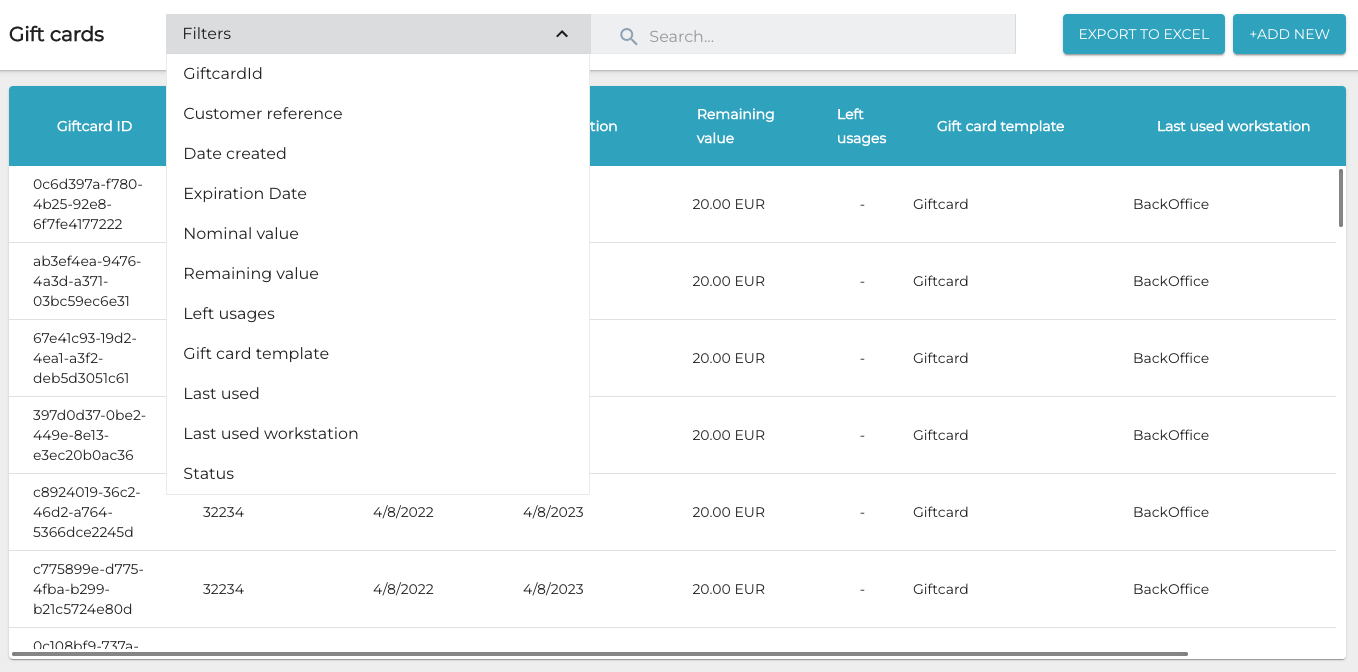
Gift card filters
When you have found the gift card whose validity period you want to extend, click on its row. The details of the gift card are displayed.
Click Edit.
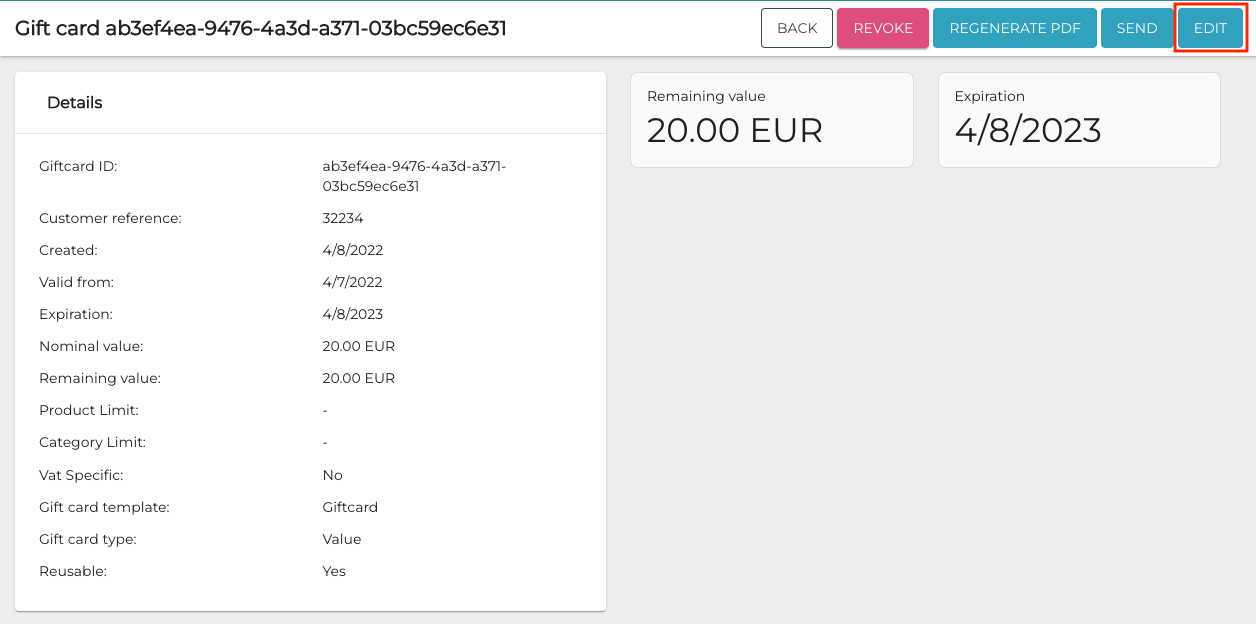
Edit button in gift card details
Select the new expiration date for the gift card using the date picker in the Expiration field.
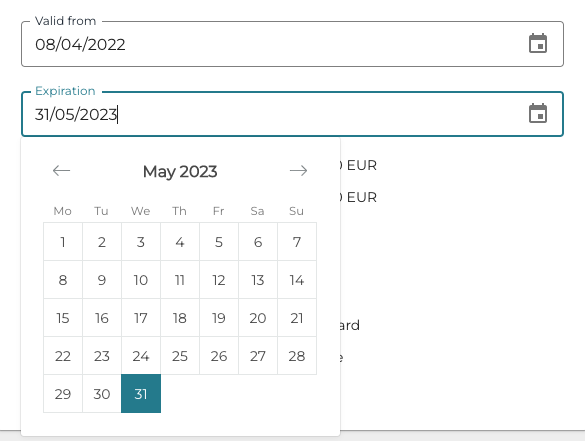
Selecting a new expiration date
Click Save to save your changes to the gift card information.
The update is now visible in the Transactions information of the gift card.
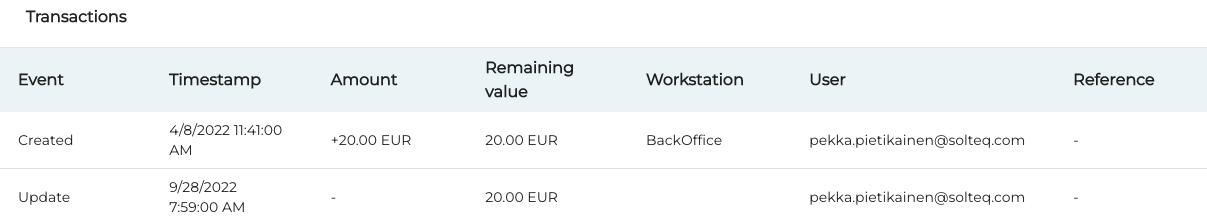
Gift card Transactions
