Fortnox
Fortnox is a cloud-based financial management system used especially in Sweden. With the Fortnox add-on you can automatically synchronize your accounting data from Solteq Commerce Cloud to Fortnox.
Installation
In Fortnox, make sure Cost Center support is enabled for your company: Go to Settings → Accounting → Cost centres → Enable support for cost centre
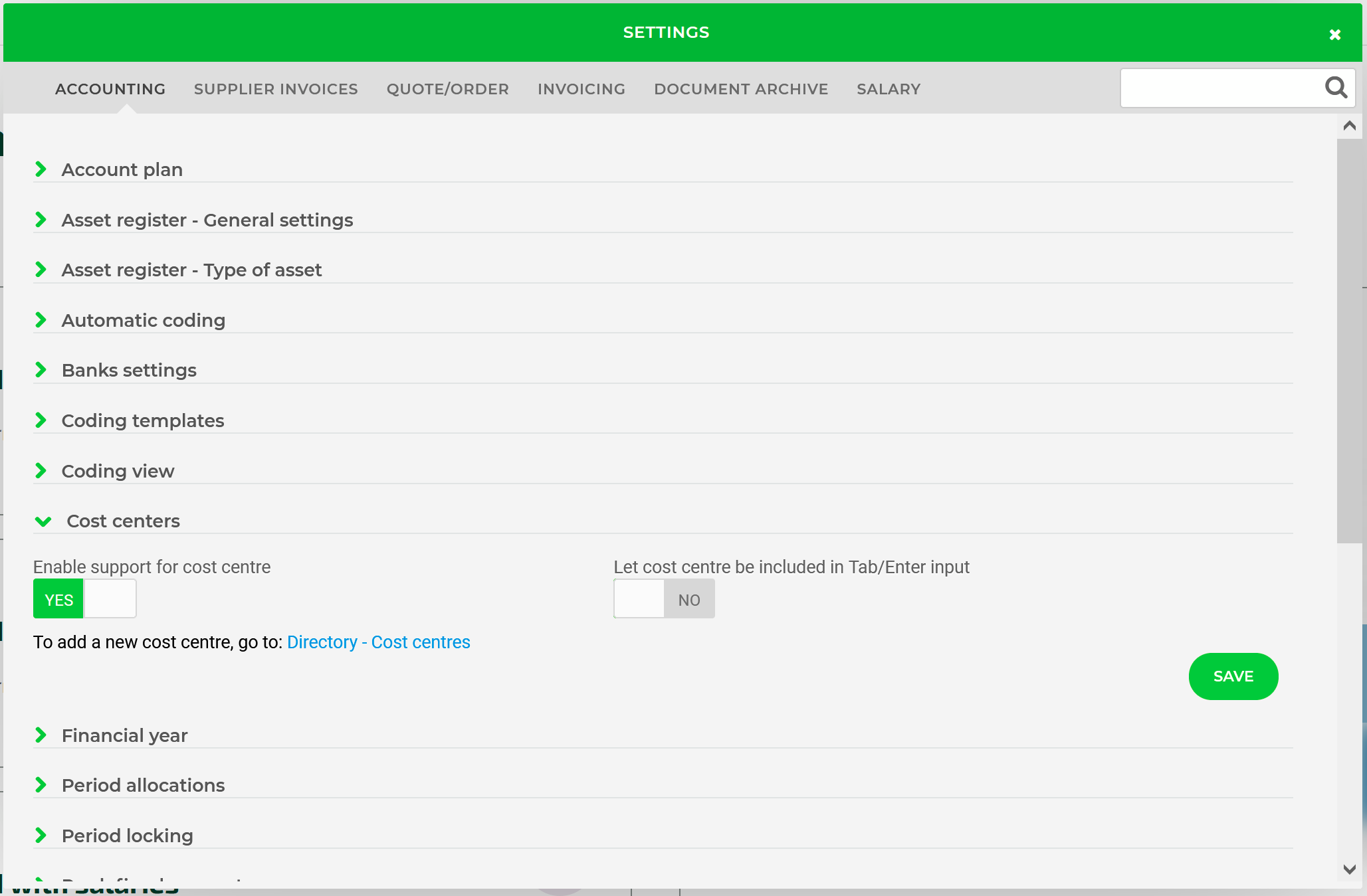
In Fortnox, make sure you have Manual Coding enabled for the Voucher Series you want to use in the integration: Go to Settings → Accounting → Voucher series and enable Manual Coding for the series of your choice
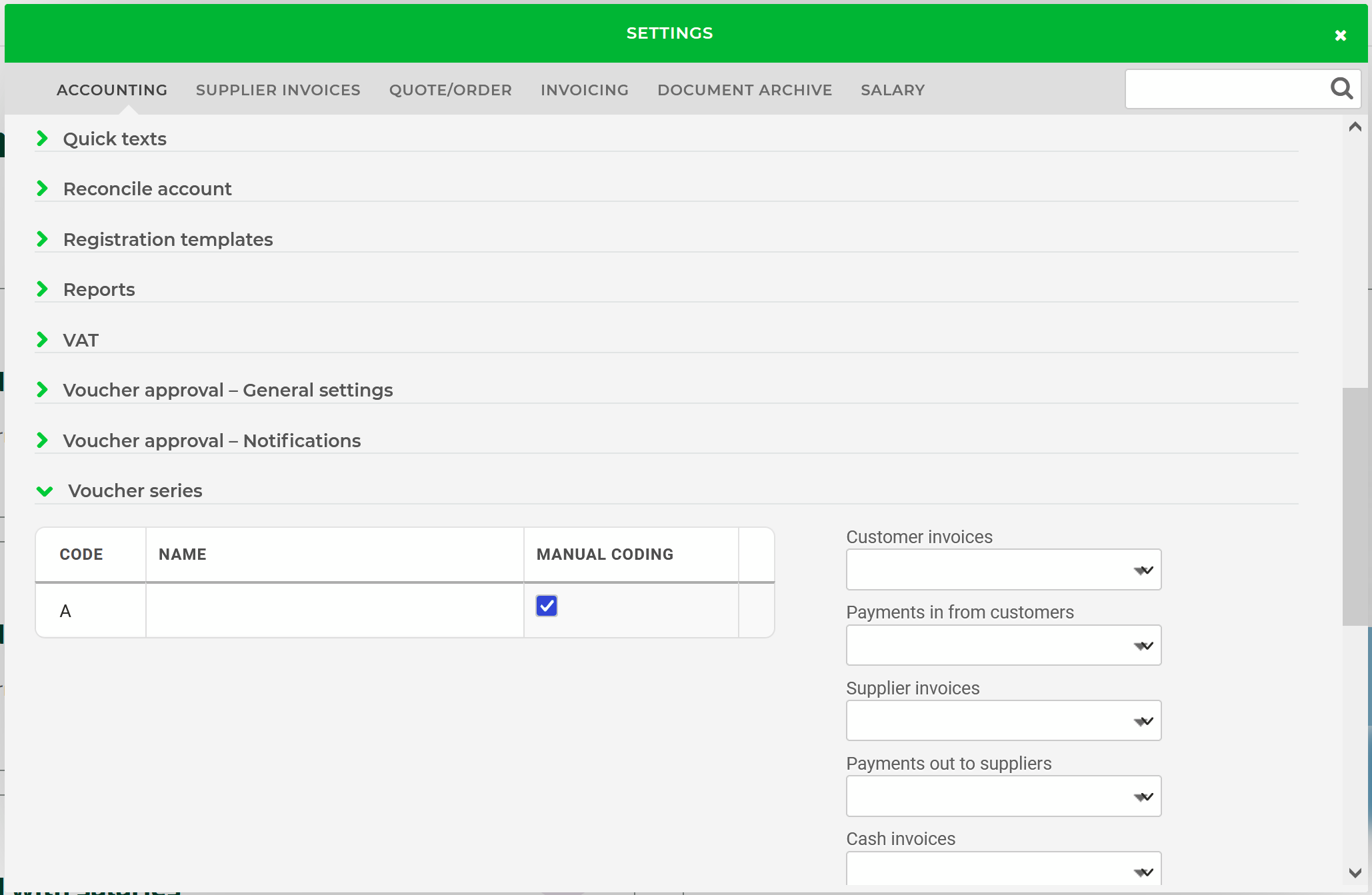
In the Solteq Commerce Cloud Back Office, navigate to the Integration view. Click +Install a new add-on, and the click Install on the Fortnox add-on row in the Marketplace window.
In the add-on installation views, click the Enable Fortnox accounting switch to ON position. This will open up a pop-up window. In the pop-up window:
input your Fortnox username to the Användarnamn eller Fortnox ID input field and click Nästa. Then input your password to the Lösenord input field and click Logga in.
alternatively you can click Logga in med BankID if you wish to authenticate the integration using your Swedish Bank ID instead.
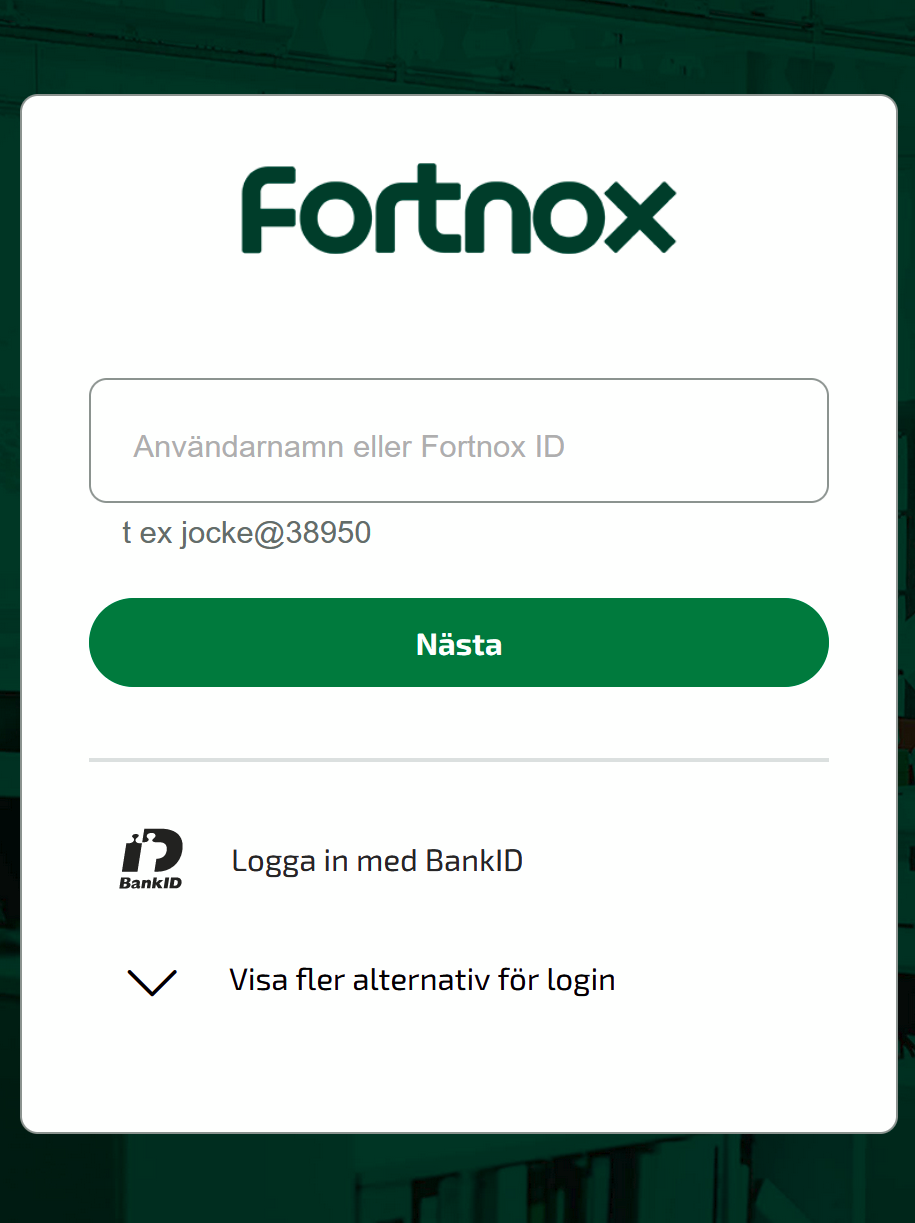
In the next screen in the pop-up window, click Godkänn behörighet in order to consent with the terms: Commerce Cloud should be able to have permissions to access Bokföring (accounting) and Kostnadsställe (cost unit) resources in your Fortnox account. The pop-up will close.
Back in Solteq Commerce Cloud’s Fortnox add-on installation view, choose the desired Voucher Series that you’d like to use for all created vouchers. Click Save to complete the integration.
Voucher Creation Logic
A receipt-specific voucher will be created to Fortnox in 10 minutes after an order has been completed. The voucher will contain the same rows as in Solteq Commerce Cloud. If some account numbers or cost units are missing in Fortnox, they will be created automatically to Fortnox by the integration.
All account numbers in Solteq Commerce Cloud must be numeric (for example, 3000), or otherwise the integration will fail.
The maximum length for a cost center name in Fortnox is 6 characters. If a longer name is used in Solteq Commerce Cloud, the name will be cut to the length of 6.
