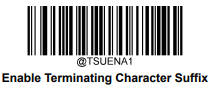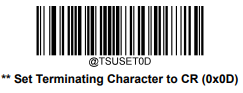HP HR2150 Solteq Commerce Cloud POS Configuration for USB HID mode
In this mode the scanner will act as a keyboard, and the scanner’s input will be sent to the active program/active window in Windows. POS and Back Office will recognize the input based on the <HOME> prefix and Enter suffix.
All codes must be read in the correct order.
Reset the scanner to factory default settings and set the keyboard mode.




Enable Function Key mode.

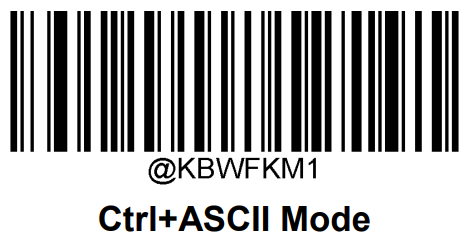

Set custom prefix to <HOME>.

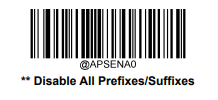




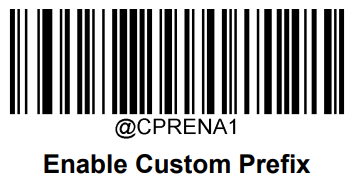

Set suffix to linebreak.