Importing Stock Item Information to the Back Office
This function can be used to modify existing stock item information, such as stock item inprices; creating completely new stock items can be done with a purchase order.
Note that if you change the inprice of a stock item, you must add an additional Reason column and enter the reason for the change.
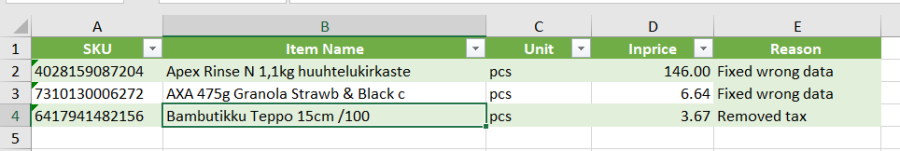
Example of Stock Item Excel file with Reason column
Click the Import icon.
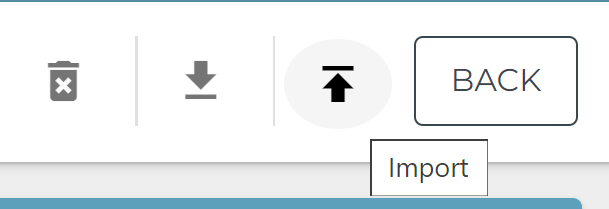
Import icon
Select the Excel file to be imported.
Click Open.
You will receive a message in your e-mail when the processing is done. If importing the file was unsuccessful, the e-mail also contains information about the reason.
