Inviting New Users to Solteq Commerce Cloud
You can invite other users to Solteq Commerce Cloud. The invited users will receive an e-mail invitation.
The invitation token is valid for 24 hours. If the user has not logged in to the system during that period, you need to resend the invitation.
Using Office 365/Google accounts is recommended for information security reasons.
If Office 365/Google Account Type is used, the user’s Office 365/Gmail username and password must be used to log in to Solteq Commerce Cloud.
Click Users in the Back Office menu.
In the Users view, click INVITE USER.
In the Invite user view, enter Basic Information for the user you want to invite:
Email
External ID
In addition, you need to select the following details:
User level (user group the user will be added to)
Account type: The method the user will use to login to the Back Office (Username and Password or Office 365/Google).
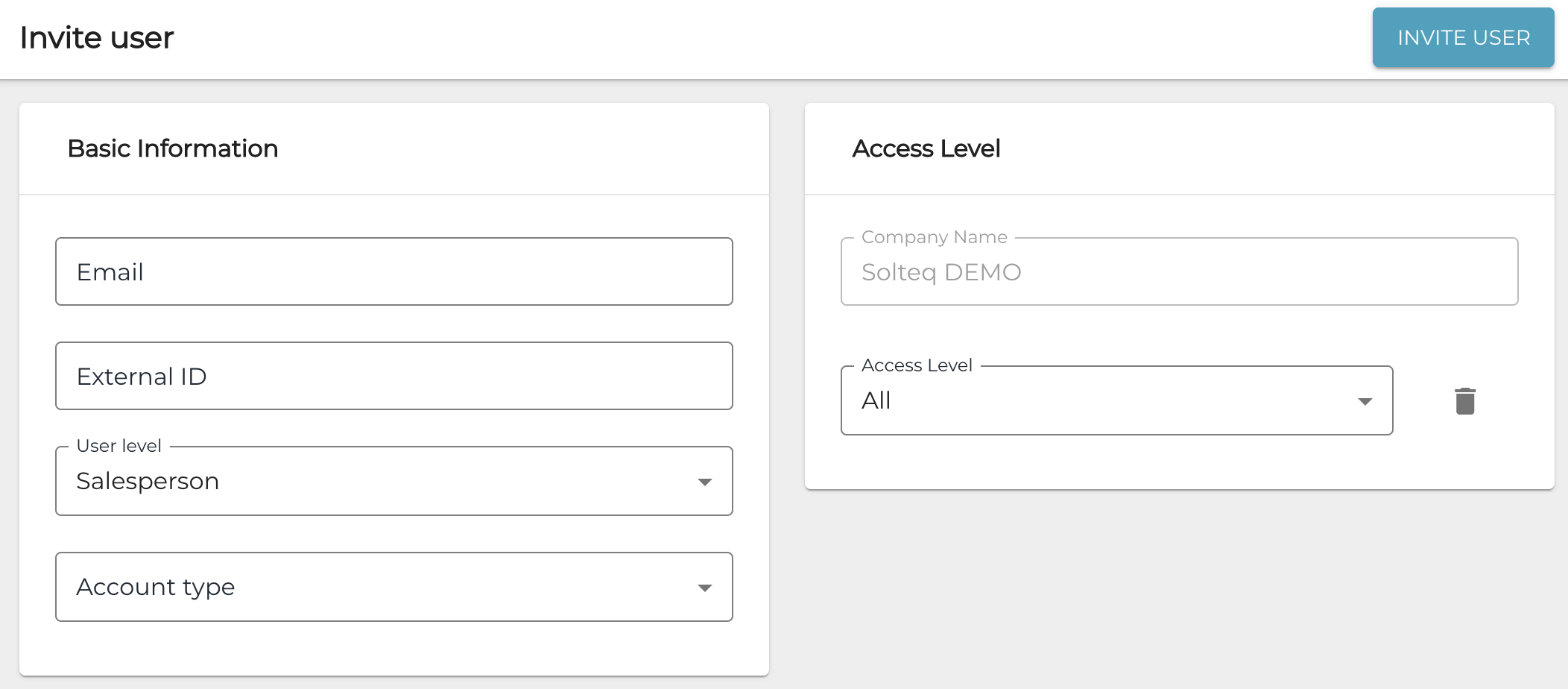
Invite User details
Select Access Level settings for the user:
Select the Company (if the user is invited only to one company the Company Name is default value in the field)
Select the Company Access Level.
Click INVITE USER to send the invitation e-mail to the user.
To check whether a user has accepted the invitation, click the user in the Users view. The invitation status is visible in the Settings.

User invitation status
