Pick-Up Settings
When the Pick-up in use switch is in ON position, you need to select the Default delivery type for the Store:
None
Eat here
Takeaway
Delivery
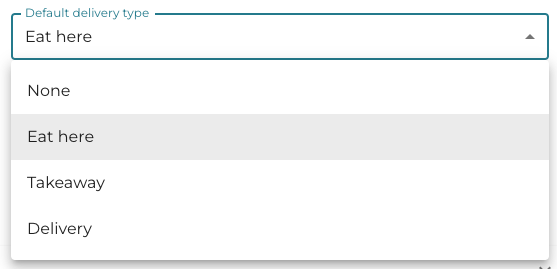
Default delivery type options
You can also define pick-up time slots for the Store; click +Add New Pick Up time to add pick up-time slots. The time slot options will be available on Kitchen Tablet; when starting to prepare the food, the kitchen staff can then estimate and select a time slot for the pick-up of the order. See the example in this video tutorial.
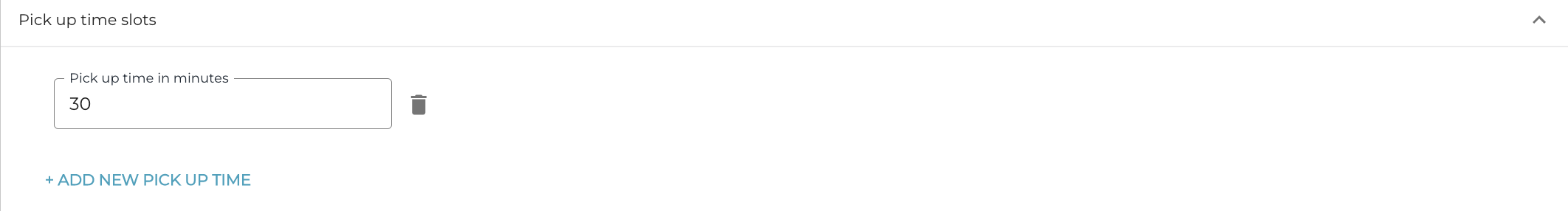
Pick-up time slot example
