Print Service
Print Service defines the printer settings used for the workstation.
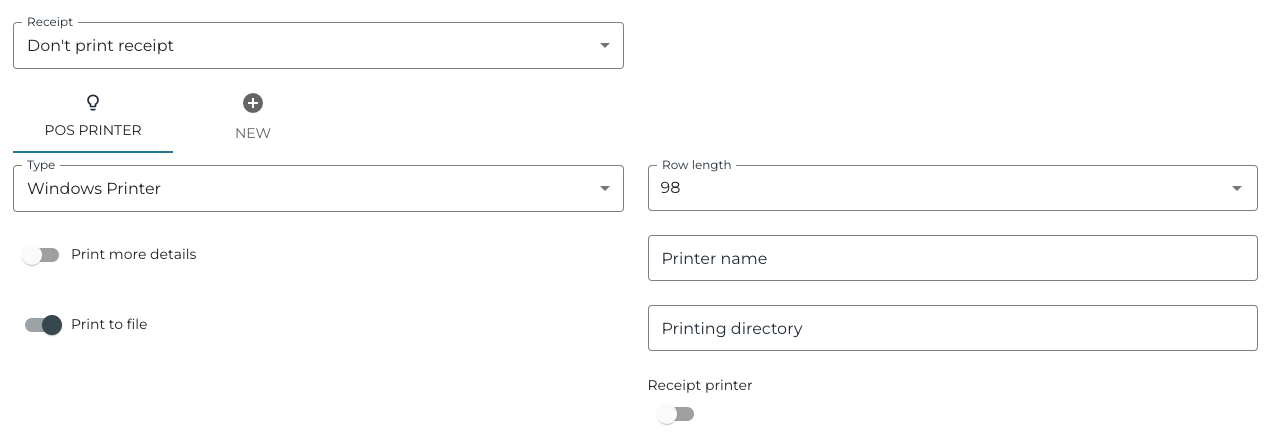
The following settings can be defined:
Receipt
Print receipt
Confirm receipt printout
If this option is used, POS will always request a confirmation whether the receipt should be printed out.
Don’t print receipt
This is the recommended setting. If this option is used, create a separate Print last receipt action tile in POS layout; it can then be used to print a receipt if the customer wants a paper printout.
Type:
Dummy
Windows Printer
EscPOS
OPOS
Print more details
Print to file
Row length
Printer name
Printing directory
Receipt printer
