Products for a Custom Product
The Products option in the custom product details makes it possible to create combo products; for example, a hamburger meal can include a toy.
Products can be either Mandatory or Optional. You can add other products to the custom product by clicking on the Search… field, entering a search term, and then selecting the product with a checkbox.
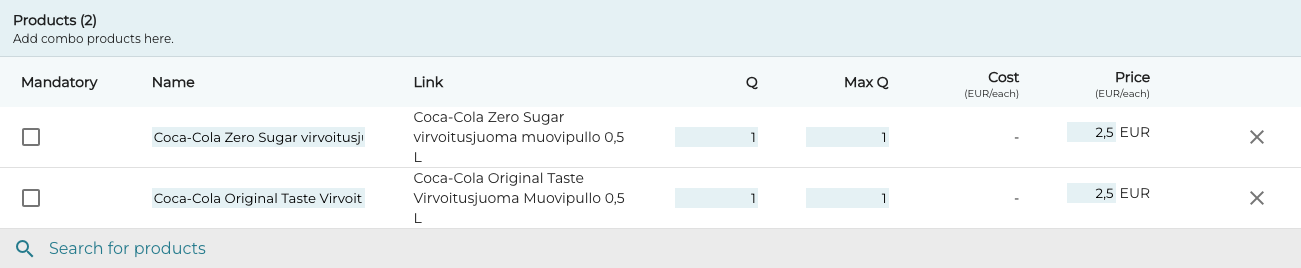
Products in custom product details
The Products section contains the following fields:
Name: You can change the Name of the product in this section, but the new name will only be displayed in the POS; the actual name of the product is not changed in the Back Office.
Link: Link to the product information of the product.
Q: Default quantity of the product.
Max Q: Maximum quantity of the product, which cannot be exceeded when the product is sold in the POS. If the product is mandatory, this setting is not used; instead the value in the Q column is used.
Cost: Cost of the product, based on the purchase price.
Price: Price of the product.
In the example below, the cola drink is not mandatory, so it is possible to change the quantity when the product is added to the basket. However, the quantity cannot exceed the amount defined in Max Q column.
Products for a custom product in POS Basket
