Regenerating the Gift Card PDF
You can regenerate a gift card PDF file in the Back Office, for example in cases where the original PDF file has been lost.
Click on a gift card in the Gift Cards view to view its details.
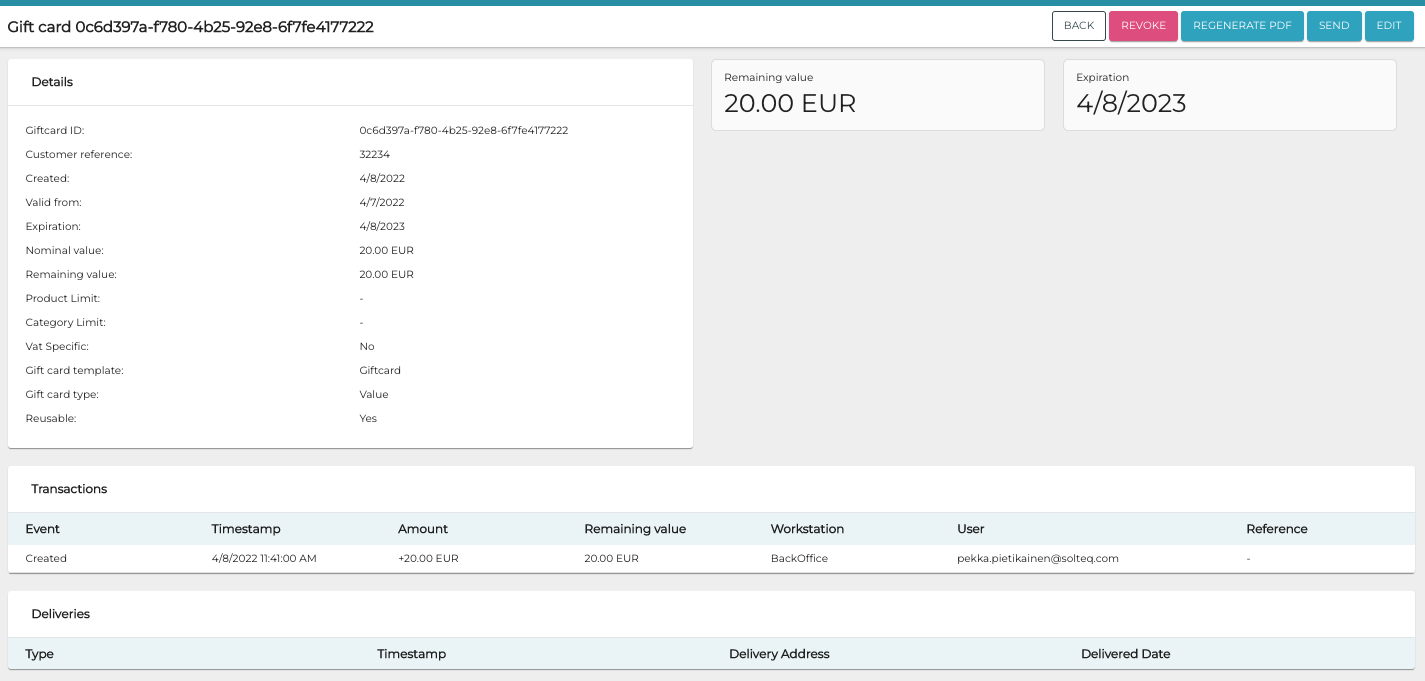
Gift card details
Click the Regenerate PDF button in the right-hand upper corner.
The PDF file is downloaded to your computer.
