Registering a Company in Solteq Commerce Cloud
Navigate to https://www.solteqpos.com/
In the Sign in dialog, click the Register company link.
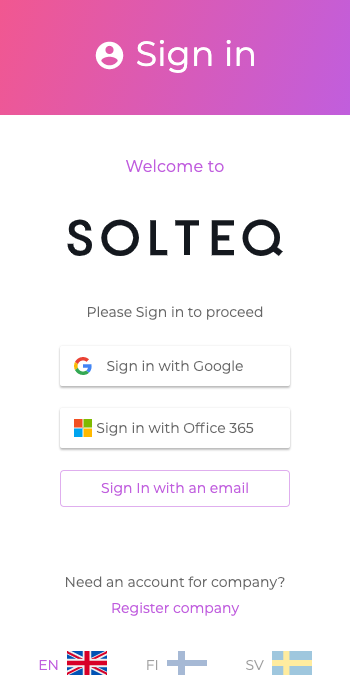
In the Register company dialog, either sign up by
using either your existing Google, Office 365, or Solteq Commerce Cloud account
creating a new account.
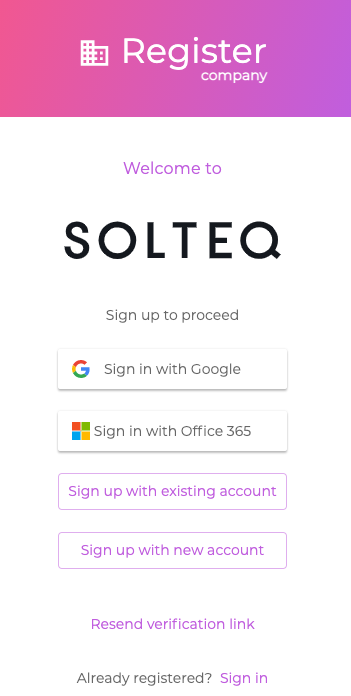
Enter your company details:
E-mail address
Password
Password confirmation
Company Tax Code
Company Name
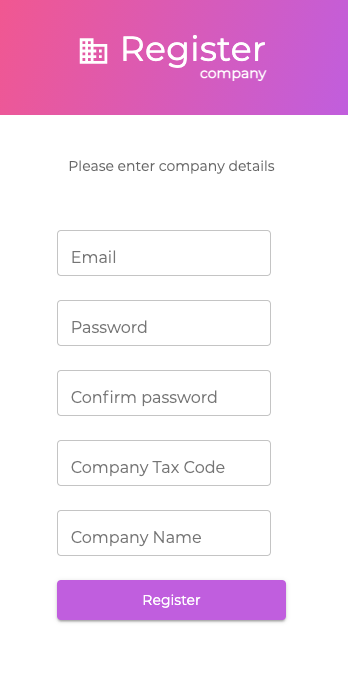
Click Register. You will get an e-mail with a verification link to your e-mail address.
Click the verification link in the e-mail. Your company has now been registered in Solteq Commerce Cloud.
