Removing Stock Items from a Stock
If the stock quantity of a stock item is zero, or its inprice is set to zero, the item can be removed completely from the Stock. This way the removed stock item will not be visible in inventories anymore, for example. You can remove boht individual stock items one-by-one, or all stock items whose quantity is zero or whose inprice is set to zero at once.
Remove a Stock Item from Stock
To remove a stock item from the Stock, click the Delete (X) icon on its row.
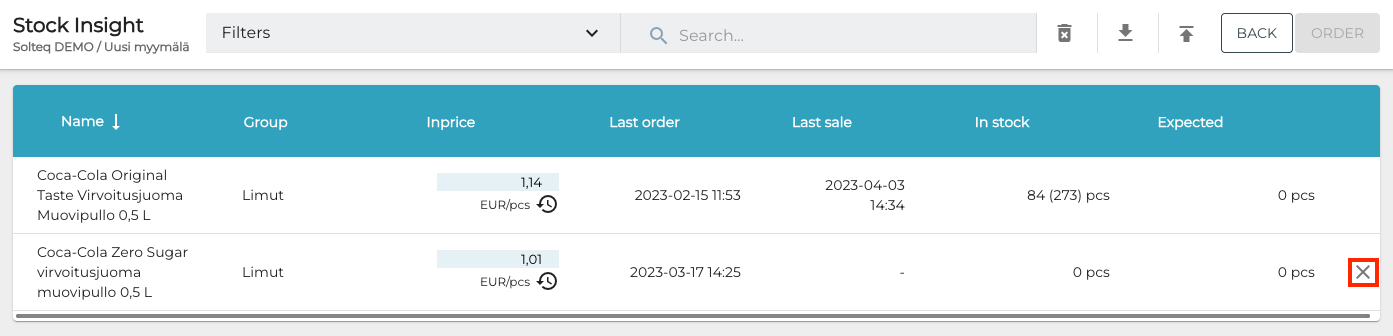
Delete icon on the row of a stock item
Remove All Empty Stock Items from Stock
This is a similar feature as the one detailed above, but you do not need to click X separately for each stock item.
To remove all empty stock items from the Stock, click the trash bin icon in the Toolbar.

Remove all empty stock items icon
A separate Remove all empty stock items window is displayed. Click Delete to confirm the removal of all empty stock items.
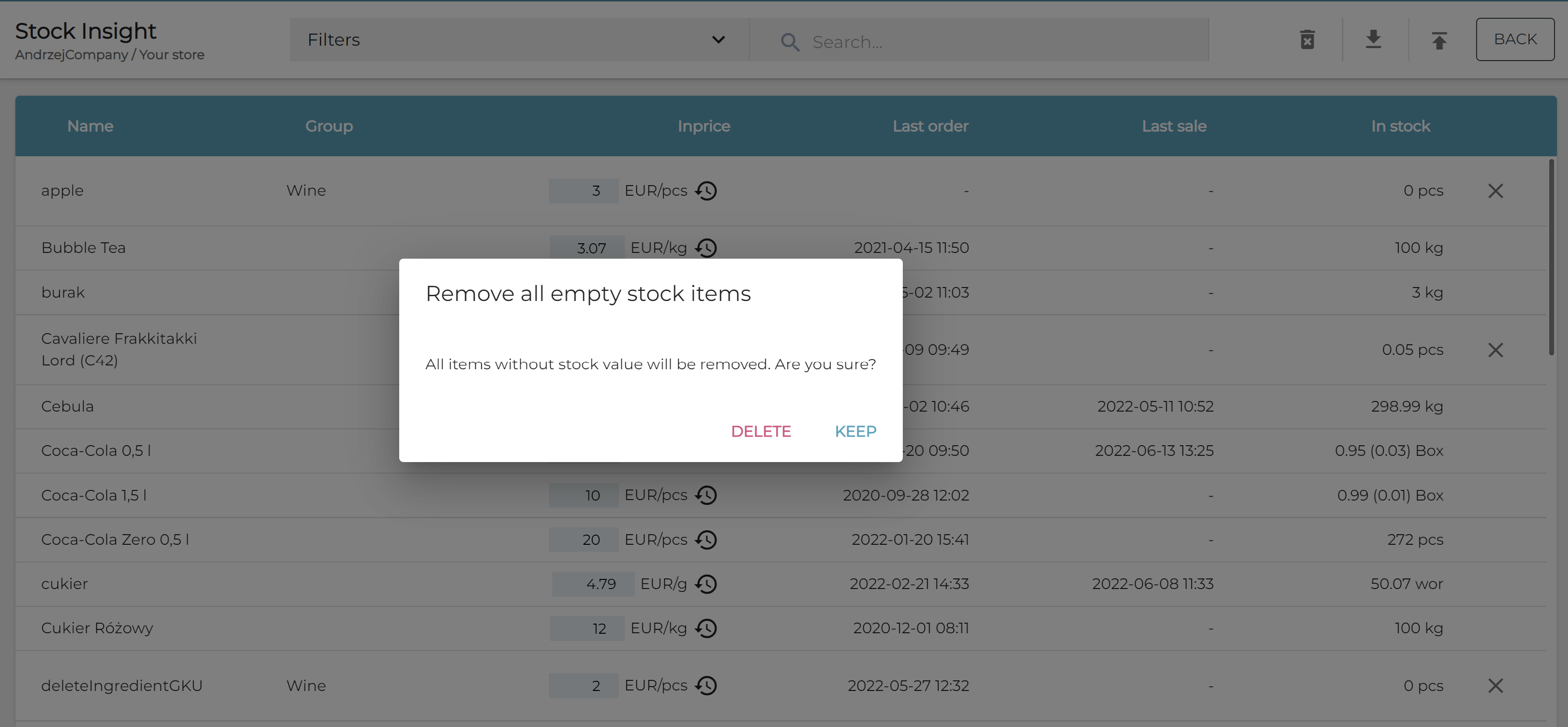
Remove all empty stock items confirmation
