Resending a Gift Card from the Back Office
You can send gift cards from the Back Office, for example in cases where the originally sent gift card might have ended up in the recipient’s junk e-mail folder, or there was an error in the originally entered e-mail address.
Click on a gift card in the Gift Cards view to view its details.
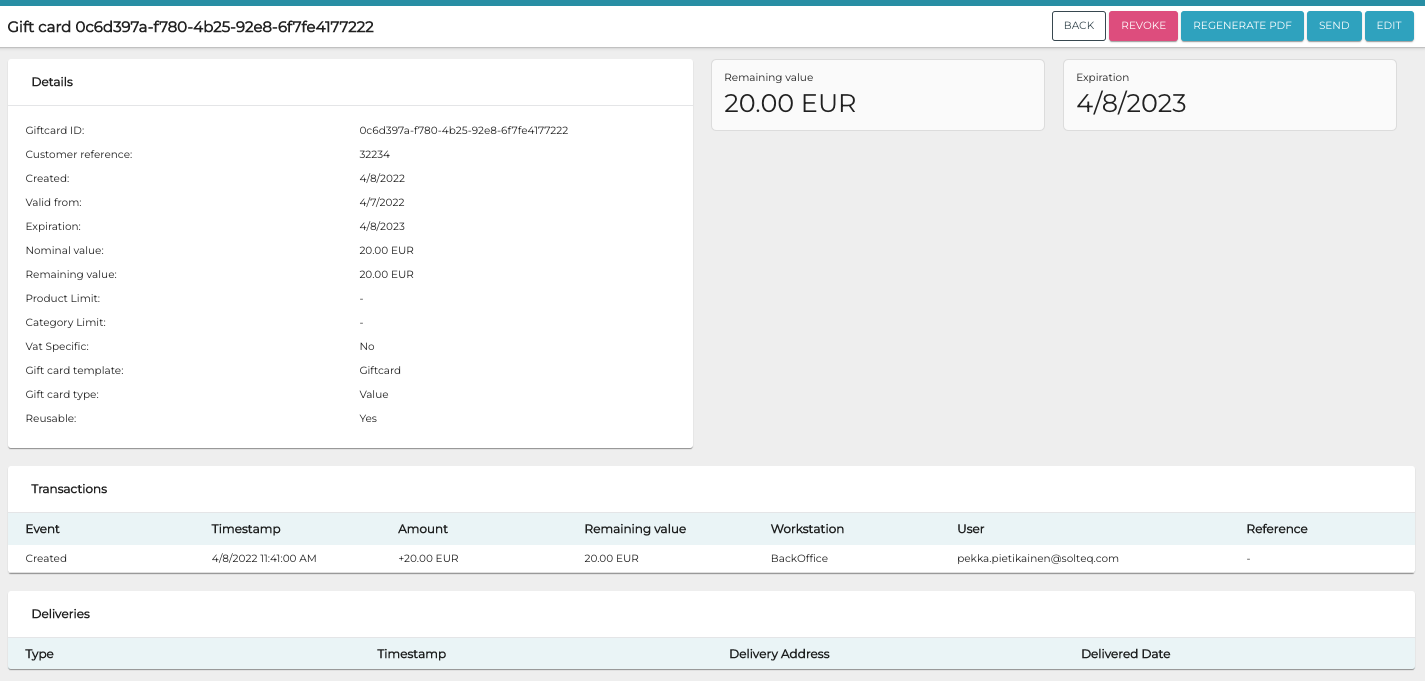
Gift card details
Click the Send button in the right-hand upper corner. The Send giftcard window is displayed.
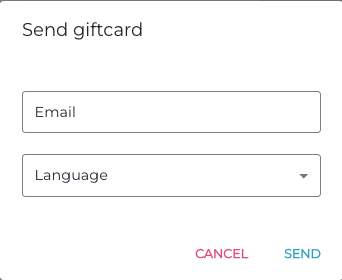
Send giftcard window
Enter the Email of the recipient
Select Language from the drop-down menu.
Click Send to send the gift card to the recipient.
