Restricting Private Customers
You can restrict private customers if needed; this action removes all GDPR Personal Data of the customer from Solteq Commerce Cloud.
Restricted customer data cannot be retrieved.
Go to the Customers view of the Back Office.
Select the private customer who you want to restrict. Customer’s profile information is displayed.
Click the Restrict icon in the toolbar.
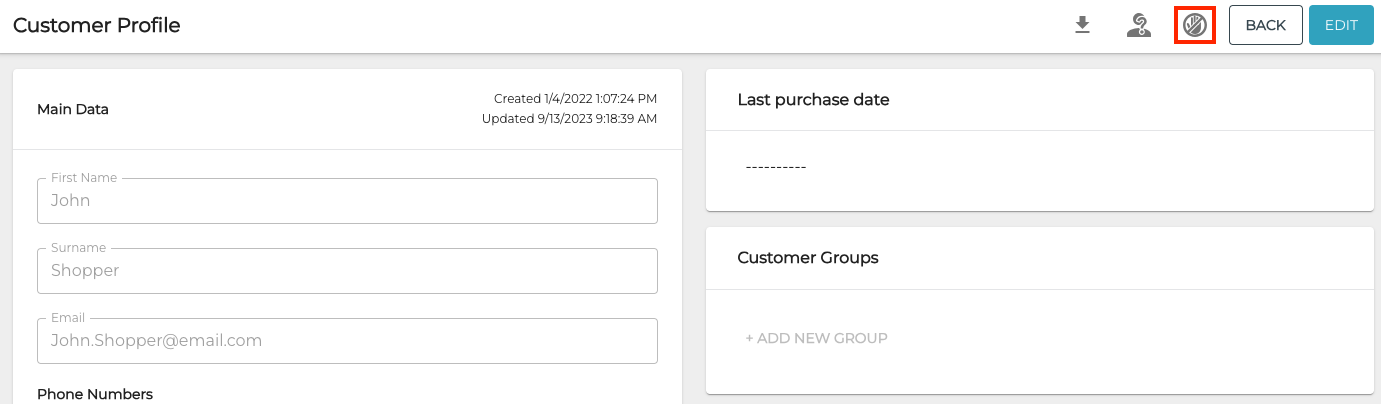
Restrict icon in the customer details toolbar
Restrict window is displayed. Click Yes to complete the restriction.
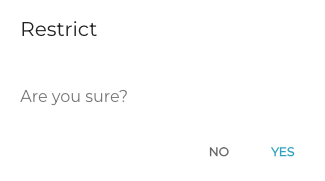
Restrict window
