Screen Resolution Recommendations for Back Office Usage
The recommended resolution for Commerce Cloud usage is 1920 x 1080 (Full HD). Scaling should be set to 100%. With bigger resolution and/or scaling, the usability of the user interface may be affected adversely. We recommend adjusting the scaling in such a manner that Back Office is displayed as in the example below.
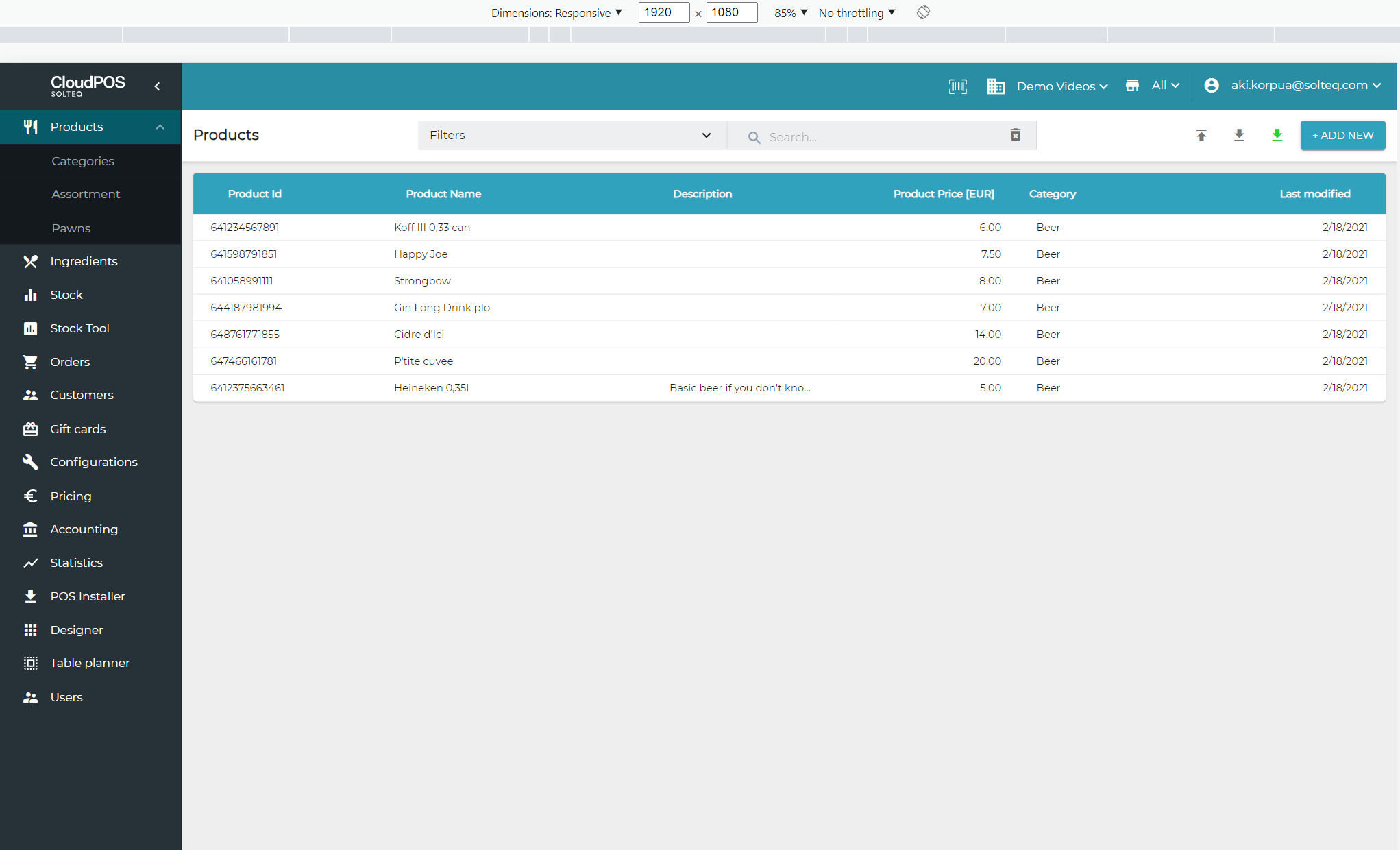
Example: Back Office displayed with resolution and scaling with recommended values
Back office display will not be optimal when using resolution such as 1366 x 768 and the menu is visible, because that prevents the tables to be displayed fully.
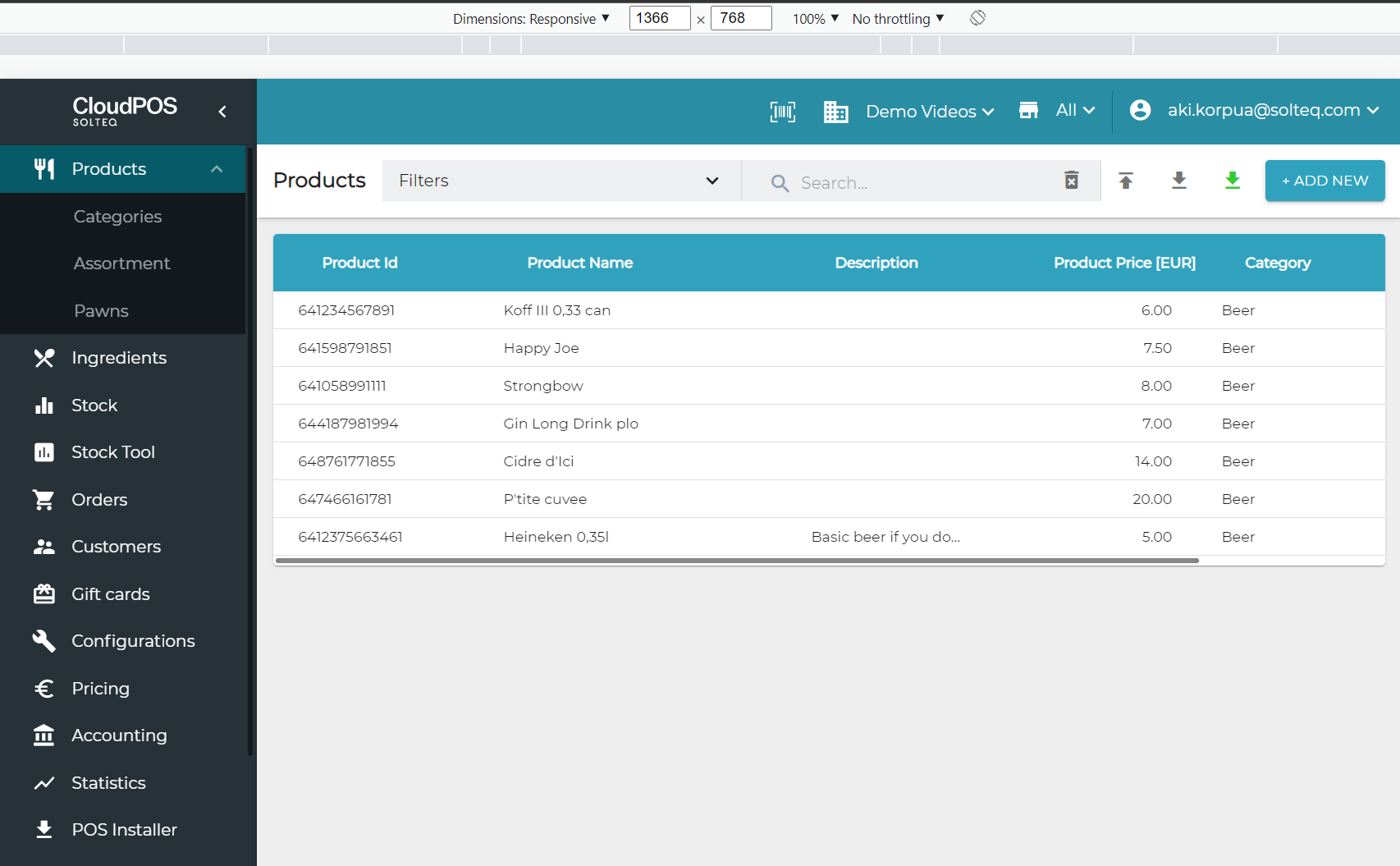
Example: Back Office displayed with resolution 1366 x 768
If you are using the aforementioned resolution, we recommend hiding the menu.
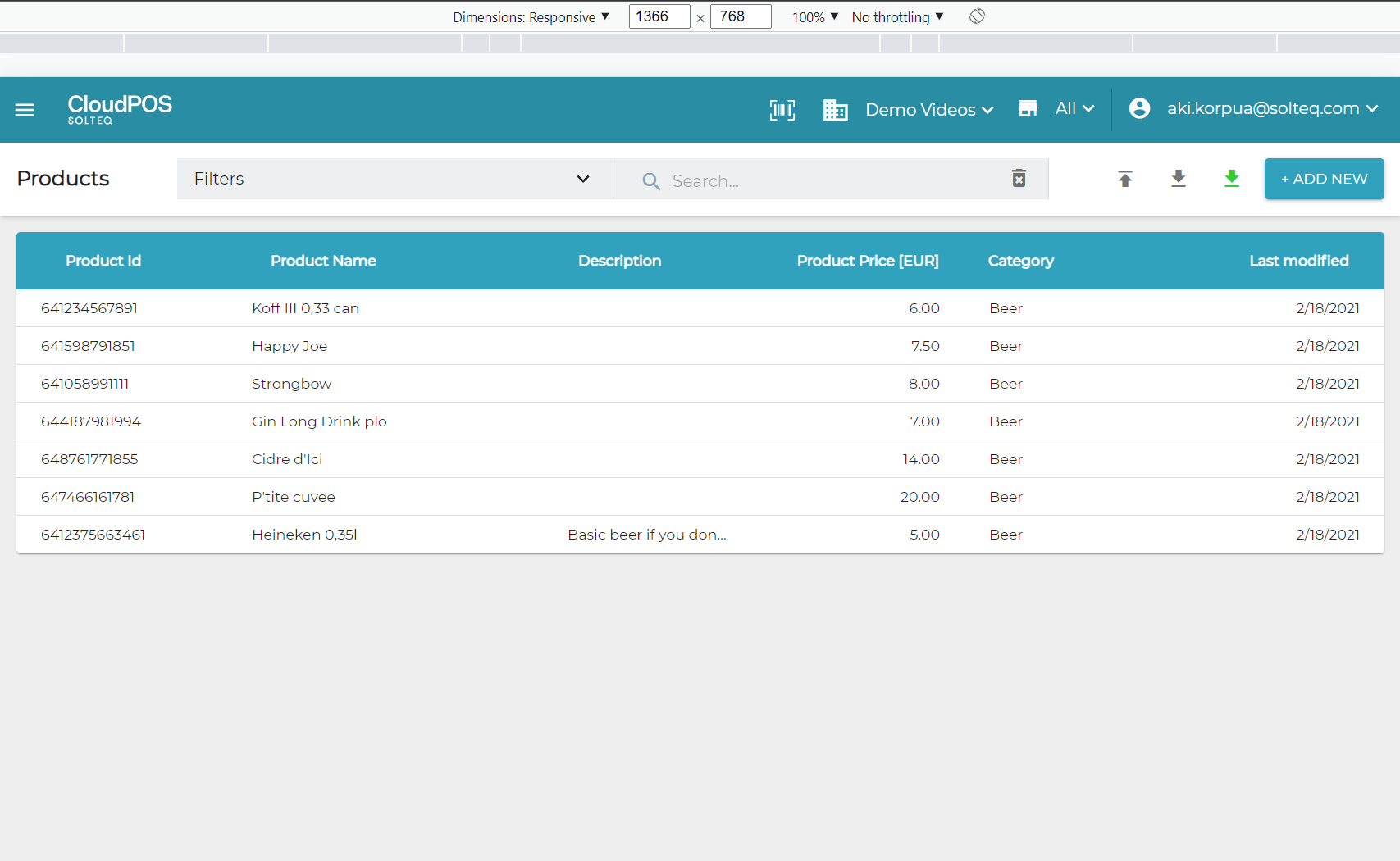
Example: Back Office displayed with resolution 1366 x 768 with menu hidden
Table mode is activated when the resolution is set to 1024 x 768: text buttons are converted into icons.
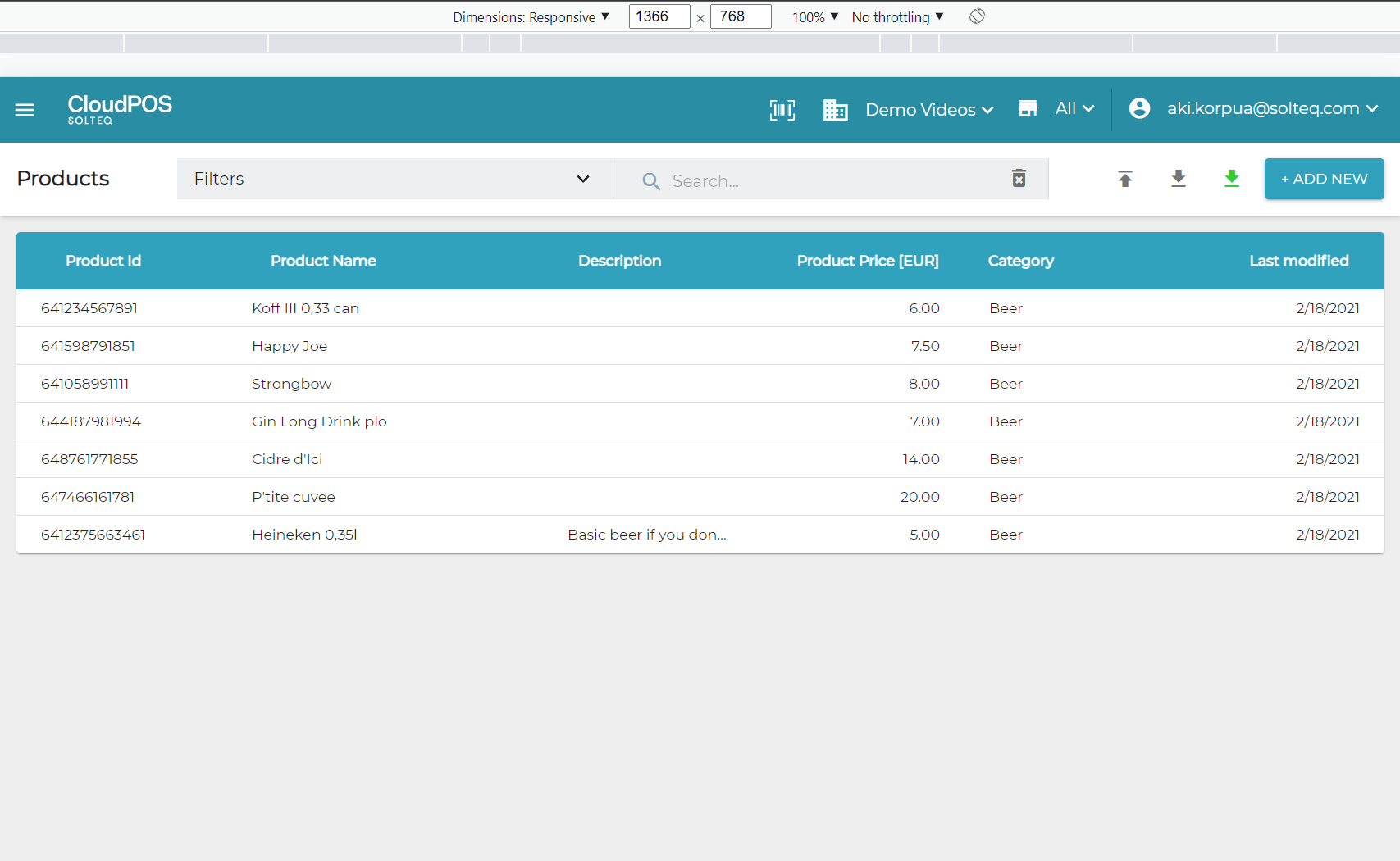
Back Office in tablet mode
Mobile mode is activated when the resolution is set to be less than 960 pixels: the format of tables is converted from lists to tiles.
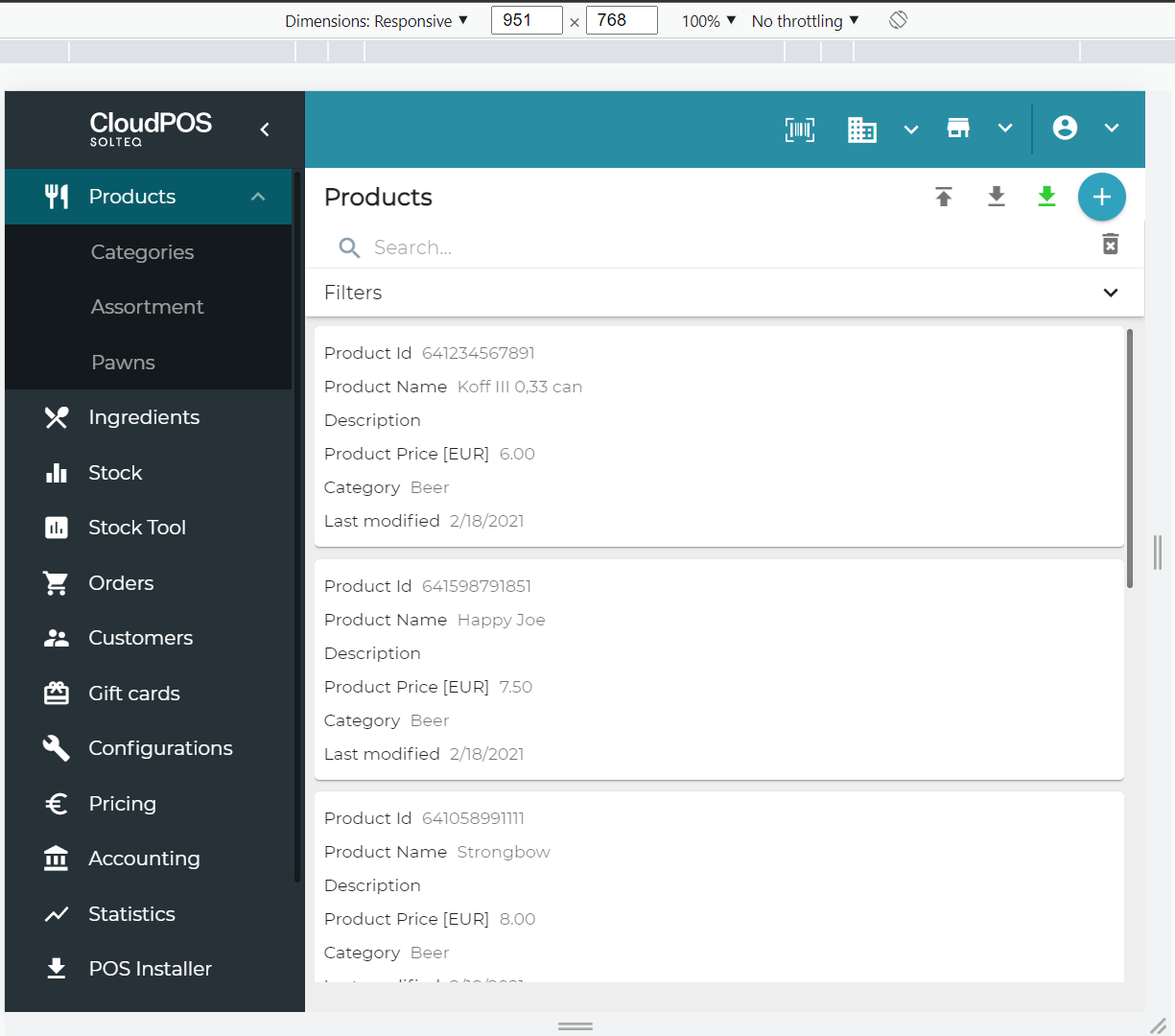
Back Office in mobile mode
