Troubleshooting Payment Terminal Connection Problems
As the connection between POS and Payment terminal is using TCP/IP connections, it might be disconnected unexpectedly. We have created health check routines to monitor connection to payment terminal.
If connection is lost during payment, the user will see the following notifications.
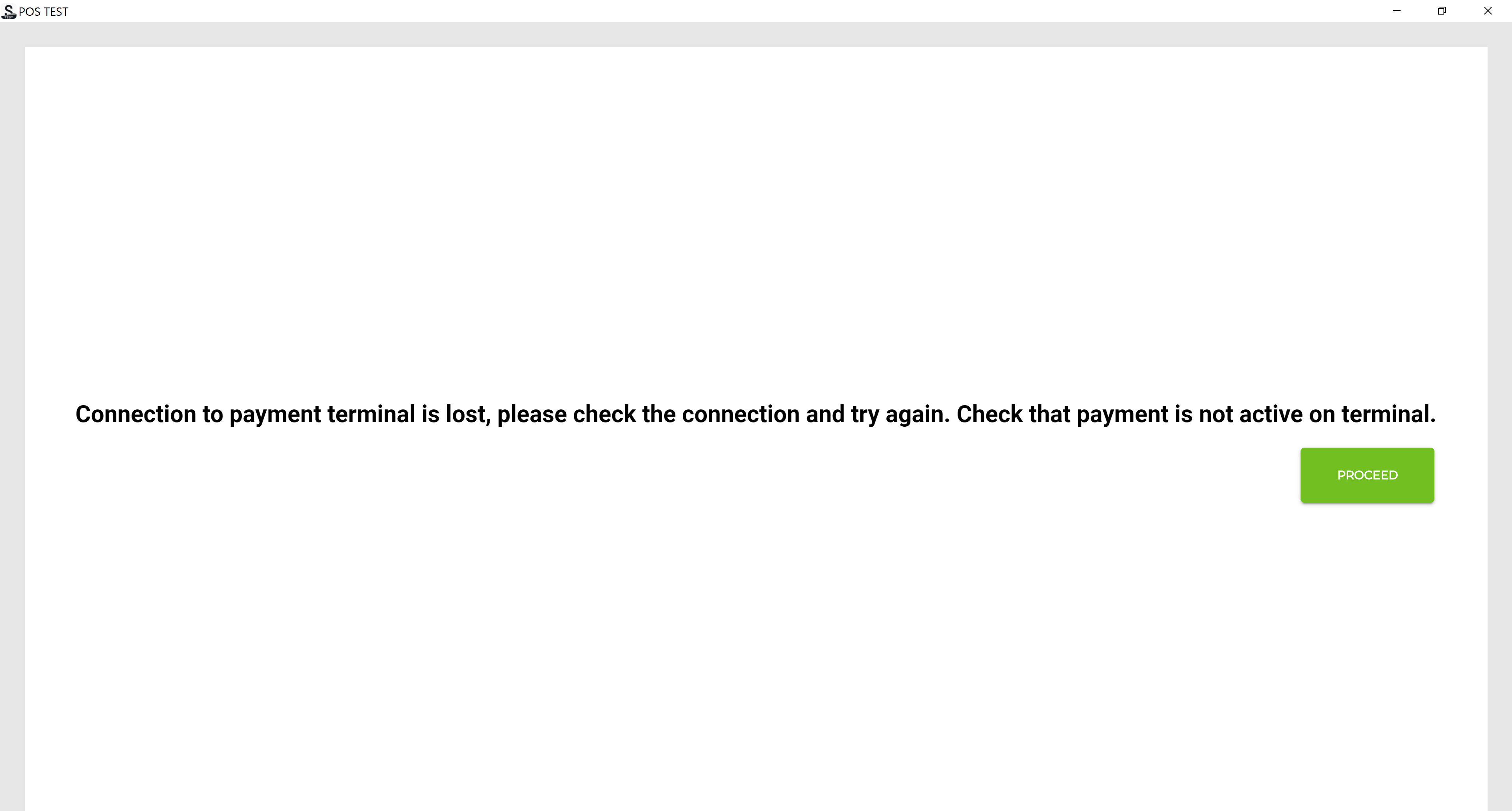
"Connection is lost" notification
Please check that payment terminal is connected to LAN (cable is ok) or WLAN is functioning. Also check that POS workstation has LAN (cable ok) or WLAN active. After that press proceed and POS will try to re-establish the connection.
System will force to retry two times, but if connection cannot be re-established, the following notification is displayed, and the user is given the choice to manually abott the transaction and try another payment method.
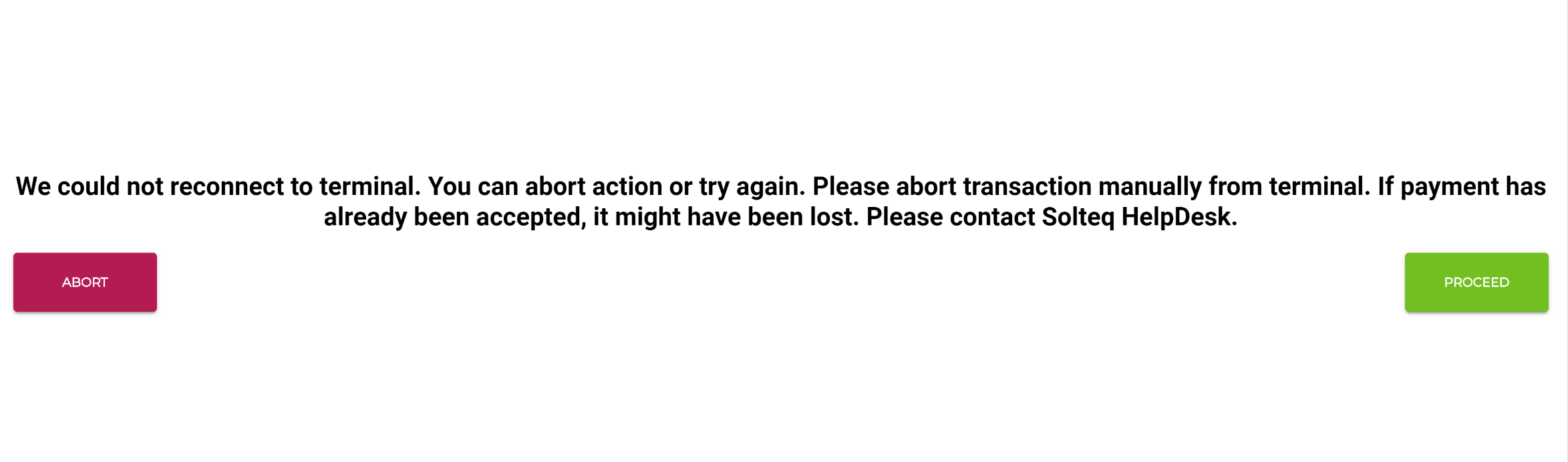
"Could not reconnect to terminal" notification
If the customer made a successful payment during this connection breakage, there is a chance that the payment is lost. In this case, please contact Solteq Helpdesk for double checking and possibly recovering/refunding the payment for the customer.
Troubleshooting LAN Connections LLMNR
Connection on local LAN uses the short name that device is broadcasting using LLMNR protocol. Sometimes router blocks this feature between WLAN and LAN. If you have POS on WLAN and terminal on LAN network, please check your router settings.
HP ROUTER: LLMNR is on HP routers named IGMP and is by default disabled. Enable it to allow LLMNR work.
Workaround: Setup static IP of payment terminal and use it.
