Varastonimikkeen perustaminen Varastonimikkeet-näkymässä
Tämä on suositeltavin tapa perustaa uusia varastonimikkeitä, joilla on nettosisältö (esimerkiksi viinipullot).
Voit perustaa varastotuotteita yksitellen taustapalvelun Varastonimikkeet-näkymässä:
Klikkaa taustapalvelun valikossa Varastonhallinta.
Klikkaa Varastonimikkeet. Varastonimikkeet-näkymä avautuu.
Klikkaa +Lisää. Lisää uusi varastotuote -ikkuna avautuu.
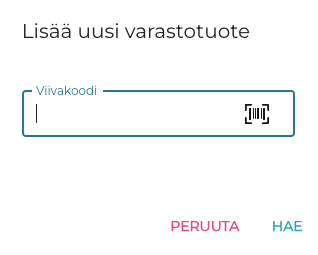
Lisää uusi varastotuote -ikkuna
Skannaa (tai syötä) varastonimikkeen Viivakoodi, ja klikkaa Hae.
Syötä uuden varastonimikkeen tiedot. Pakollisia tietoja ovat:
Nimi
Ostohinta
Varastointiyksikkö
Mitta ja Mittayksikkö
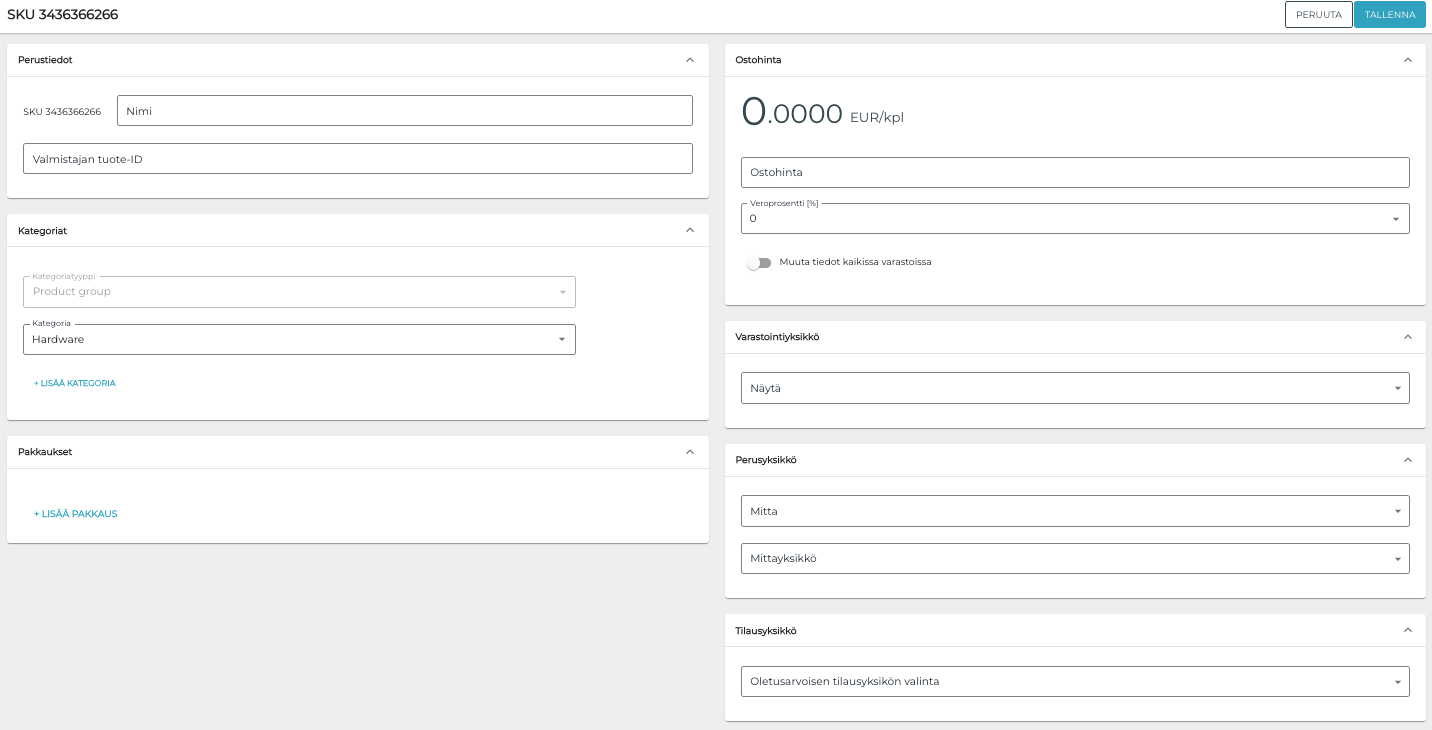
Uusi varastonimike
Tallenna lopuksi muutoksesi ja perusta uusi varastonimike klikkaamalla Tallenna.
Sen jälkeen kun olet perustanut varastonimikkeen, voit luoda sille myyntituotteita (perustuotteita ja ainesosia) klikkaamalla +Luo myyntituote tai +Luo uusi ainesosa, ja syöttämällä sitten seuraavat tiedot:
Nimi
Kategoria: valitse myyntituotteelle kategoria pudotusvalikosta.
Yksikön monistaja (ainoastaan tuotteille)
Yksikkö: Valitse yksikkö pudotusvalikosta
Hinta (ainoastaan tuotteille)
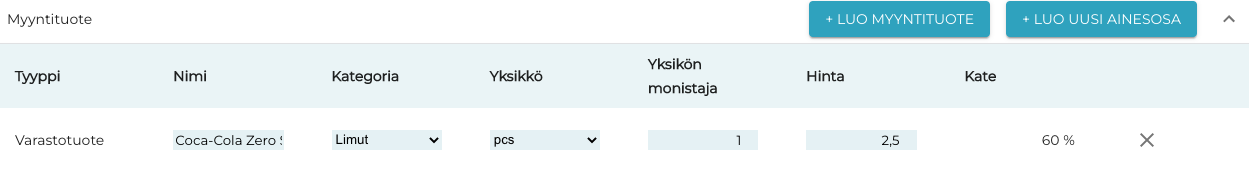
Myyntituotteen tiedot
Kate lasketaan automaattisesti järjestelmän toimesta, myyntituotteen hinnan ja ostohinnan perusteella.
