Adding a Standalone Payment Terminal
Go to the workstation Payment Service settings and click New.
Select the Type of payment method: Internal from the drop-down menu, and enter the Name for it.
Name should be short, without spaces, and comprised only of letters and/or numbers (no special characters).
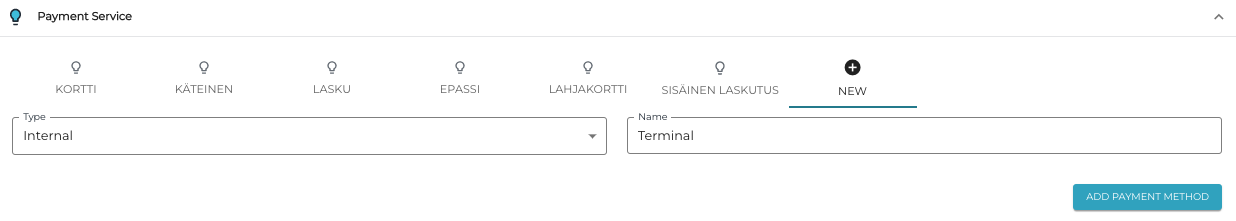
Adding a new standalone payment terminal
Click Add payment method.
Now you can modify the new payment method configurations. The following settings are recommended:
Is main: ON
Payment in use: ON
Other toggle switches should be in OFF position.
Overpayment option: None.
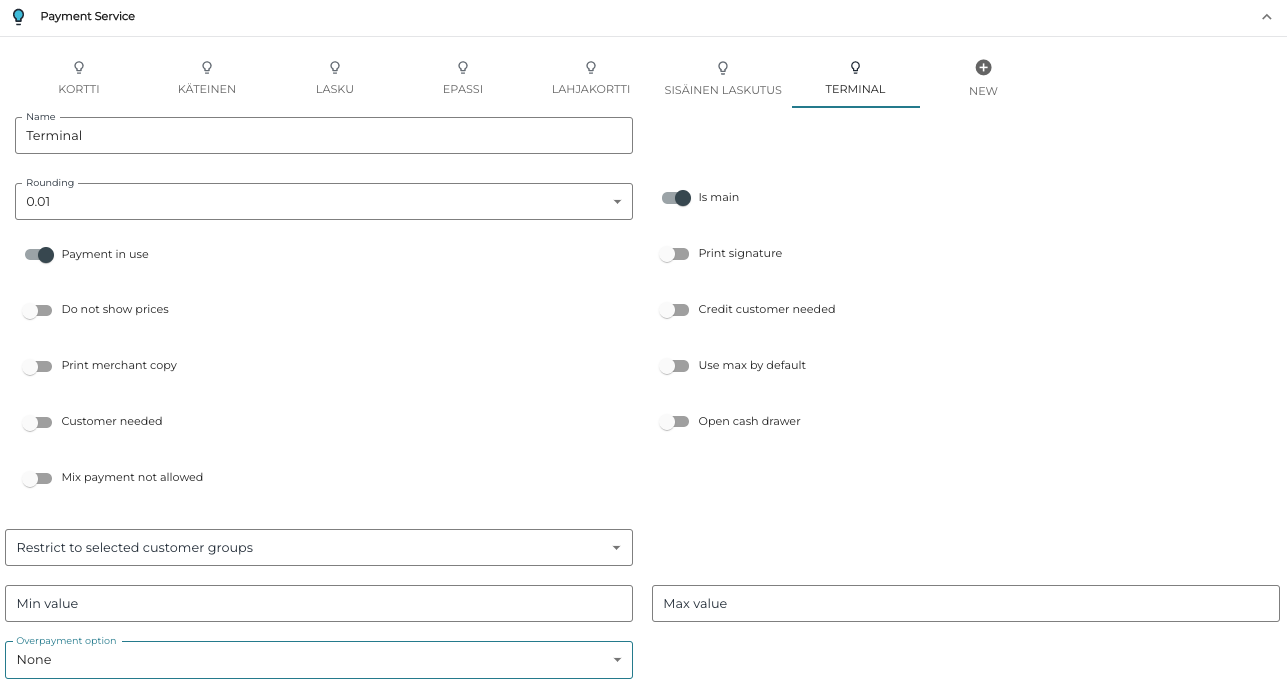
Payment method configurations
