Creating Stores
You can create new stores for your company in the Configurations view.
Click Configurations in the back office menu. The Configurations view is displayed.
Click the three dots on the row of the company you want to create a store for.
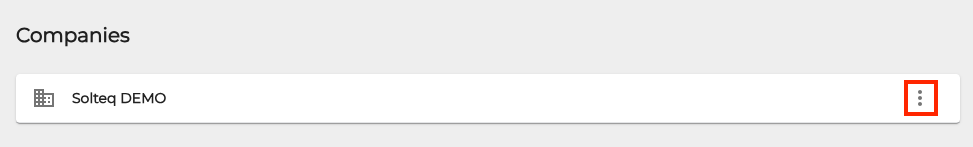
Select Create Store.
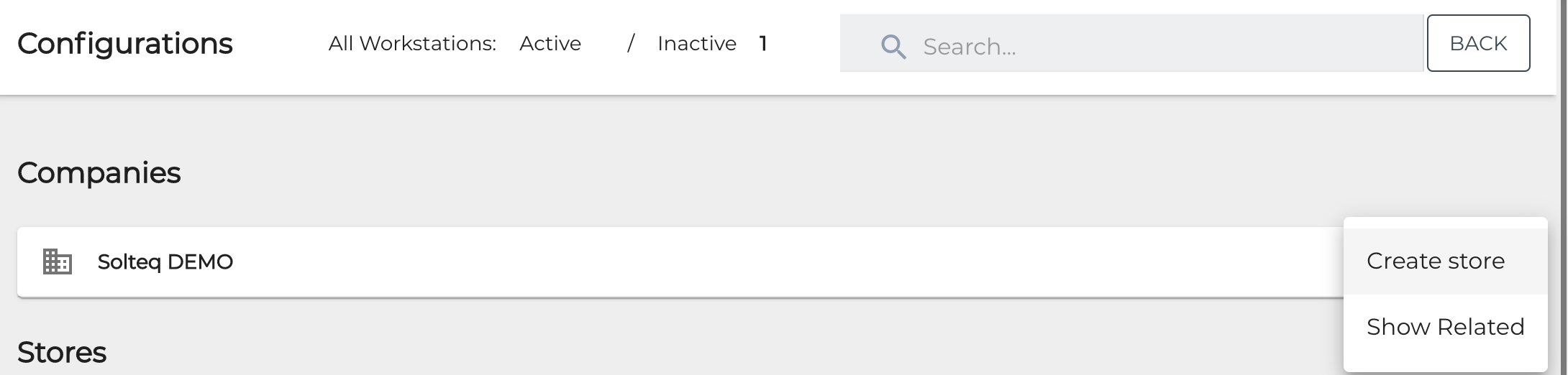
Enter the store details.
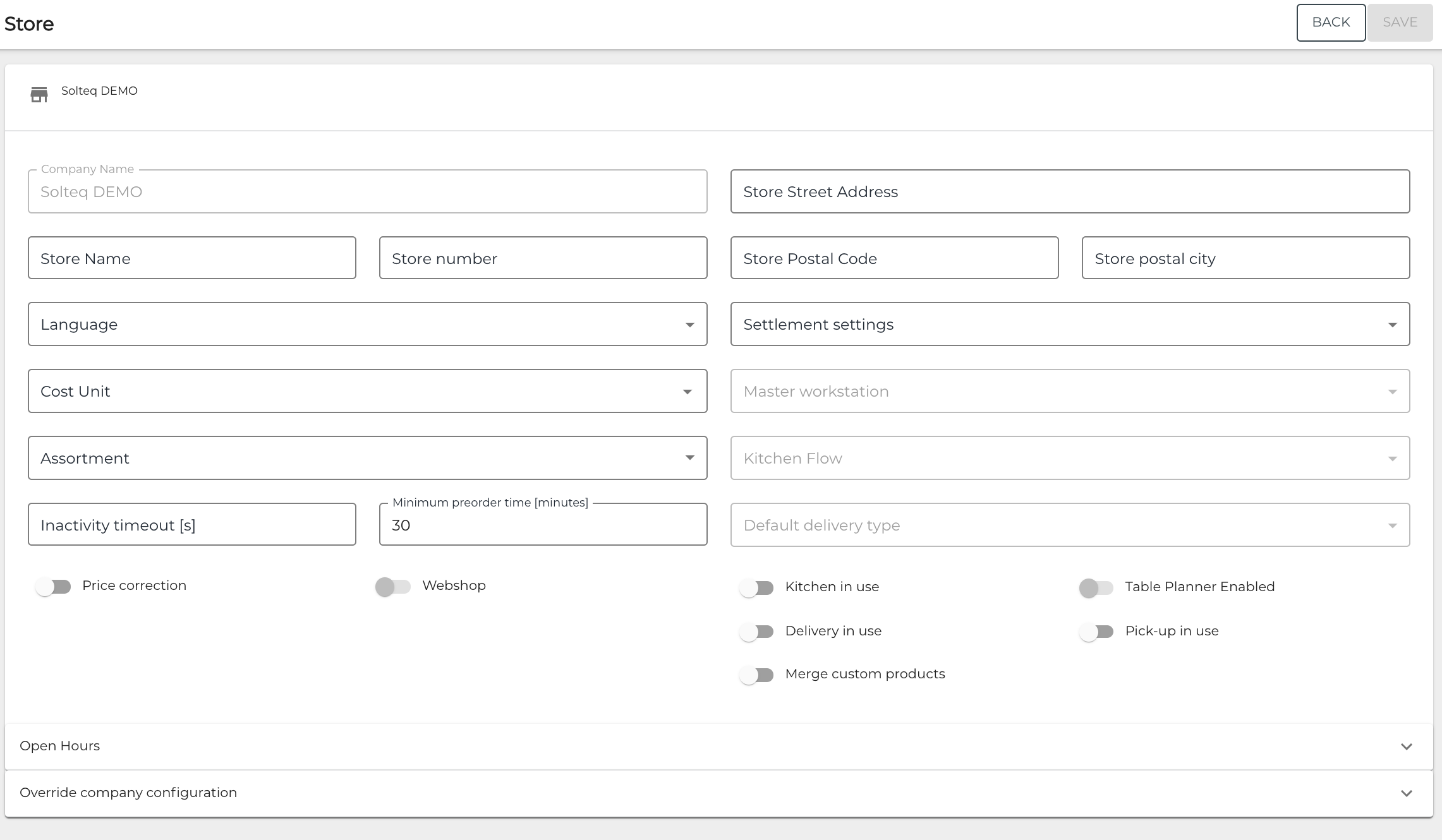
Click Save to save your changes and create the new store.
The new store is now displayed in your Configurations view.
