Defining Kitchen Service Settings for a Store
When you have selected a workstation to act as Master workstation in the Store Configurations, you need to define whether orders are displayed in the Kitchen (and Serving area, if Fast Food kitchen flow is used) in the form of printouts, via mobile app, or both.
Using both Kitchen mobile application and printouts is generally recommended.
Click Configurations and select the workstation you have defined as Master workstation.
Select Kitchen Service.
Click the Service in use switch to ON position.
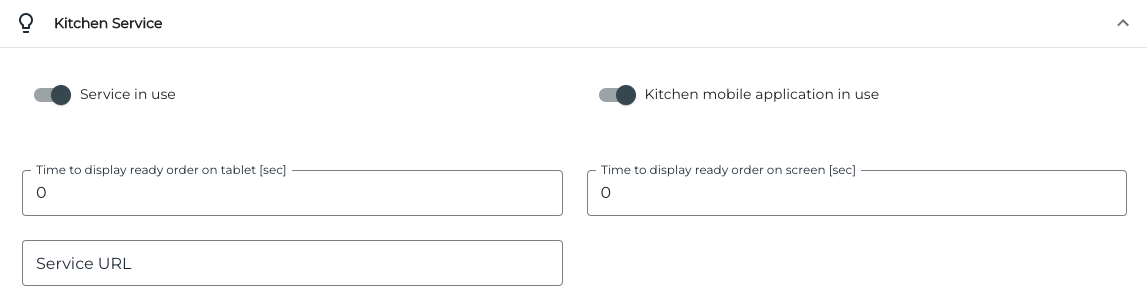
If you want to use the Kitchen mobile application, click the Kitchen mobile application in use switch to ON position, and define additional settings:
Time to display the ready order on tablet (in seconds)
Time to display ready order on screen (in seconds)
Service URL
Next, define the Kitchen Printout settings: click Print Service, and then New.
Select Kitchen, and add a Name for the setting.
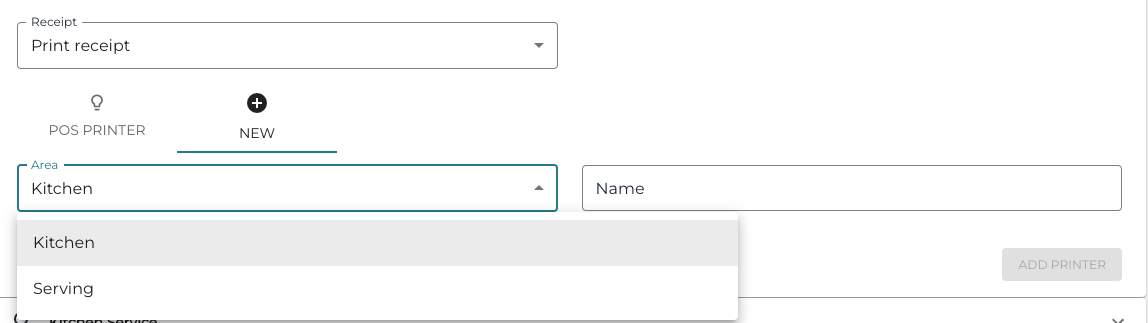
(only if Fast Food flow is used) Click New and select Serving. Add name for the setting.
Click Save to save your settings.
