Exchanging a Product to Another
A product can be exchanged with another product on POS, by adding the originally purchased product as a negative row and the replacement product as a normal row into the Basket.
In order to use this feature, you need to belong to a user group which has the permission to use Negative row POS action.
Exchange a Product
Add the returned product to the Basket.
Note that you need to do this by using product search instead of scanning/searching the receipt of the original product.
Press the product row and then the Amount field.
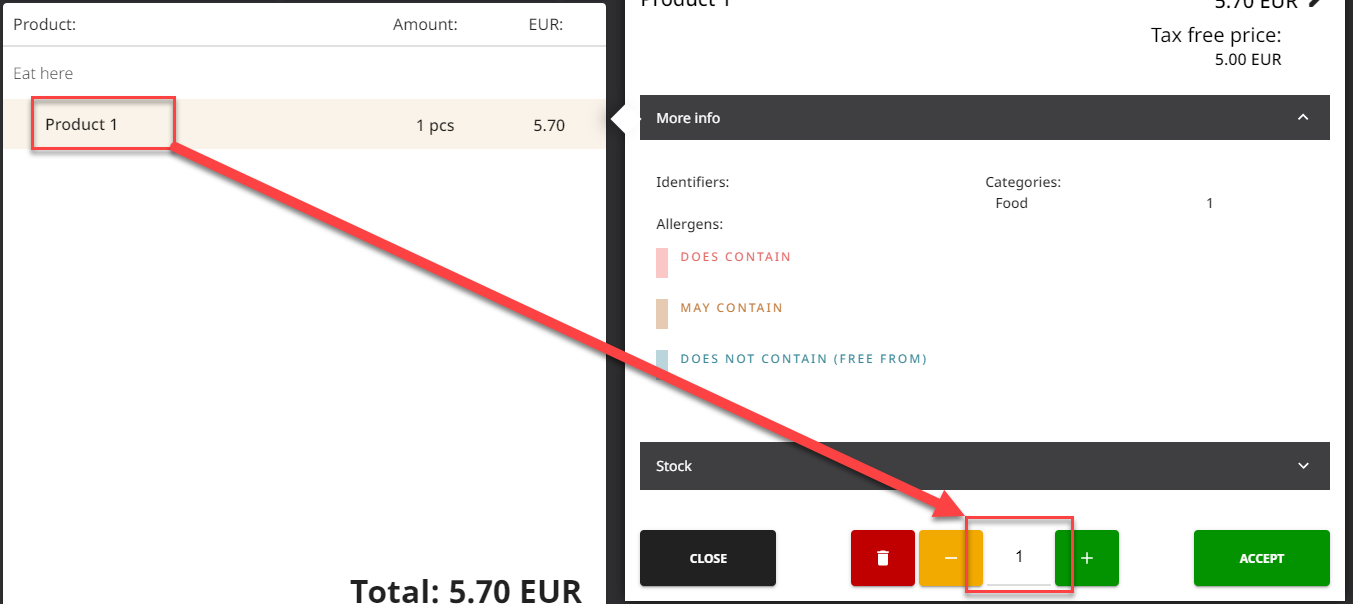
Press the - (minus) key in the keypad, enter the (negative) amount, and press OK.
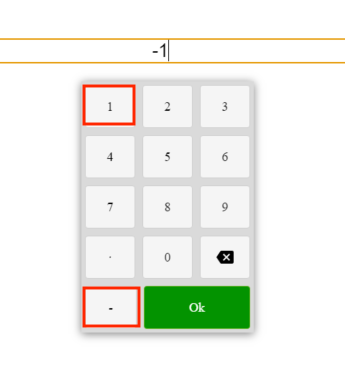
Add the replacement product to the Basket.
Based on the price difference between the exchanged products. the system will calculate the amount which needs to be paid by the customer or be refunded to the customer.
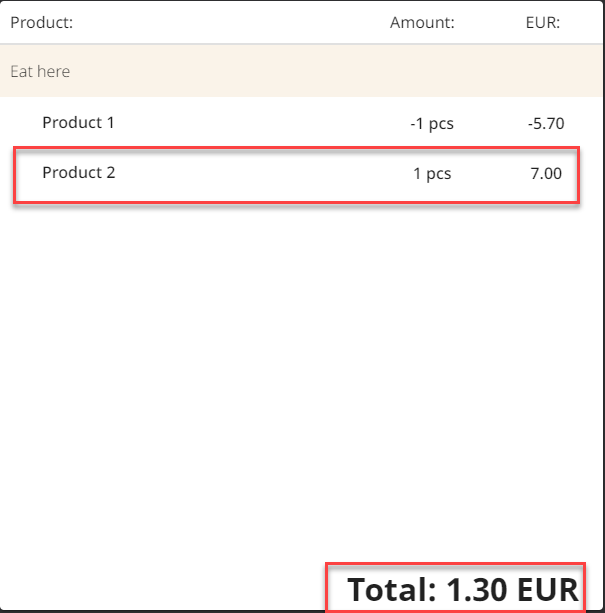
You can now add other products to the Basket, or proceed to payment.
