Extra Ingredients for a Custom Product
Extra ingredients can be used to add dosing groups for a custom product; when the product is added to the basket in POS, it is possible to add ingredients of the dosing group(s) to the product. A typical use would be to create a pizza whose all toppings could be selected individually by the customer. Dosing groups added to a product must have been created first in the Back Office.
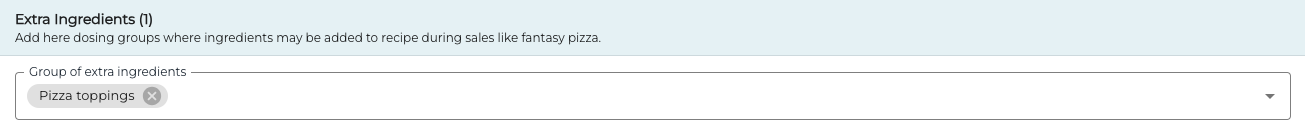
Extra ingedients in custom product details
The dosing group in the example above can be viewed and modified in the Dosing groups view.
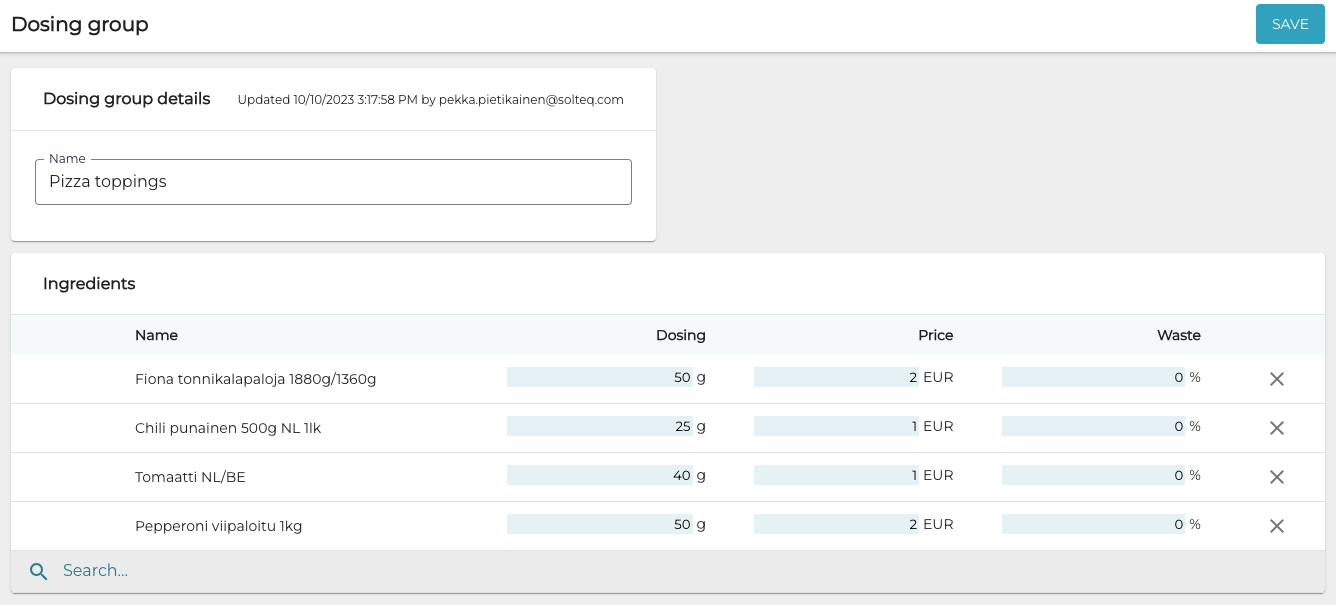
Dosing group details
When a product with extra ingredients option is added to the basket, it is possible to add these ingredients individually by pressing the +Add Ingredients tile.
Add ingredients button
