Opening Hours
If the Opening hours in use switch is in ON position, you can define the days and times when it is possible to create orders from the Webshop and/or Kiosk.
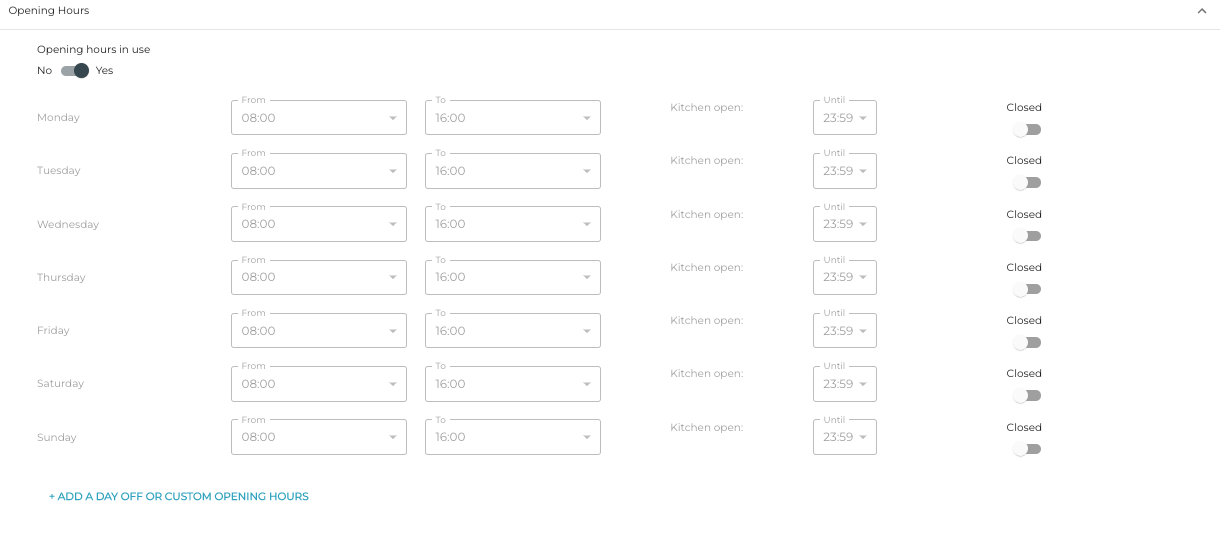
Opening Hours
Define the usual open hours for week in the Opening Hours settings:
From: Store opening time.
To: Store closing time.
Kitchen open: The time after which new orders will not be accepted or processed (orders can be placed if the Accept Pre-Orders Outside of WebShop Opening Hours option is enabled.)
If the Store (and Webshop/Kiosk) are closed on some days, click the switch to Closed position for that day.
You can also make exceptions to the days defined in the aforementioned settings (in case of national holidays, for instance):
Click Add a day off or custom opening hours.
Select whether the exception means Closed or Open store/webshop.
Enter the date of the exception (and if you selected Open, the custom opening hours).
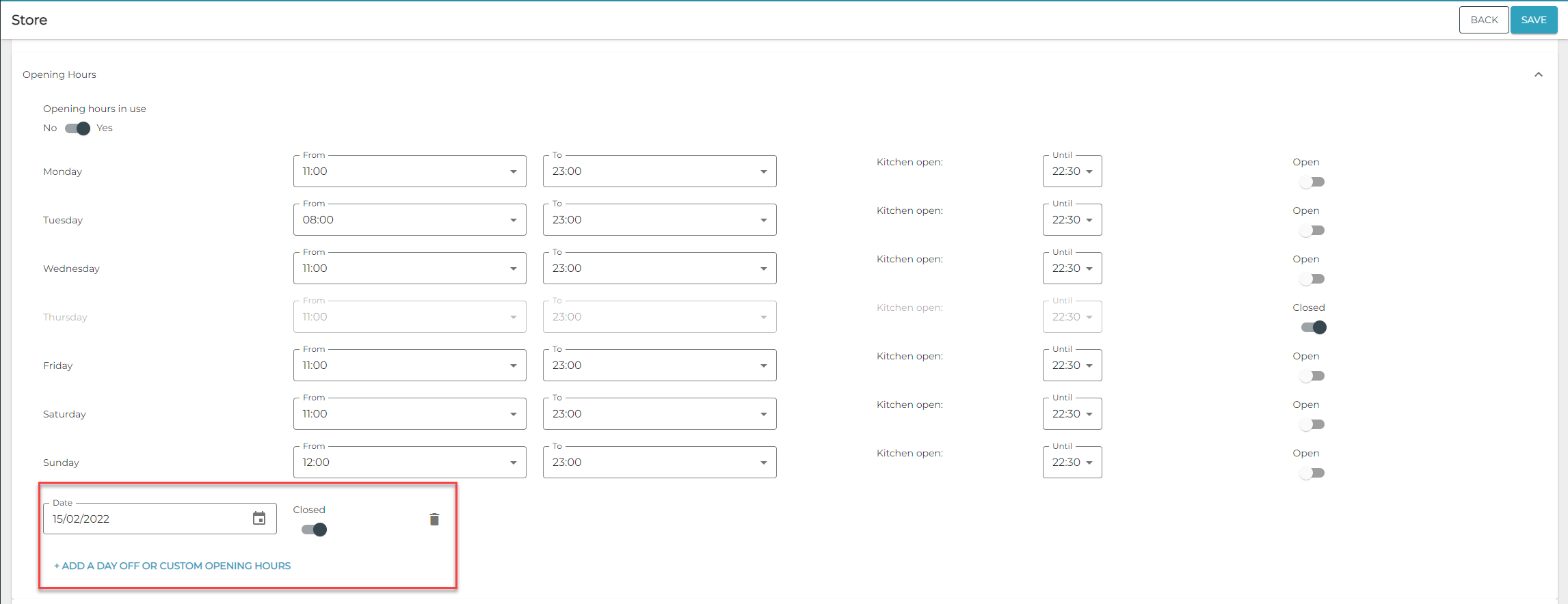
Adding an exception date to Open Hours
Exceptions are deleted automatically after 31 days have passed from the exception date.
