Poplapay V3P3 Is Not Functioning
If the actions mentioned on this page do not resolve the issue, please contact Solteq Customer Service:
Phone: 09 5422 5421
Email: asiakastuki@solteq.com
If your Poplapay V3P3 payment terminal is not functioning as intended, follow the steps below. If the first step does not resolve your issue, move on to the second step.
Restart the device.
Restart POS device.
Check that all cords are plugged in tightly. For a reference image of all connection places, see Set up the Device (V3P3 Cashier).
Check that both the payment terminal and the POS device are connected to working internet.
If none of the above mentioned troubleshooting steps resolve the problem, check the terminal ID and the HW ID from the device, and contact Solteq Customer Service.
You can check the terminal ID and other settings by pressing on the Power On button for a few seconds.
Device Terminal IDs are also listed in your company’s Poplapay portal:
Login to the portal and select Profile → Terminals.
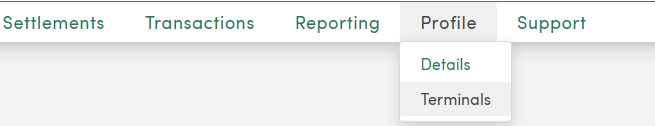
Popla portal menu
Terminal IDs are listed in the ID column.
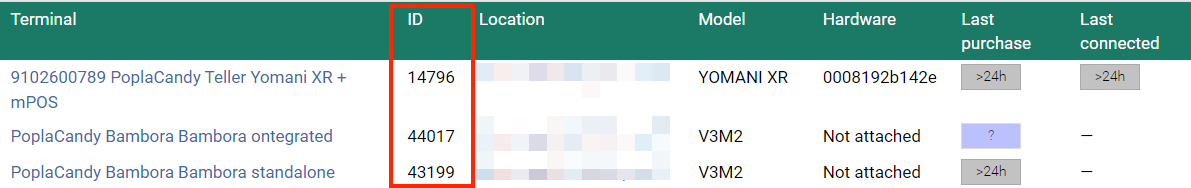
Terminal IDs in the Poplapay portal
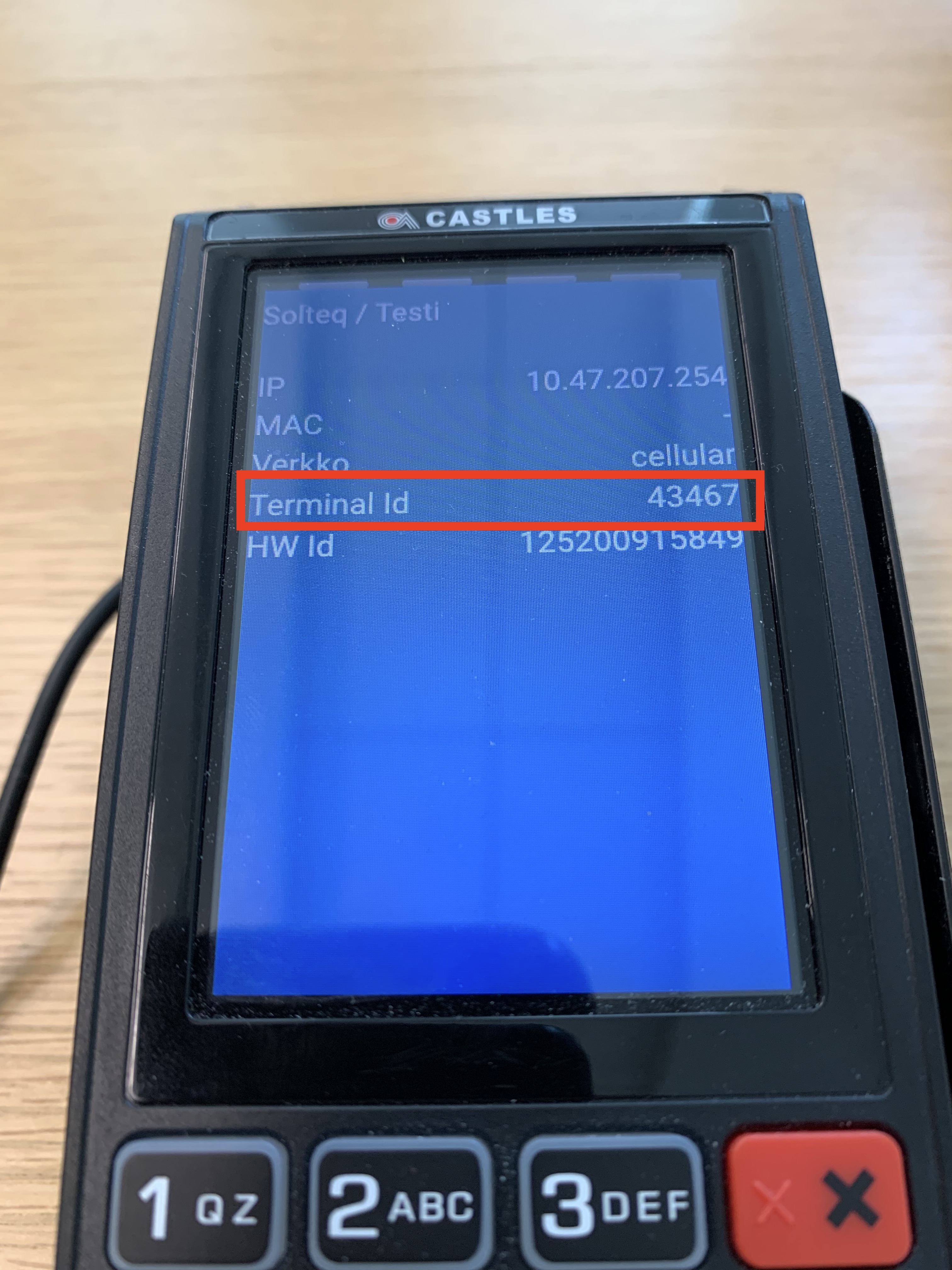
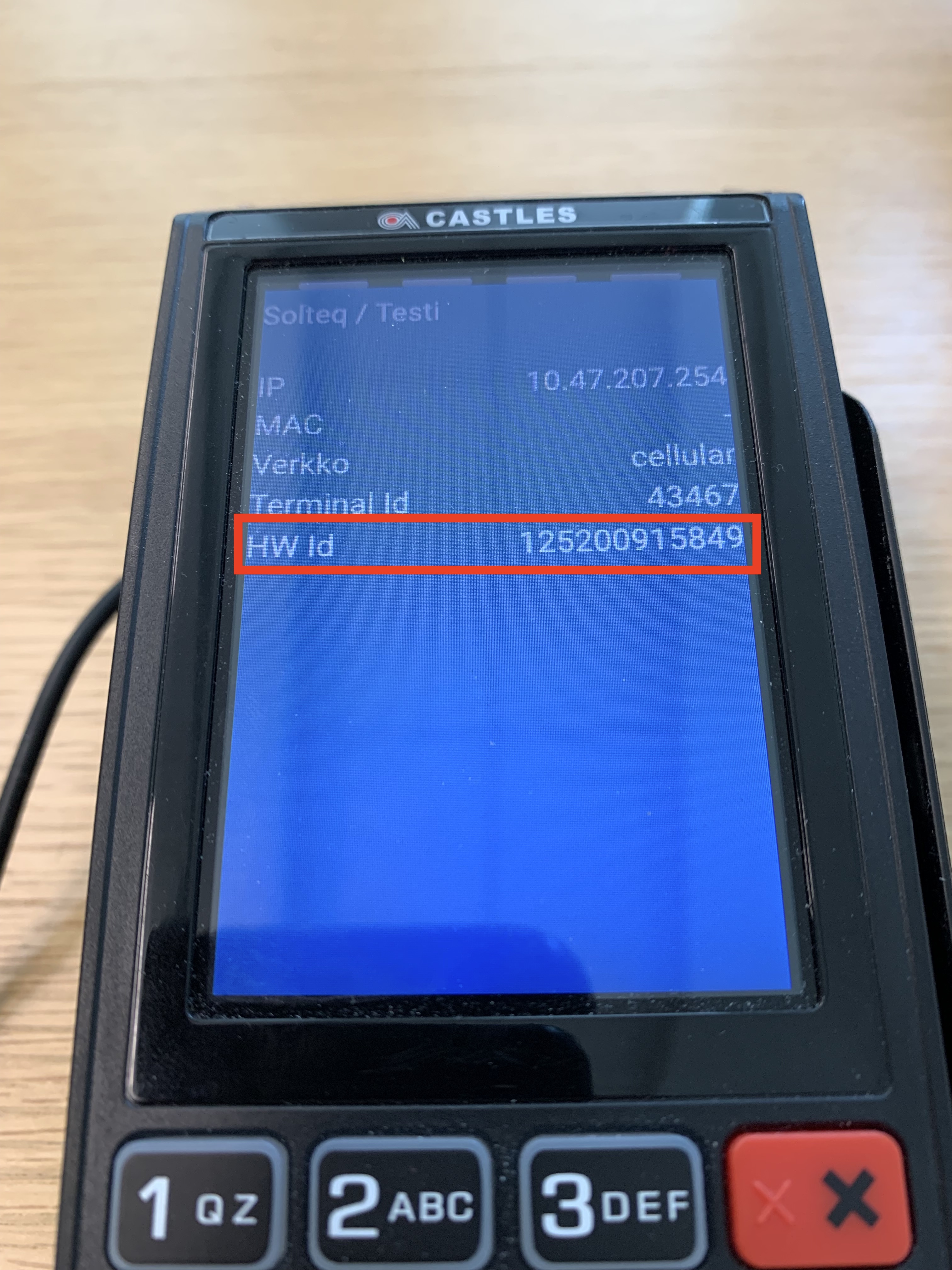
HW ID in the device settings
You can check the HW ID of the terminal by pressing the Power On button for a few seconds.
https://www.youtube.com/watch?v=pabtqiFYDBg&t=4s
