Reloading a Gift Card
If the Allow Reload setting in the gift card template has been enabled, gift cards using that template can be reloaded on POS.
Scan the gift card QR code or barcode. Gift card details are displayed.
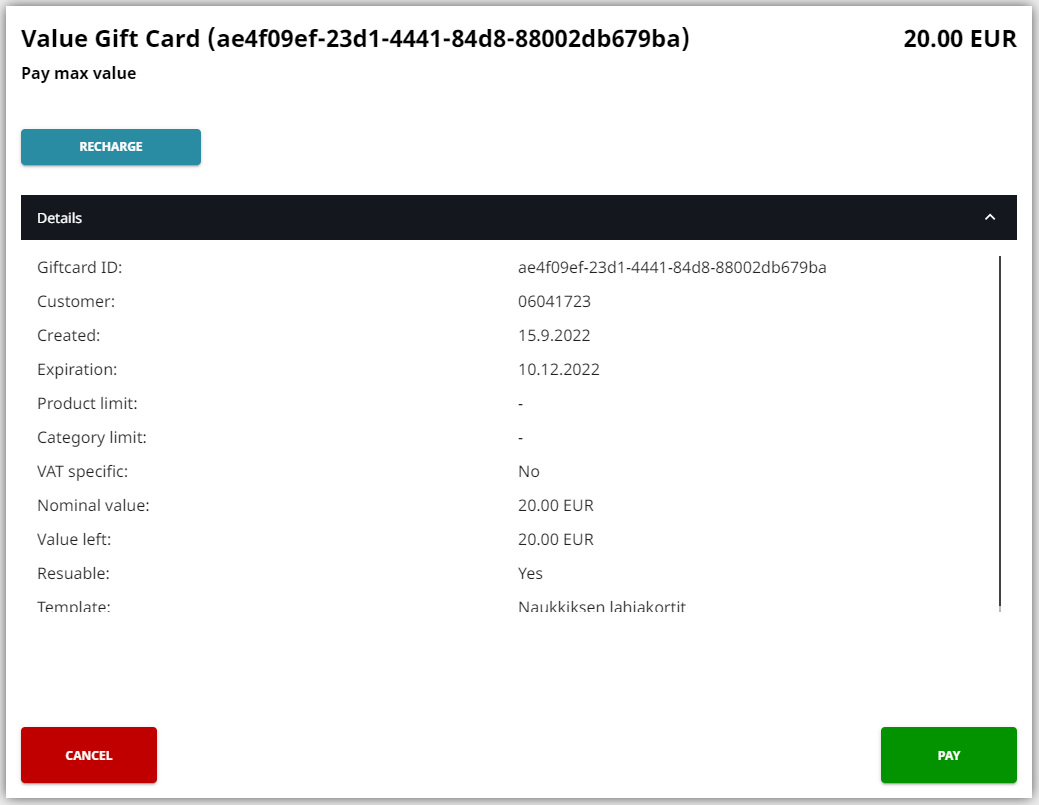
Click Recharge.
Enter the amount to be recharged to the card and click OK.
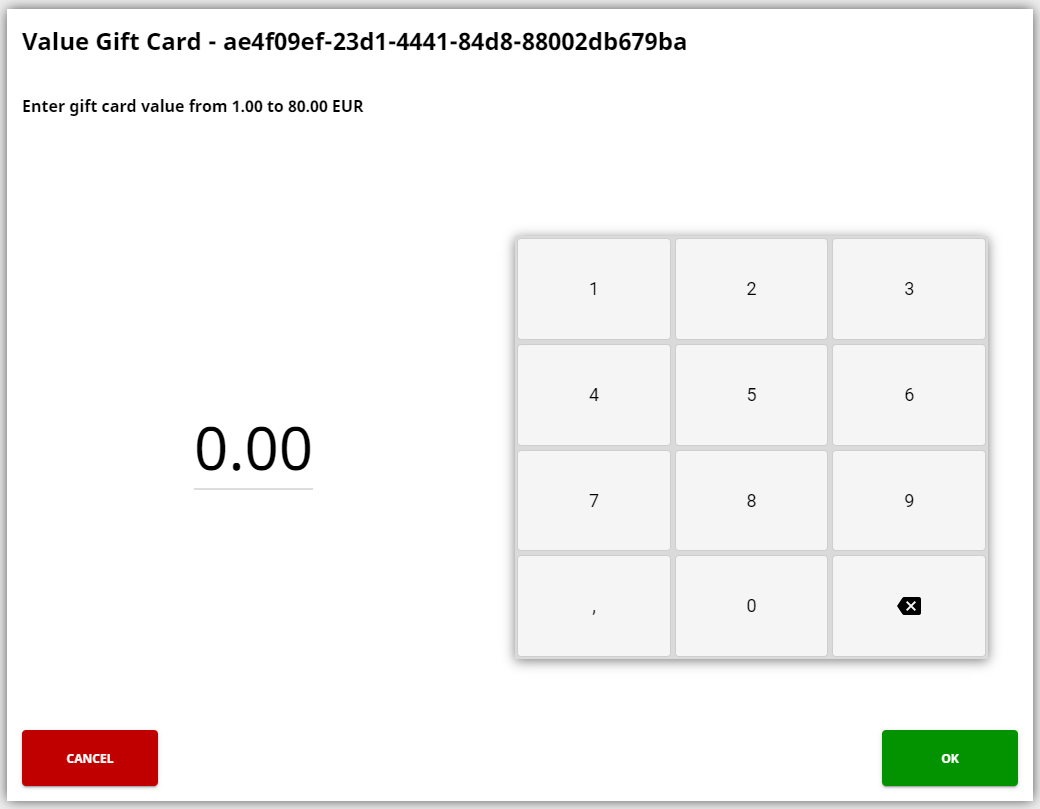
The recharge product with the price you entered has now been added to the Basket. You can add more products, or proceed to the payment.
