Reservations
When an order is in Parked state, the products it contains are reserved. The number of reservations for each stock item is displayed in the Back Office and deducted from the stock item quantity.
An order can be put into Parked state by:
the salesperson on POS
Webshop when payment on delivery is used as the payment option
external API
Reservation for a given order is canceled when one of the following actions happens:
order is unparked and paid for (or completed if any kitchen flow is enabled)
order is unparked and canceled
Reservation Example
The initial state for Fanta is 999 pcs available, with 0 pcs in the reservation. The quantity is visible in both Back Office and POS.
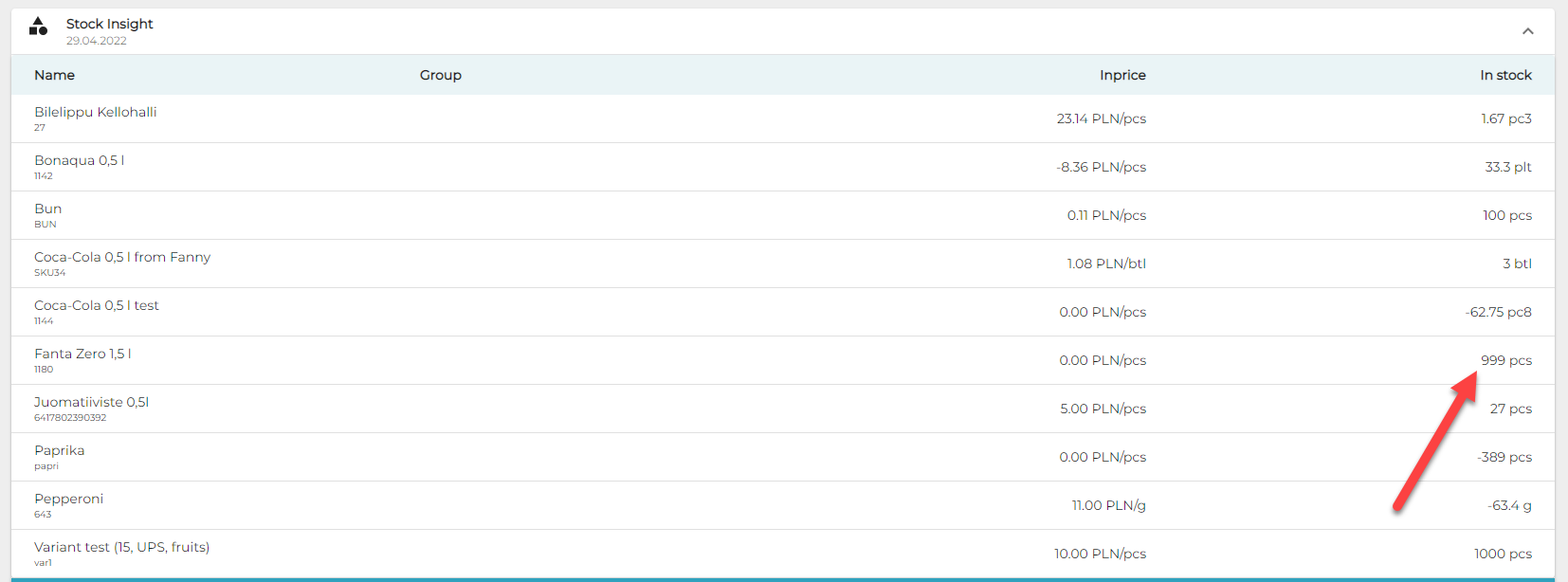
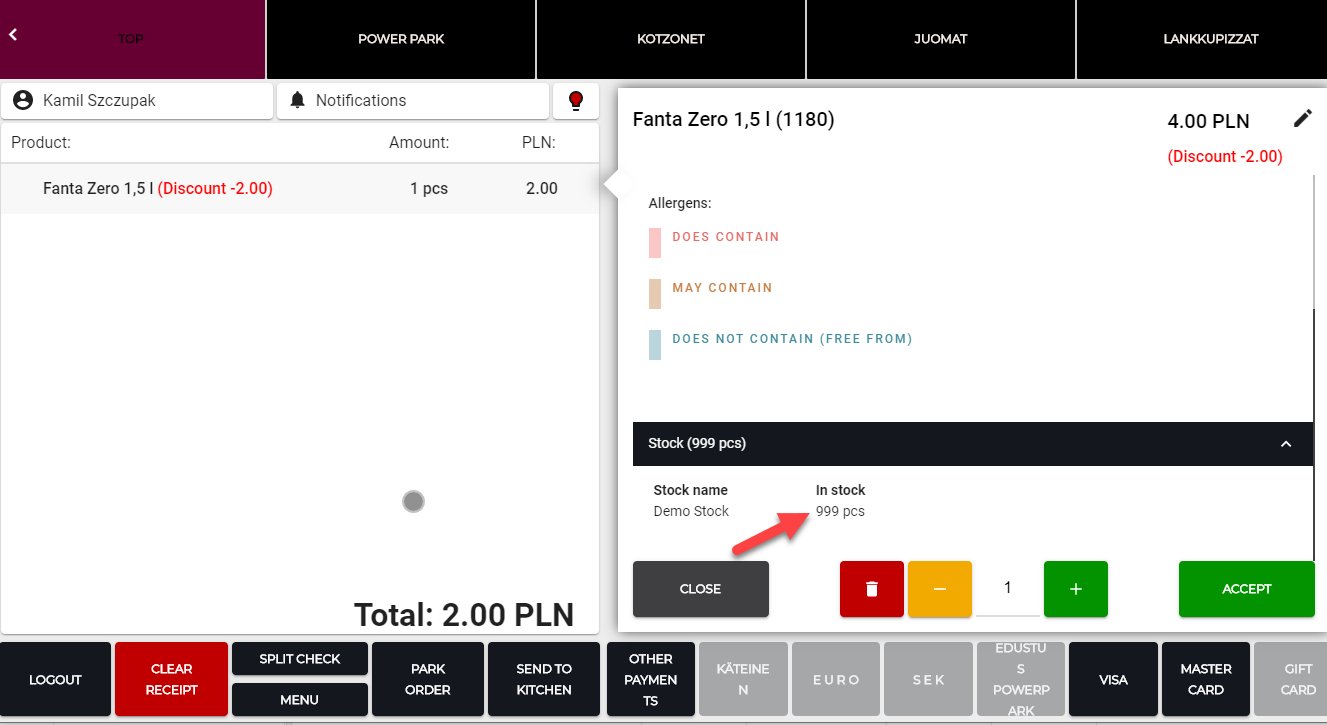
After an order with 2 pcs of Fanta is parked, the quantity is deducted accordingly. The deducted quantity is visible in both Back Office and POS; Back Office displays the quantity currently in the parked order.
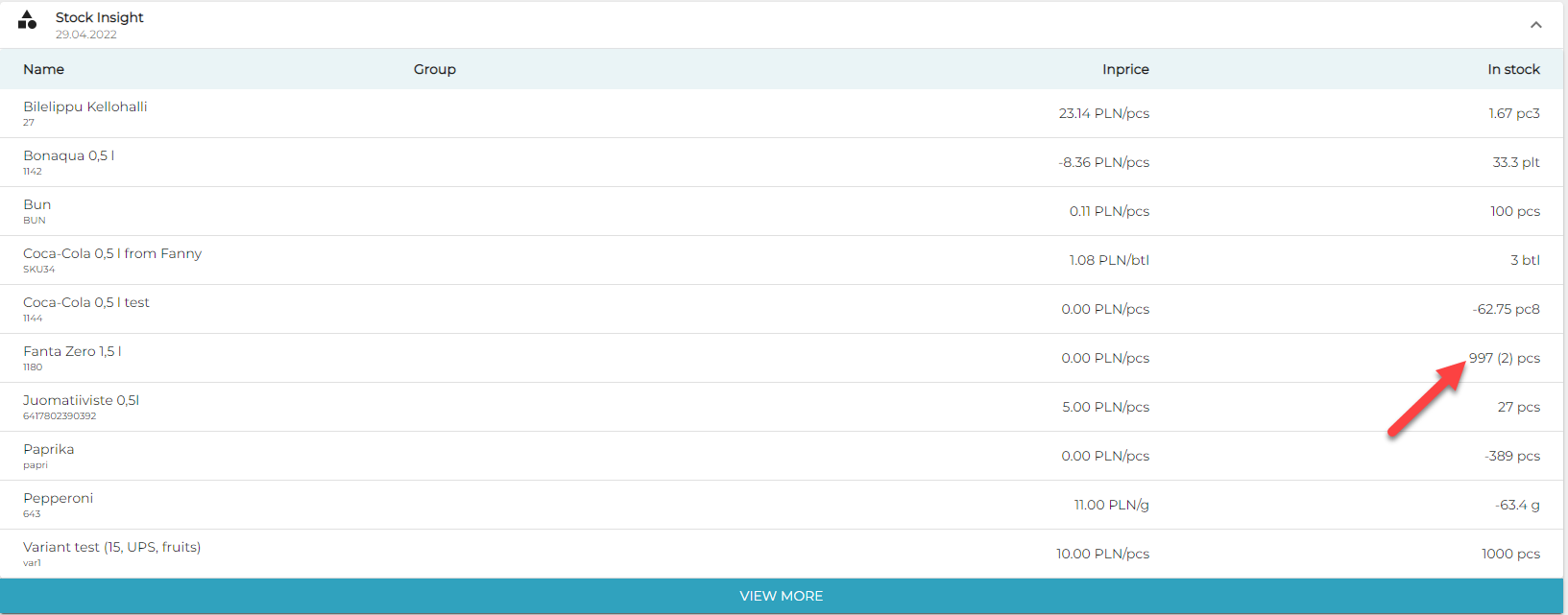
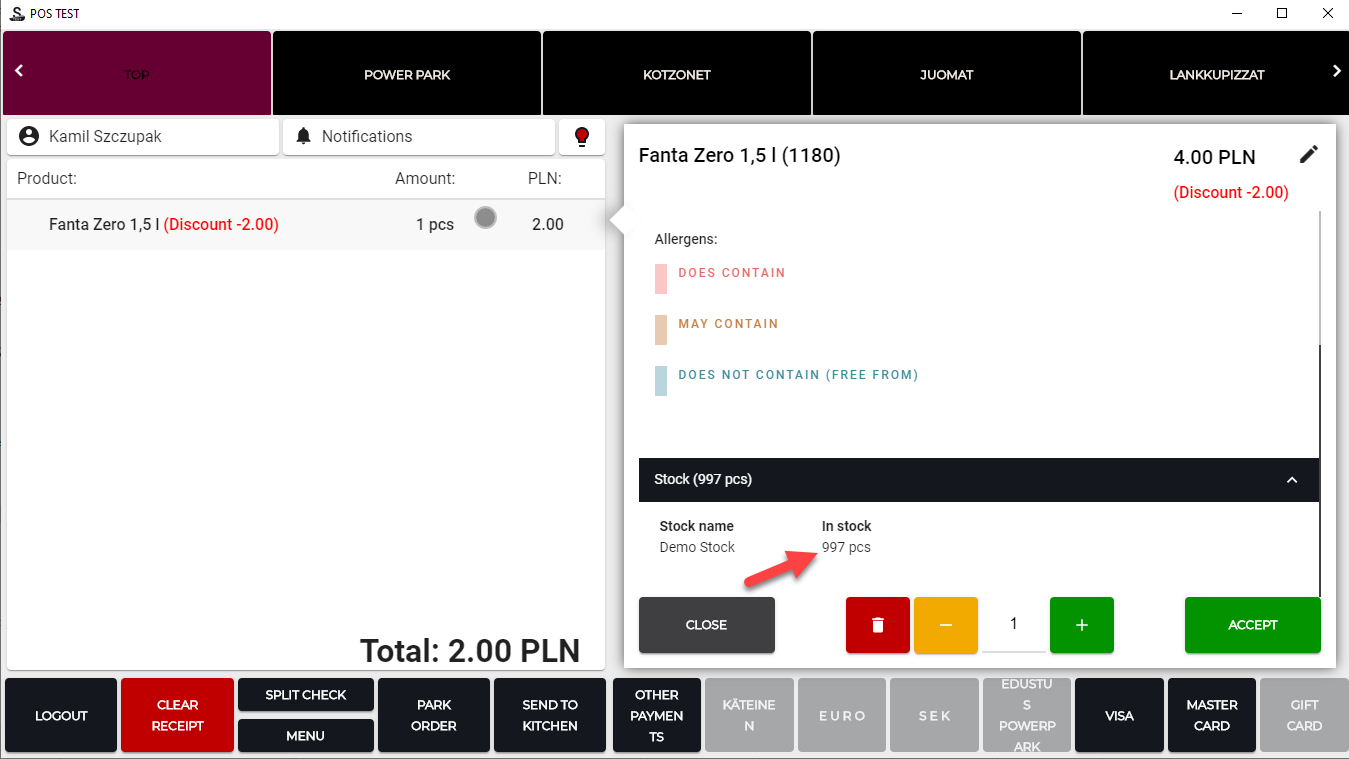
After the order has been completed, the new, deducted quantity is visible in both Back Office and POS.
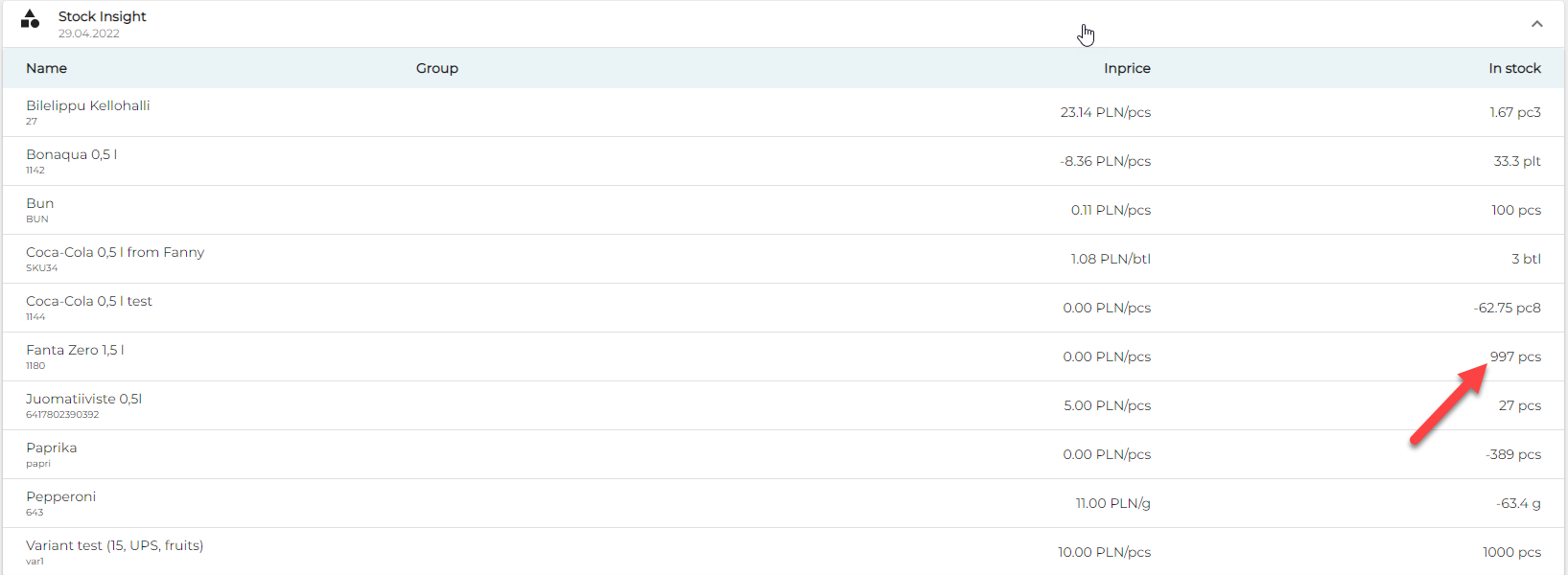
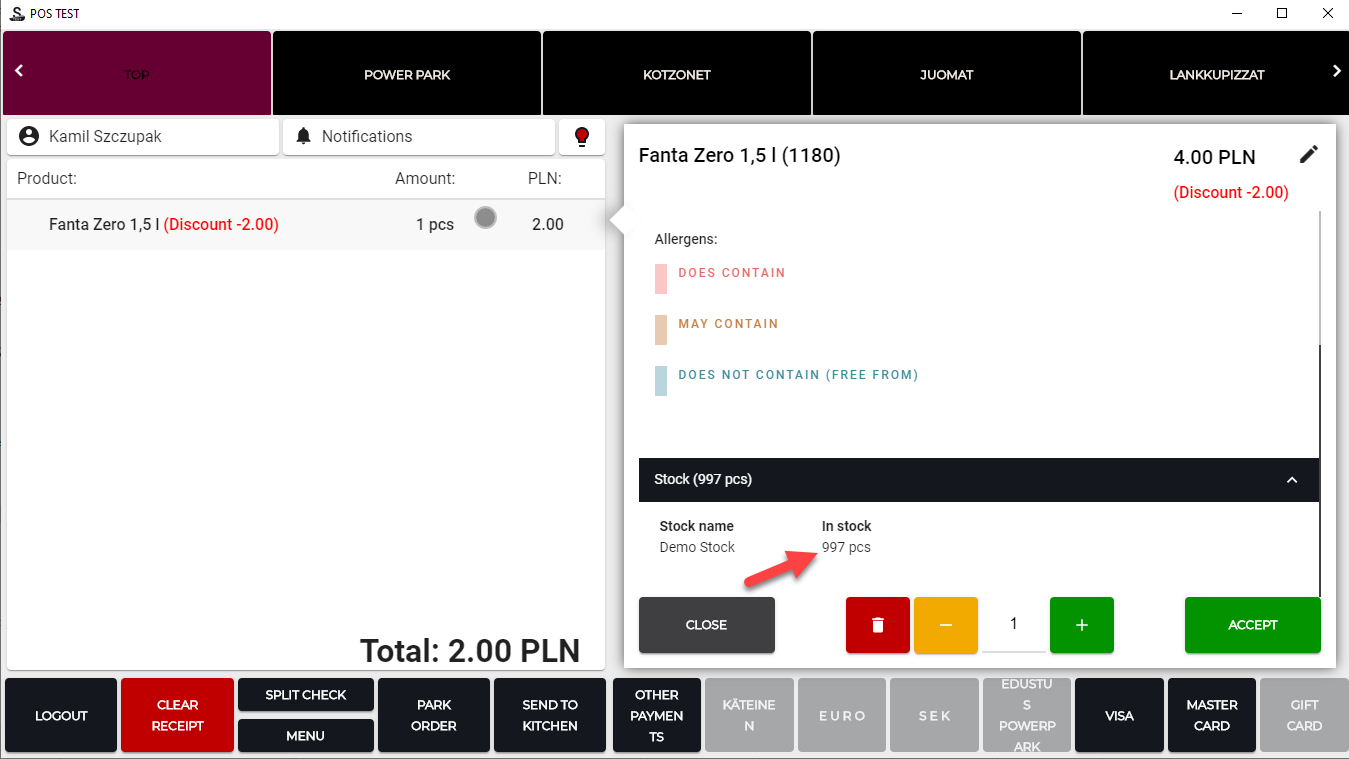
The unit of quantity used in reservations is always the same as the unit used for product quantity in the stock.
