Revoking a Gift Card
You can revoke gift cards in the Back Office.
Revoking a gift card cannot be undone later.
The reason for revoking the gift card will be visible in the gift card details.
In the Gift Cards view, select a card by clicking it. Gift card details are displayed.
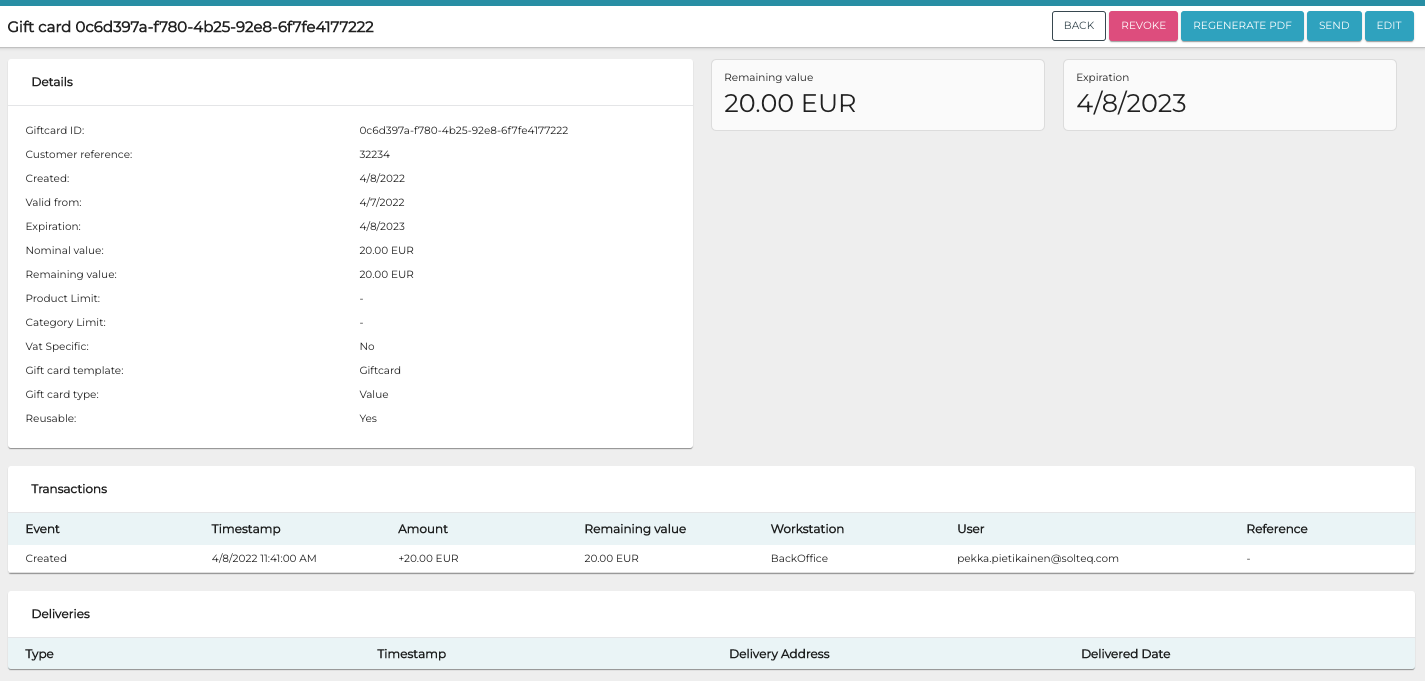
Gift card details
Click Revoke.
Enter the reason for revoking the card in the Reason field.
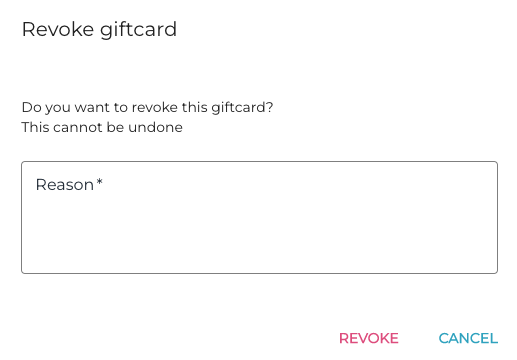
Reason for revoking the gift card
Click Revoke to confirm.
