Start with Extra Ingredients on POS
If you want the custom product to have Extra Ingredients as a default when the product is added to the Basket in POS, select this checkbox.
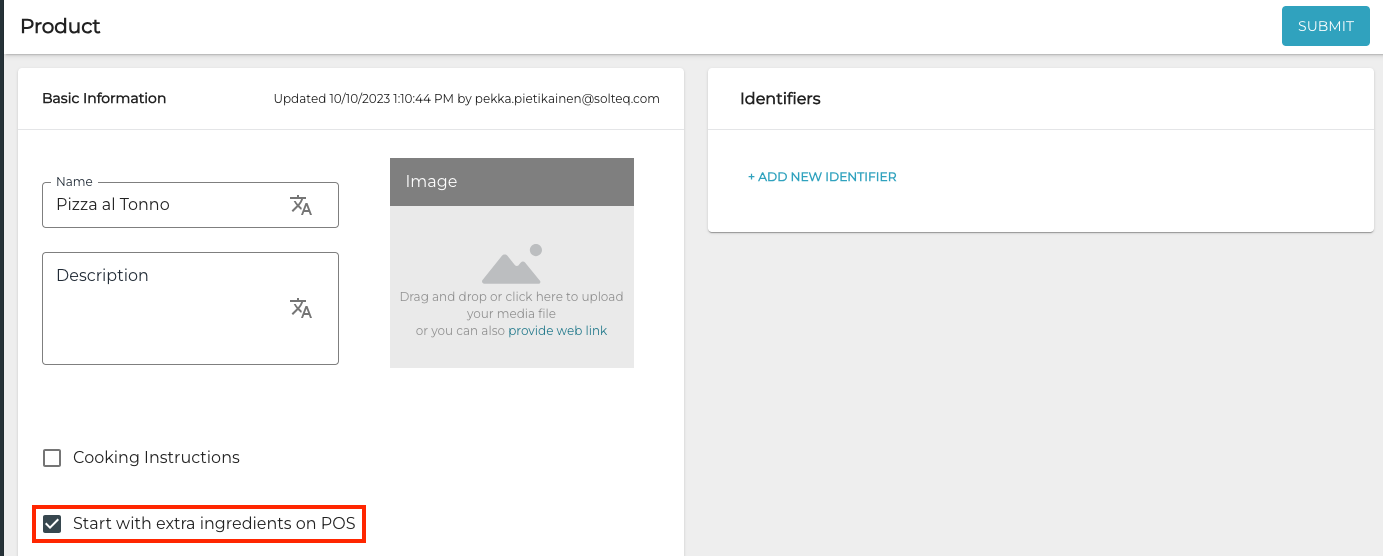
Start with extra ingredients on POS setting in custom product details
The extra ingredients that the customer does not want can be removed by clicking on the product row and removing them.
Removing an extra ingredient
