Troubleshooting for Castles Technology Payment Terminals
If you encounter problems when using a payment terminal, first restart both the device and the workstation, and check whether this solves the issue.
If the problem persists, contact Solteq Customer Service. Notify the customer support persons about the HW ID of the terminal in your e-mail.
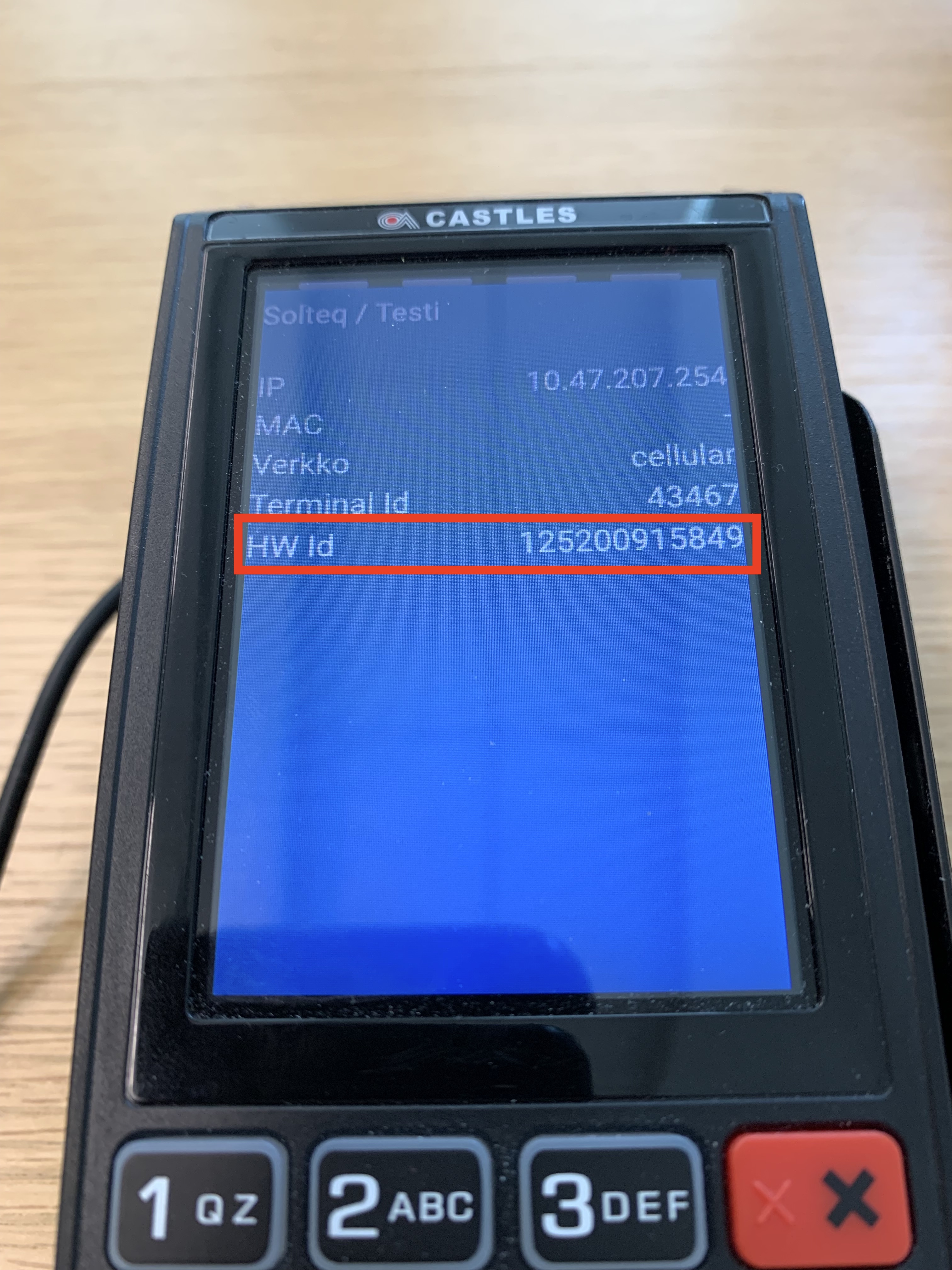
HW ID in the device settings
You can check the HW ID of the terminal by pressing the Power On button for a few seconds.
https://www.youtube.com/watch?v=pabtqiFYDBg&t=4s
Reverting to the Old Payment Terminal
In case you need to revert to using the old payment terminal:
Disconnect the new terminal (including all its cables) from the workstation.
Connect the old terminal to the workstation (using its own cables).
Go to the the Payment Service settings of the workstation and select Card payment method.
Enter the address of the old device into the Device address field.
Click the Cloud terminal switch to OFF position.
Click Save to save your changes.
Test the reverted terminal to ensure it functions properly.
