Anonymizing Private Customers
You can anonymize private customers if needed: This action removes all GDPR Personal Data from the customer information.
If needed, you can retrieve anonymized customer’s data by using the Excel export/import function of the Back Office; note that customer’s Id is required for this operation. See Retrieving Anonymized Customer Data.
Go to the Customers view of the Back Office.
Select the private customer who you want to anonymize. Customer’s profile information is displayed.
Click the Anonymize icon in the toolbar.
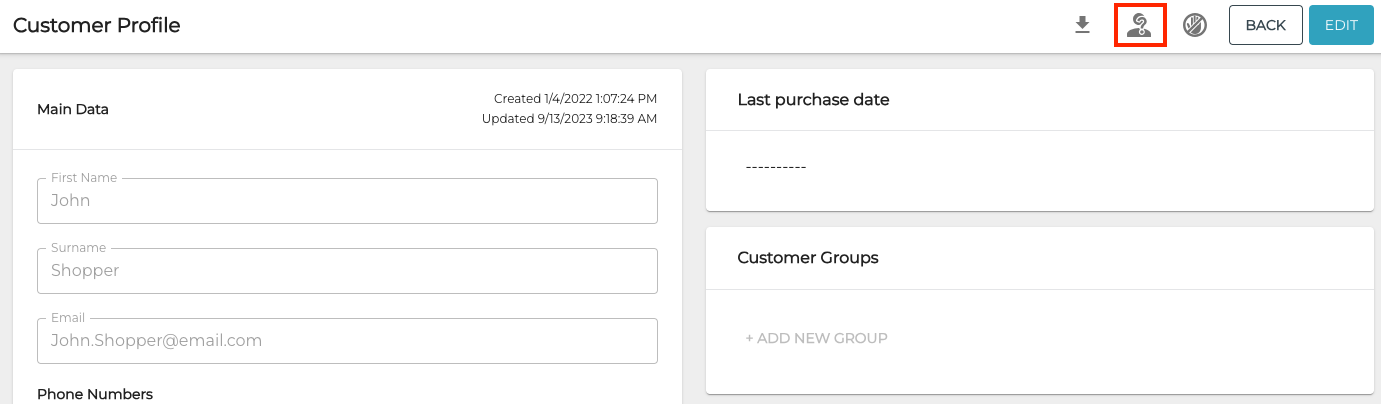
Anonymize icon in the customer details toolbar
Anonymize window is displayed. Click Yes to complete the anonymization.
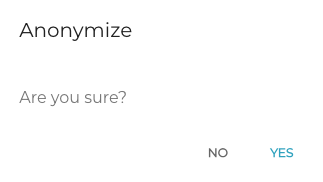
Anonymize window
