Categories
Categories are used for grouping and classifying products and ingredients in Solteq Commerce Cloud. All products and ingredients belong to a least one category, and can also belong to several categories at once. In addition, every category itself belongs to a category type.
The category structure in Solteq Commerce Cloud is both hierarchical and cross-cutting, meaning that it is possible to both create categories using the classic tree structure, as well as connect categories freely with each other. In addition, it is possible to create sub-categories, and use categories to create brands, attributes, and variants.
Categories also enable you to add search terms, brands or supplier information for products and ingredients, for instance.
You can define maximum discount percentages for categories; this way you can prevent any discounts to be applied to products in certain categories (such as alcohol products), or define that no more than a 50% discount is ever applied to certain products, for instance.
Category Types
Category type is an umbrella term for categories. You can create categories under a category type. For example, Drinks can be a category type and Sodas would then be a category under it.
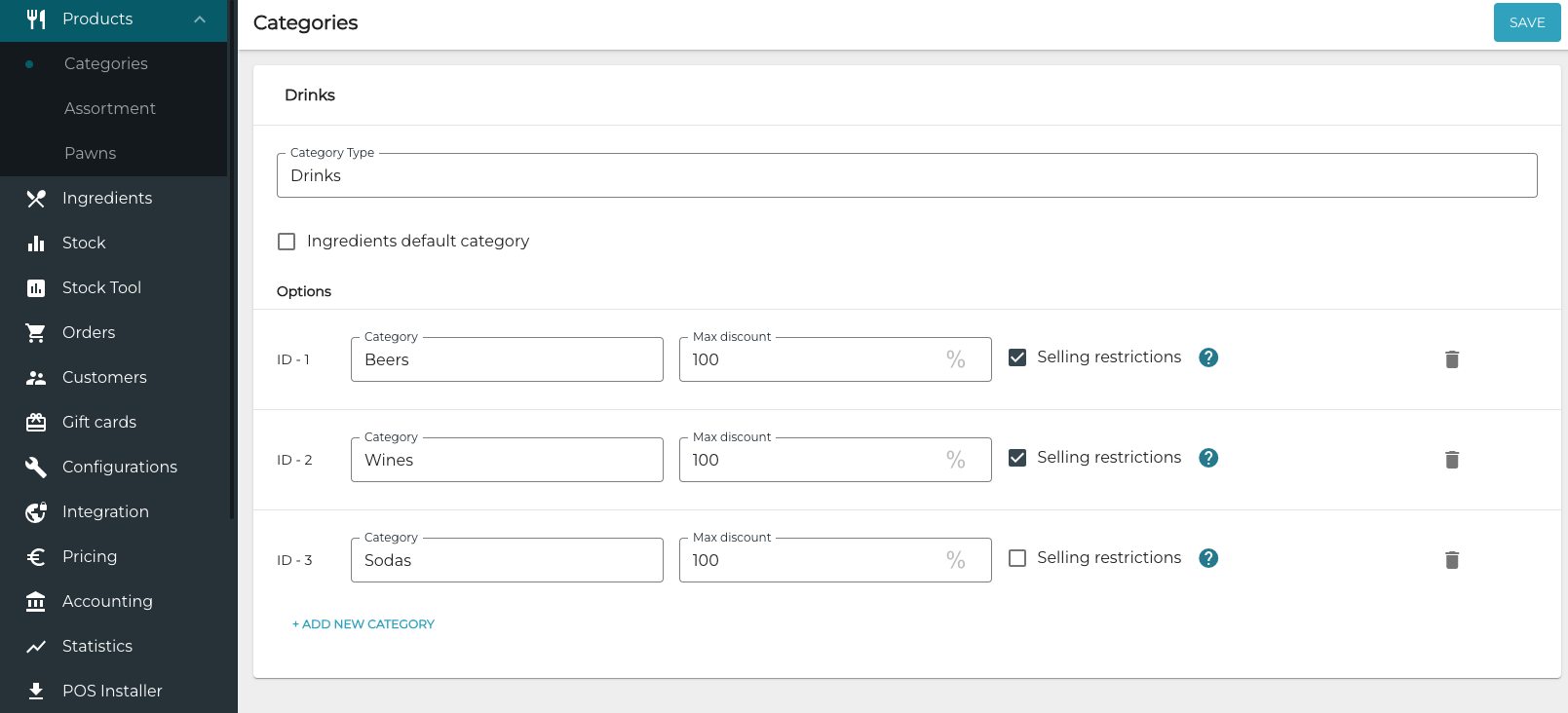
Example of a category type and its categories
As a default, Solteq Commerce Cloud always contains one existing category type which cannot be removed, and which is mandatory for all products.
Ingredients must always belong to at least one category type, which can also be other than the default category type.
Do not remove the Pantti category, even if you are not using deposits in your company.
Category Options
You can define the following options for a category:
Max discount: Maximum discount for the products in the category.
See Maximum Discount Rules for information on how the maximum discount limit is applied in a POS.
Selling restrictions: This setting is used for age-restricted products such as alcohol or tobacco products. If you select this checkbox, the products in the category cannot be bought by customers in Self-Service checkout mode in Kiosk.
Example Category Structure
Below is an example product hierarchy where products are designated with
A main product group (category type), which contains categories (for example: Beverages, Food, Services.)
A more detailed category type, which contains categories (for example: Alcoholic Beverages and Non-Alcoholic Beverages.)
An even more detailed category type, which contains categories (for example: Beer, Cider…)
Supplier (category type), which contains categories (for example: Supplier A, Supplier B, Supplier C…)
If a product has a category from even more detailed category type, this does not automatically mean that the product has a category from more detailed category type.
In addition, if a product has a category from the main product group category type, this does not indicate that the product automatically has a category from more detailed category type or even more detailed category type; you can create the product hierarchy according to the specific demands of your organization.
When you create product categories manually in the Back Office, the system automatically generates the category ID inside the category type, starting from value 1.
The following figure depicts the example product hierarchy above. First you select a category type, from which you can then select a specific category for the product.
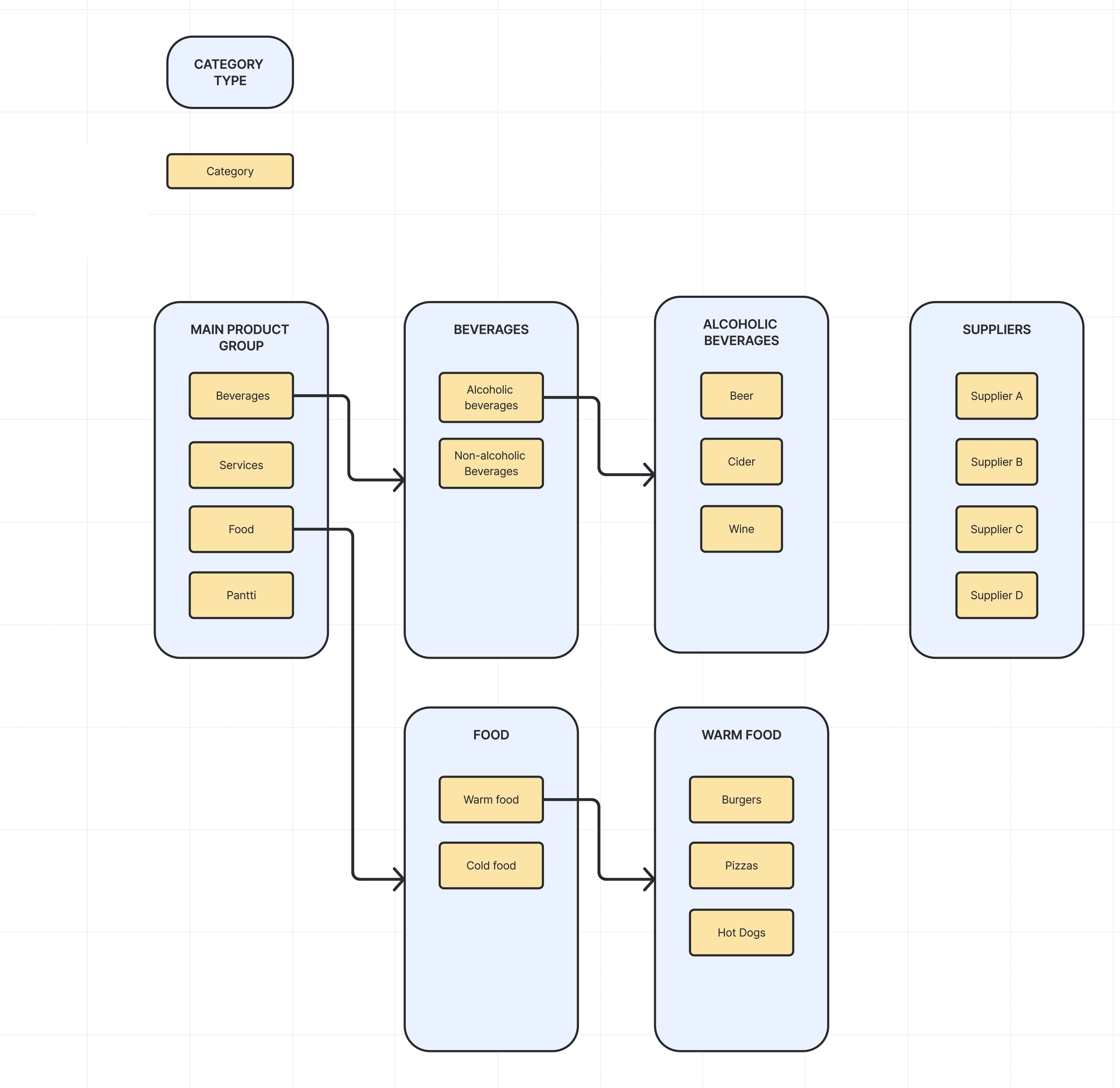
Example category type and category structure
In addition to the example Supplier category type depicted above, Solteq Commerce Cloud also supports other cross-cutting categories; examples of these include Brand, or designated category types corresponding to different accounting rules.
