Creating Takeaway Products
If you want to sell products (such as food and beverages) whose takeaway price would be different (typically lower) than their price when consumed in the Store, this can be done in the following manner:
Create two identical products (you can use the Clone and Save tool in the product details to clone an existing product).
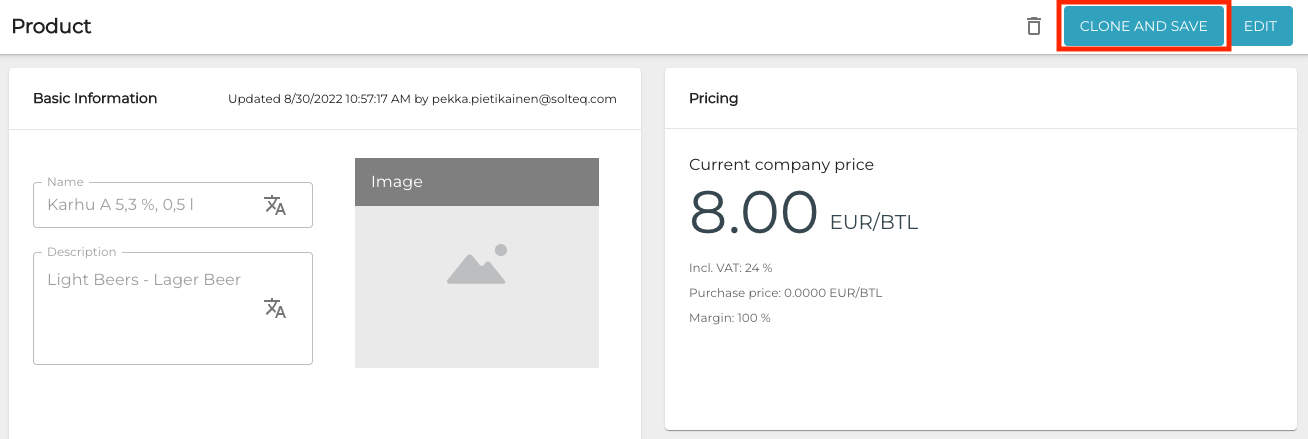
Clone and Save tool
Make the following adjustments to the product information:
Define different prices for the consumed-on-the-premises product and takeaway product.
Both products must have the same SKU, but different product Name and Category (this helps to follow-up reporting of takeaway sales).
The Name of the takeaway product can be for example: [name of the original product] takeaway.
The Category for the takeaway product can be for example: [name of the original category] takeaway.
Give the SKU for the takeaway product also as a Barcode identifier.
This makes selling takeaway products on POS a bit faster compared to the equivalent consumed-on-the-premises products: when the product barcode is scanned, it will then automatically search for the takeaway product.
Create a product tile in the POS layout for selling the equivalent consumed-on-the-premises product on POS.
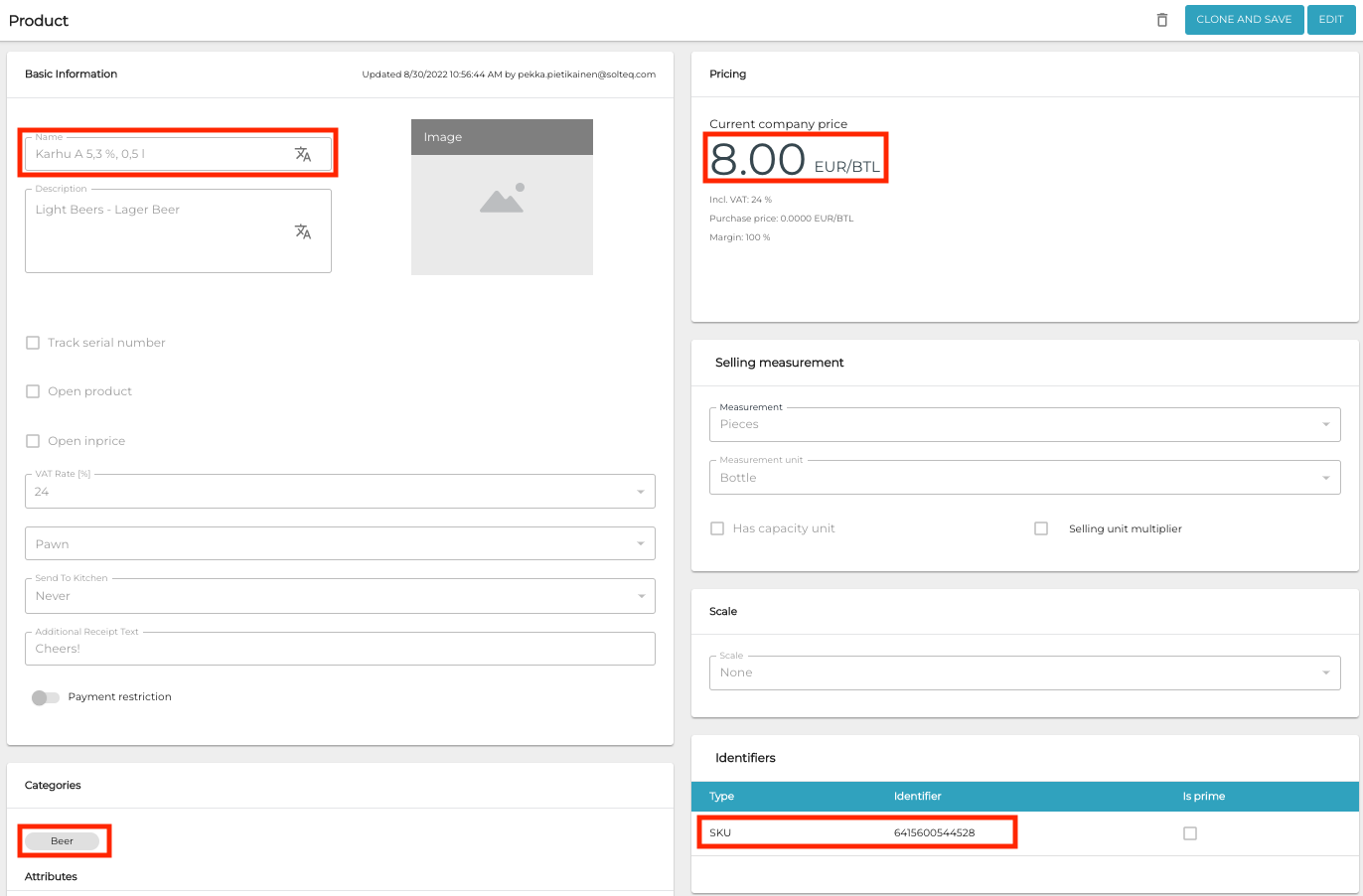
Product information example (product to be consumed-on-the-premises)
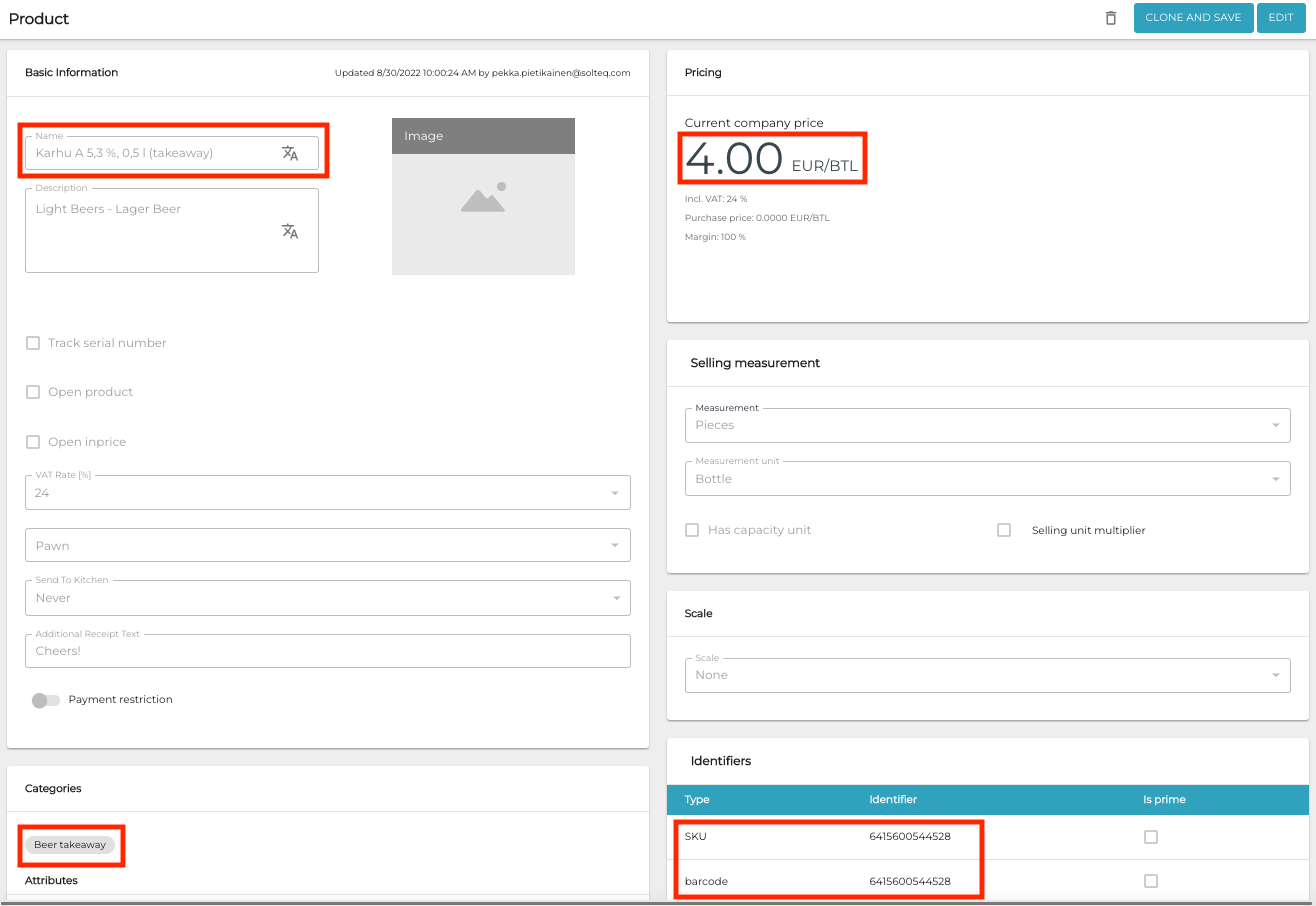
Product information example (equivalent takeaway product)
