Customizing Receipt Texts and Layout
You can create customized texts and layouts for (both digital and paper) receipts in Solteq Commerce Cloud. The configurations can be created in Back Office in Company Configurations, and if necessary, overridden in the Store Configurations. Private customers and company customers can have separate layouts created for them.
If you want any changes to the configurations to be immediately in effect, you need to use Refresh function in the workstations to update the data.
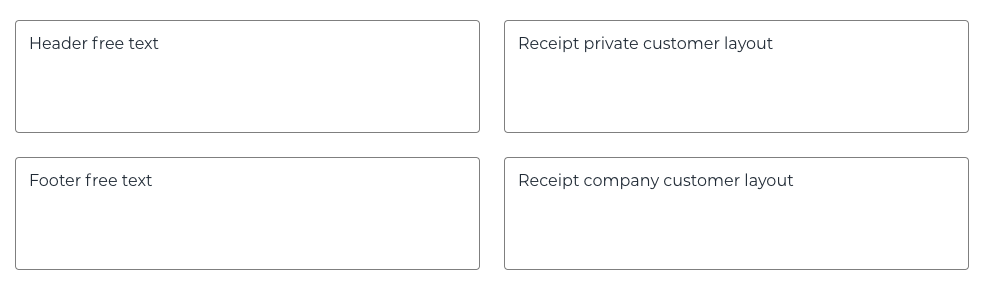
Receipt text and layout configuration fields
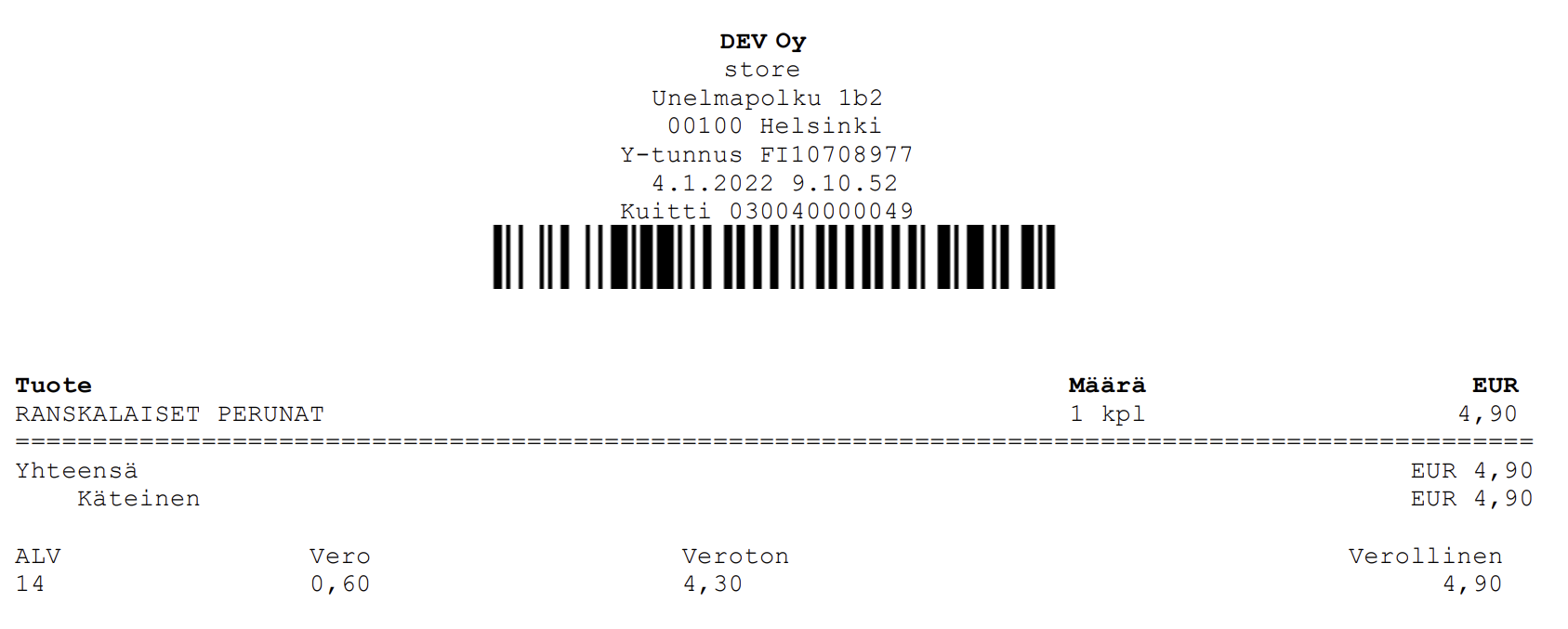
Receipt layout when all fields are left empty
The following table contains the markups and placeholders which can be used in the Header/Footer free text and Receipt private/company customer fields.
Markup/placeholder | Description |
|---|---|
| The contents of the row are printed out in bold. Use in the beginning of a row. |
| First name of the Salesperson. |
| Last name of the Salesperson. |
| Total amount of discounts. |
| WorkStation ID. |
| Customer display name. |
| Customer tax code. |
If you do not want to use customer names in receipts, you can add a standard text to the layout fields, as seen in the example below.
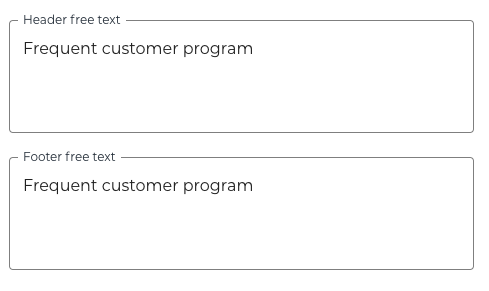
Standard text in the layout fields
Example Layout
The following figure is an example, with the following configurations:
Header free text = (empty)
Footer free text = Teitä palveli
{clerkFirstName}Receipt private customer layout =
\bAsiakas: {customer.displayName}Receipt company customer layout =
\bYritys: {customer.displayName} ({customer.taxCode})
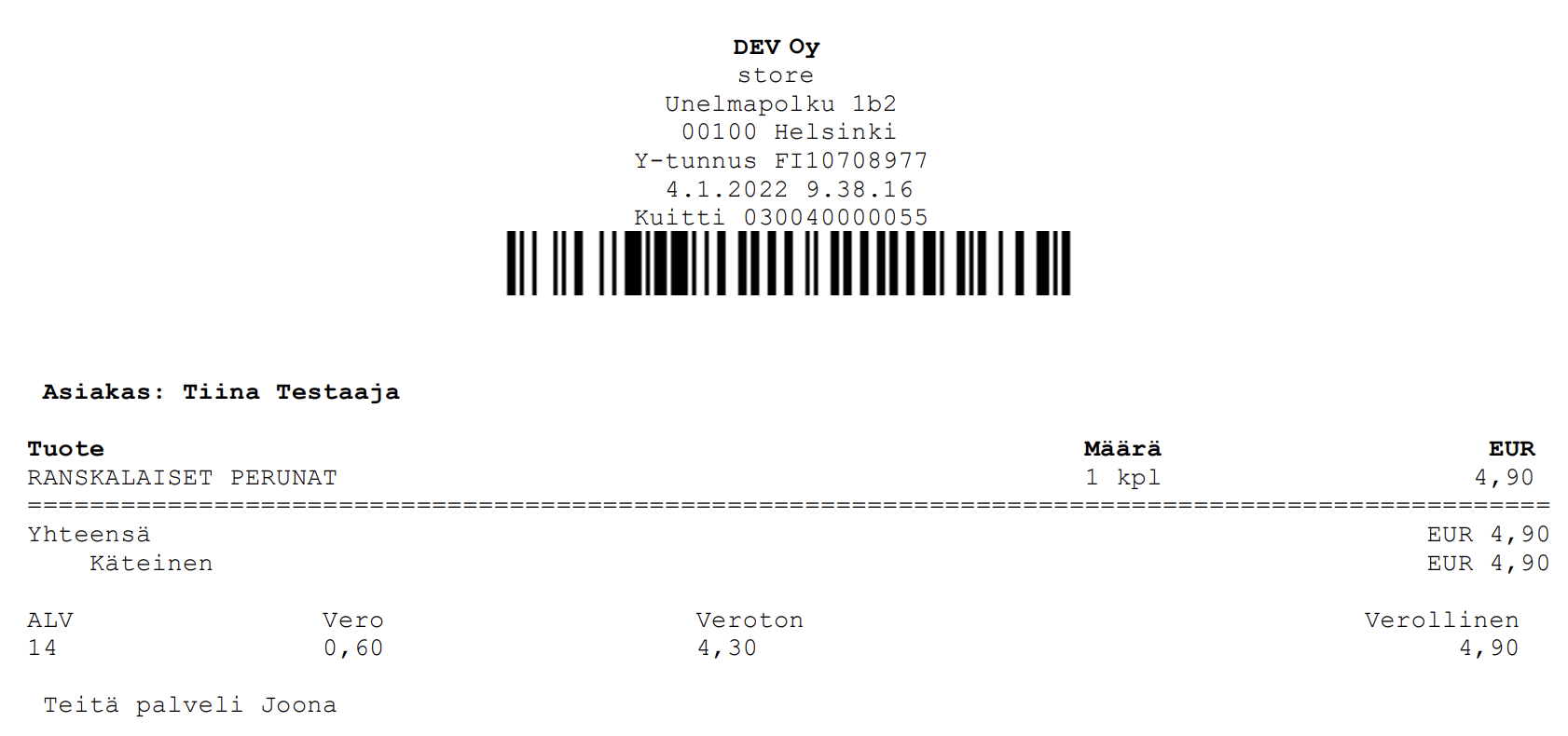
Example of a customized receipt
Workstation Print Service Settings
You can define the row length of the receipt in Print Service settings of a workstation. In addition, if the Print more details setting is ON, the product ID and long product name will be printed out in the receipt.
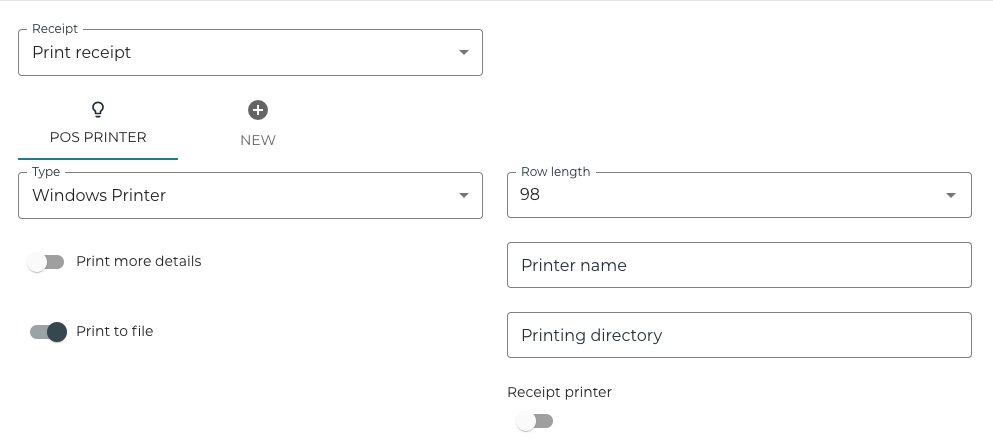
Print service settings
