Editing Product Information
In order to edit company-wide product information (such as Current company price of a product) in the Back Office you must belong to a user group with Products: Modify permissions.
To create store-specific pricing for products, see Using Store-Specific Pricing.
Check that you have selected All stores from the Back Office toolbar’s drop-down menu.

All stores selected
Click Products in the Back Office menu.
Select a product from the product list. The product information is displayed.
Click Edit and make your changes.
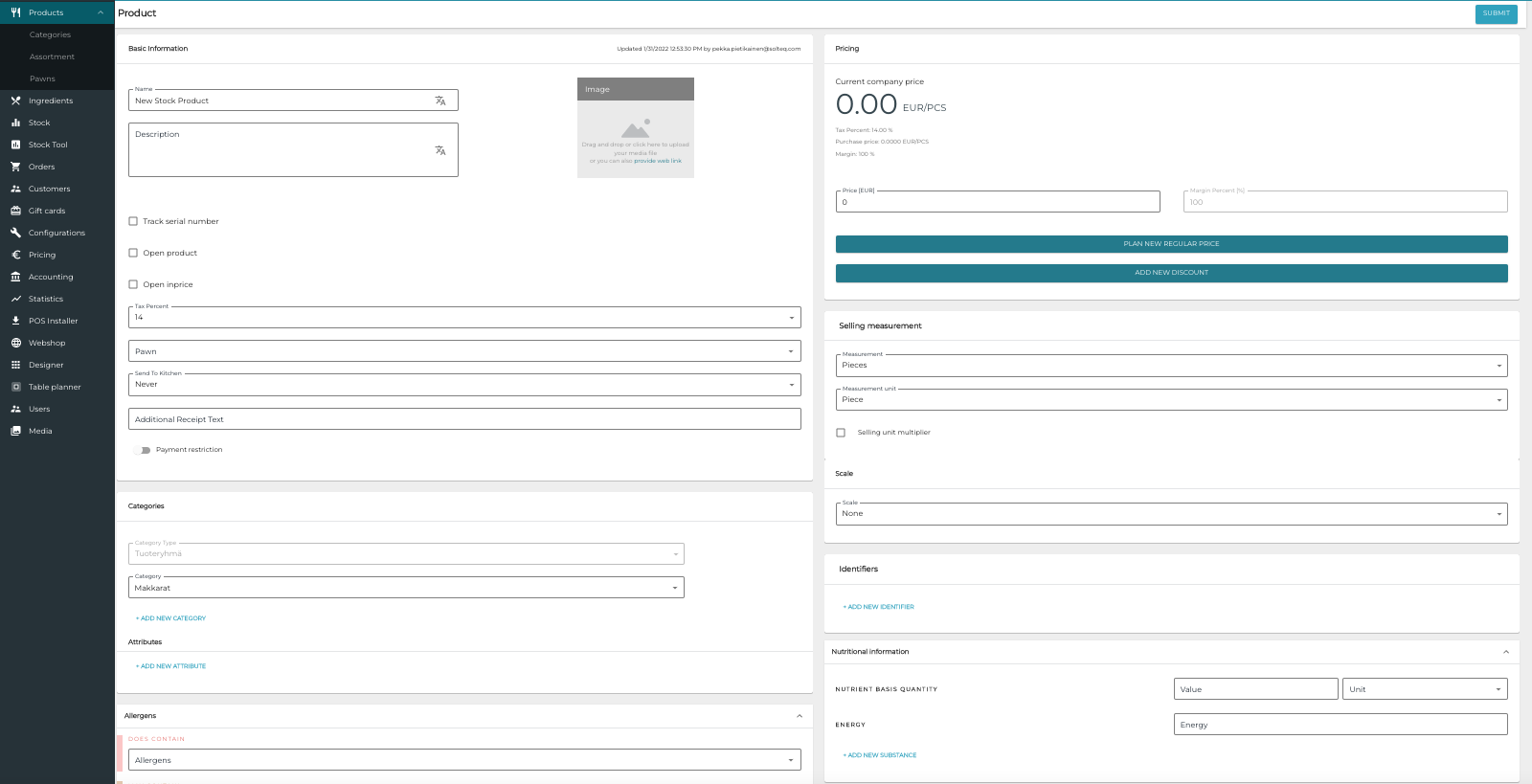
Product details edit view
Save your changes by clicking Submit.
