Using Store-Specific Pricing
You can define store-specific price lists for various products. The new price list with new regular prices for products will be in effect for a pre-defined time period (which can be modified, if needed).
Products which will be using the new price list can be selected individually, or you can define new prices for a whole product category or all catalog items. You can also import a new price list in Excel format to the Back Office.
If the price list contains multiple items, you can use filters and sorting in the Find products section to view individual product information:
Enter a product name in the Search field, and/or
Select Sort by Name, Sort by SKU or Sort by Margin.
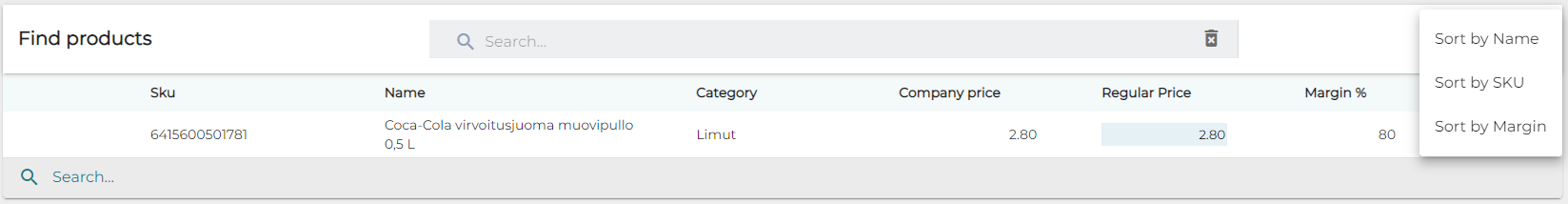
Sorting the list of products
