Example: Creating Draft Beverage Products
The example on this page describes how to create draft beverage products; whenever one of the created products is sold, the defined amount is deducted from the Stock.
Create a new stock item: a beer keg (using GTIN 6418654001269 in this example).
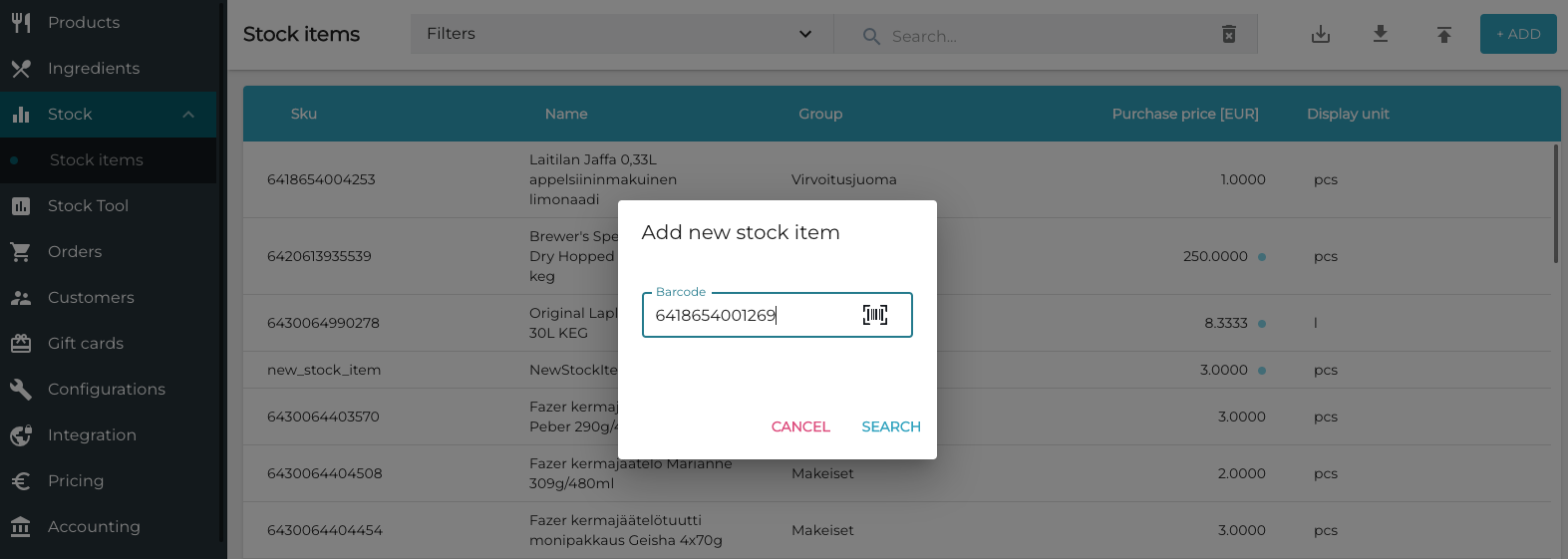
Adding a new stock item
Enter the Purchase price (without taxes) for the beer keg, and add the stock item to the existing Beer category.
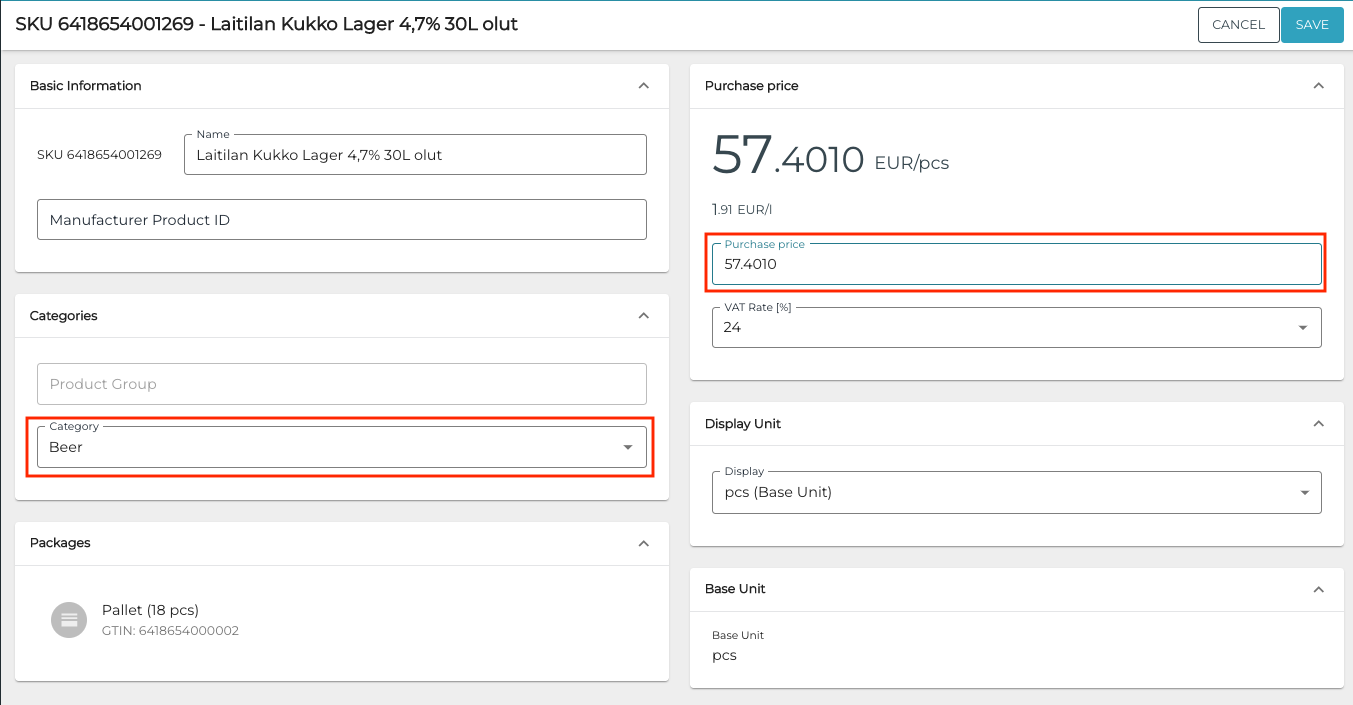
Stock item Purchase price and Category settings
Click Save to create the new stock item.
Click Edit in the stock item information and create selling items for it:
Pint 0,473 l, price €8.00
Small pint 0,33 l, price €6.00
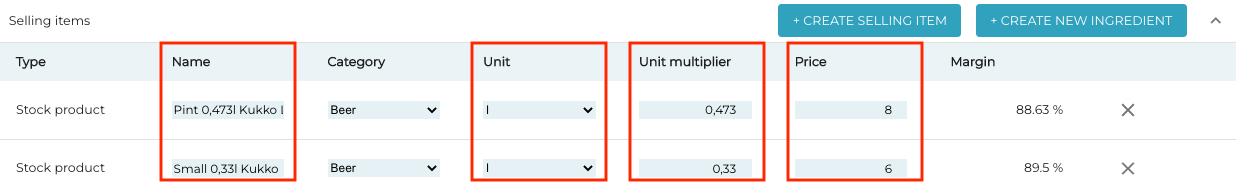
Creating selling items for the stock item
To make it easy to add the products to the Basket on POS, add product tiles to the POS layout for the products you created:
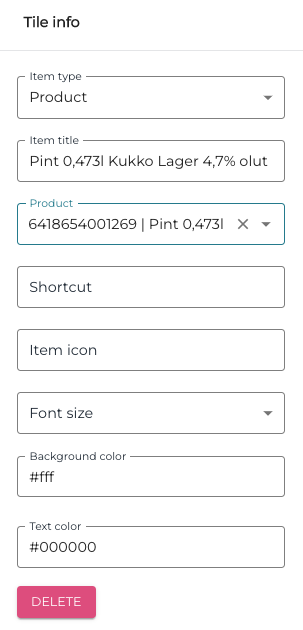
Product tile settings for Pint
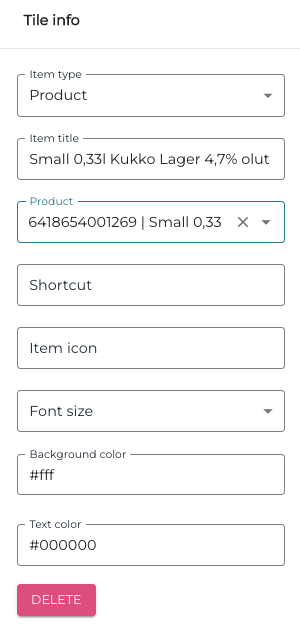
Product tile settings for Small pint
