Fast Food Kitchen Flow with Ingredient Options in POS and Webshop: Video Tutorial
In a restaurant utilizing Fast Food kitchen flow where the kitchen staff is usually preparing a variety of food items in advance (that is, before they have been even ordered and paid for), the Send to Kitchen if modified option can be used for those custom products that are modified by adding or removing ingredients according to customer’s wishes.
All the products which are ordered are first displayed in the Serving area of the mobile app.
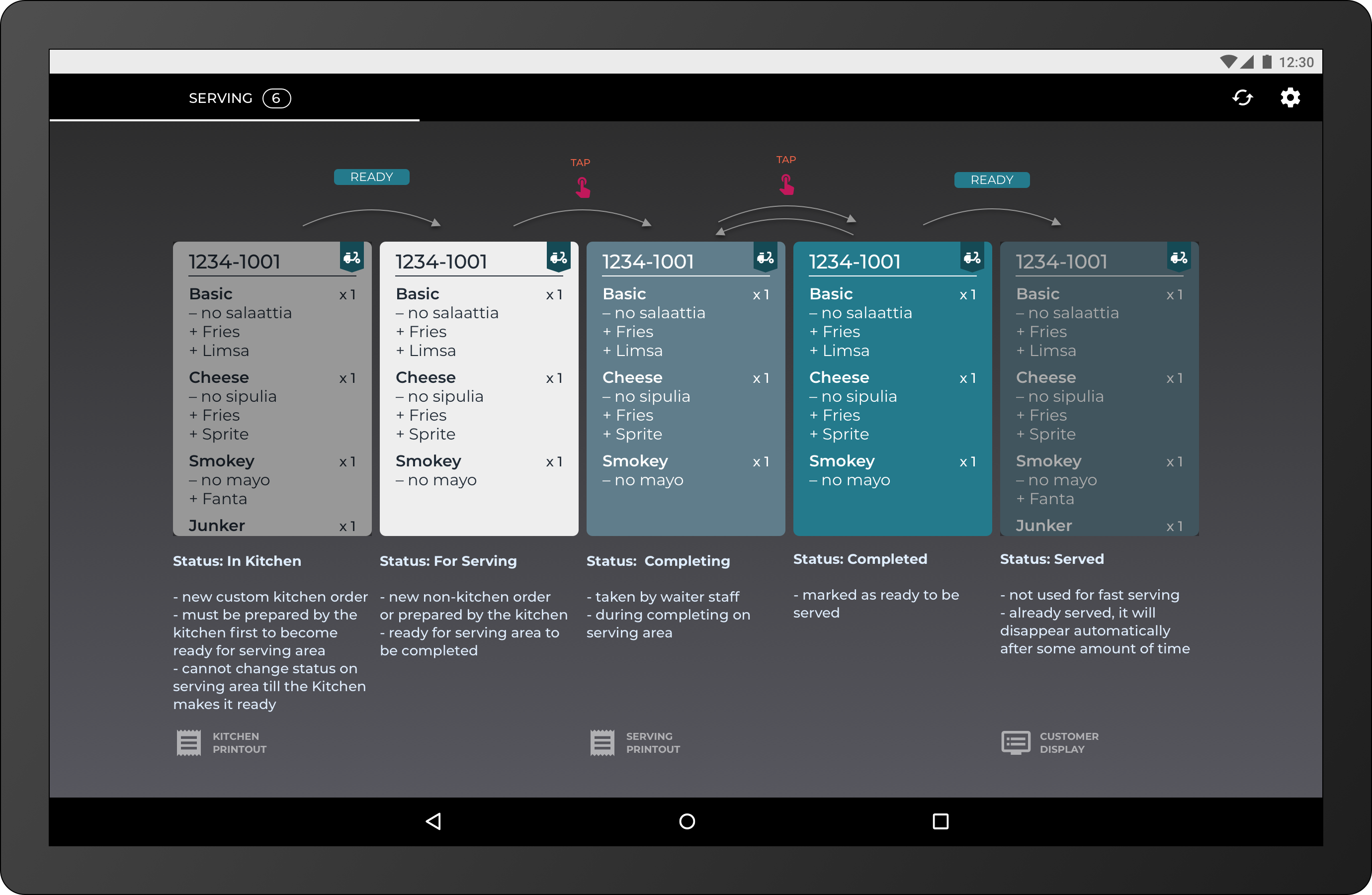
Order statuses in Serving area
In the Serving area, the food items which are already ready/available (and therefore do not need to be sent to Kitchen) can be prepared, while the rest of the order is being handled by Kitchen.
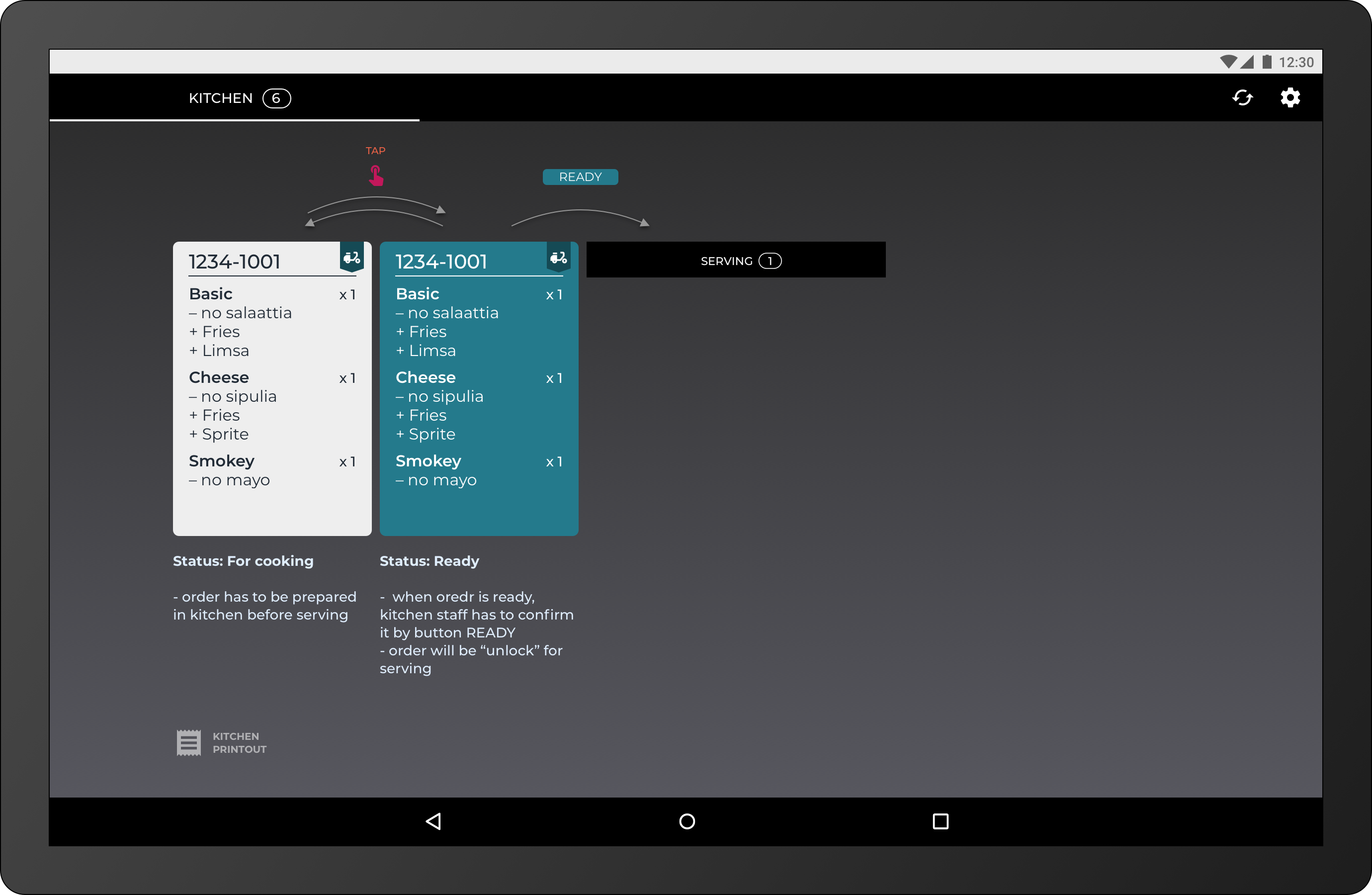
Order statuses in Kitchen
When the order is made via Webshop, the customer can select ingredient options in the same way as if the purchase was made in store.
Fast Food kitchen flow enables displaying products (both in POS and Webshop) with any the following Send to Kitchen configurations: Always, Never, and If modified.
When Fine Dining kitchen flow is used, the only supported Send to Kitchen configurations are Always and Never. When the order comes from POS it is sent to kitchen only when setting is Always; from Webshop, orders are always sent to kitchen regardless of the product’s Send to Kitchen configuration.
The orders made via Webshop will be first displayed in the Awaiting area of the mobile app, and can be given a time estimate for completion. After that, only the products whose settings state that they should be sent to Kitchen will be sent there; other products will be handled in the Serving area.
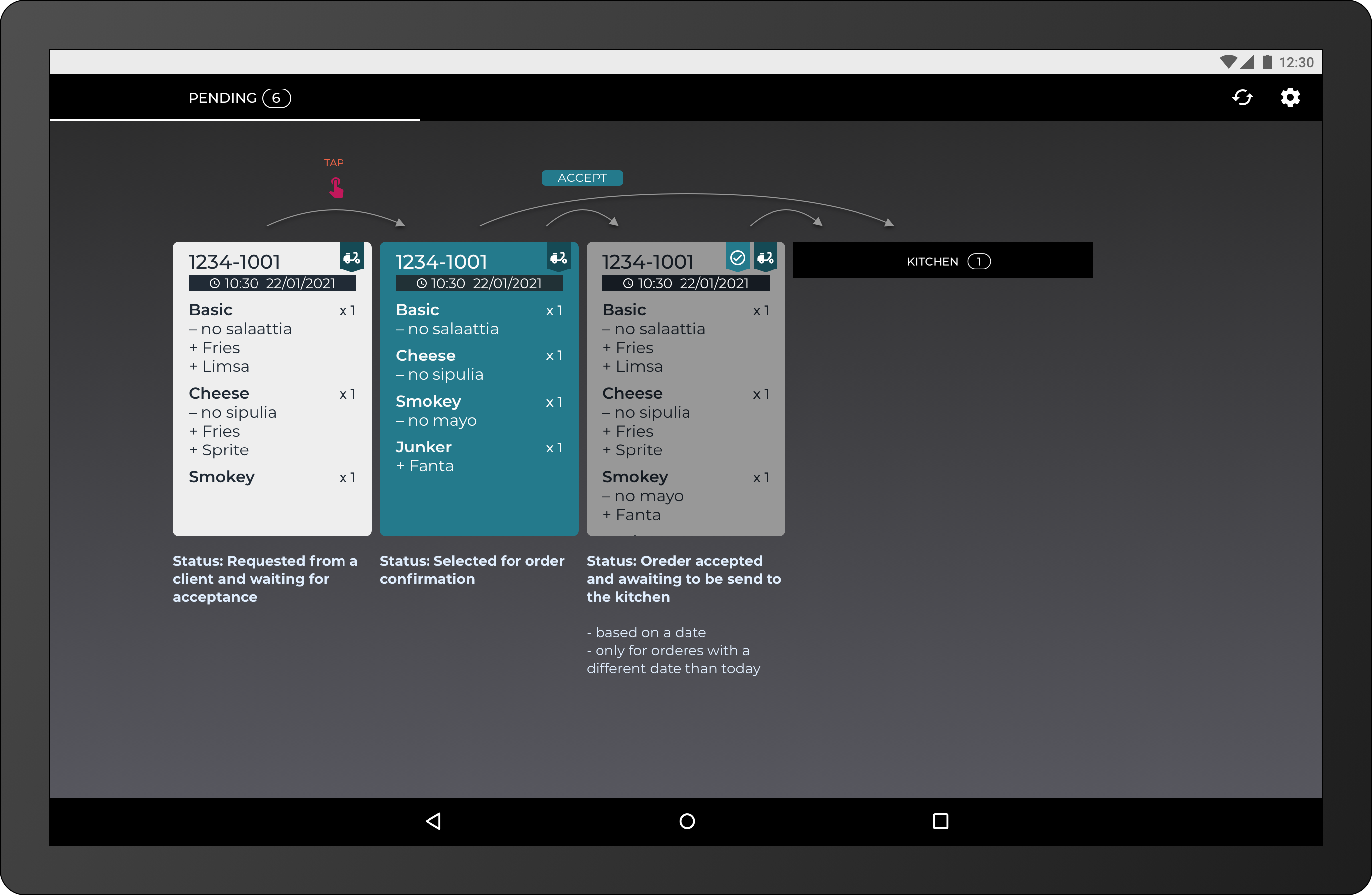
Pending order statuses
