Ingredient Options for a Custom Product
Ingredient options can be used to give options for switching an ingredient for a product, for example: switching the pizza dough to a gluten-free option. These ingredient options can also be grouped together (such as Pizza dough options), and these groups can be defined as mandatory or optional.
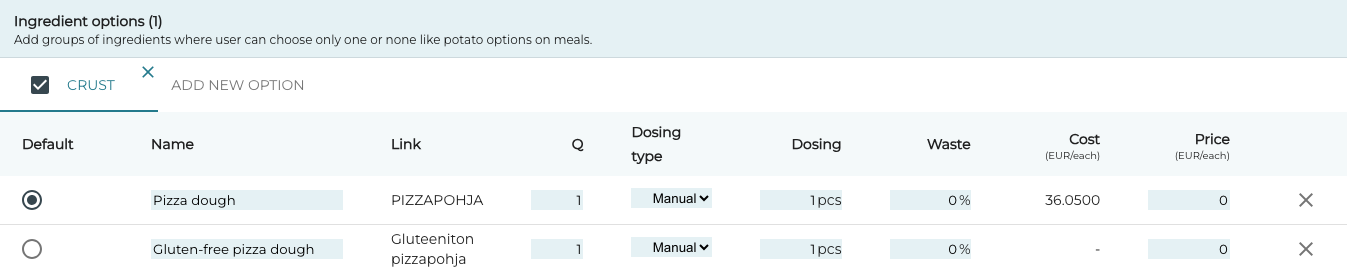
Ingredient options in custom product details
The Ingredient options section contains the following fields:
Default: One of the options in a group must be set as the default.
Name: You can change the Name of the ingredient in this section, but the new name will only be displayed in the POS; the actual name of the ingredient is not changed in the Back Office.
Link: Link to the product information of the ingredient.
Q: Quantity of the ingredient in the product.
Dosing type: Select either
Manual to define the dosing of ingredient used for the product, or
Waste: Waste percentage of the ingredient. If you selected any dosing group in Dosing type, the waste percentage is defined in that dosing group.
Cost: Cost of the ingredient option, based on the purchase price of the ingredient.
Price: Price of the ingredient. If you selected any dosing group in Dosing type, the price is defined in that dosing group.
When a product is then added to the Basket, one ingredient must be selected from the mandatory group; it is possible to select None from any optional group. It is possible to select only one option from a group when the product is added to Basket.
Ingredient options for a custom product in the Basket
