Preordering Products to Stock
When you have set up PAR levels for stock items in your chosen stock(s), you can create preorder proposal for products from Stock Insight.
The following filters can be used for creating PAR-related preorders:
Below min
Lists all stock items that have PAR levels set up, and are below the MIN stock quantity.
Displays items with critical stock level; check very frequently that the list is empty.
Below preorder
Lists all stock items that have PAR levels set up, and are below the PREORDER stock quantity.
Use to restock the stock upfront.
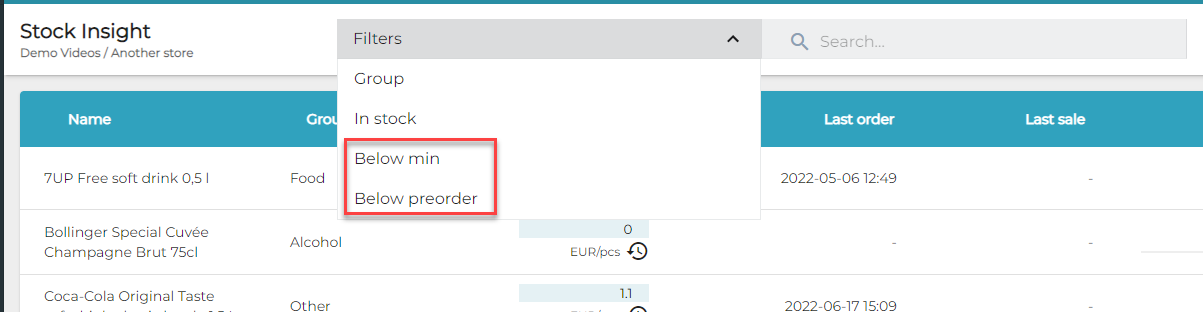
After filtering the Stock Insight view you should see the products that need to be restocked for the stock. Click Order to create a purchase order which aims to replenish the MAX value for the stock.
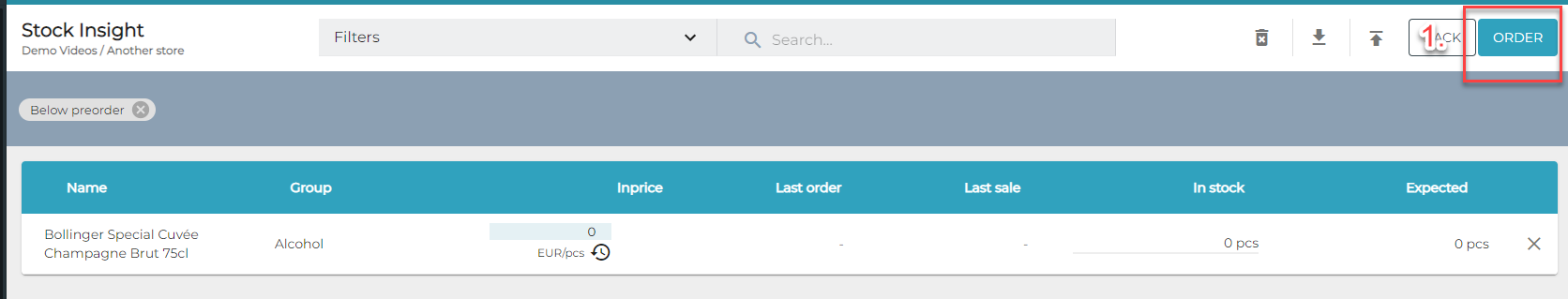
Filtered Stock Insight list
The system creates a new order proposal to be reviewed, and fills out the expected quantity multiplied by order unit to reach the MAX value. if needed, you can change the expected quantity by clicking on the value.
The quantity should be given in order units.
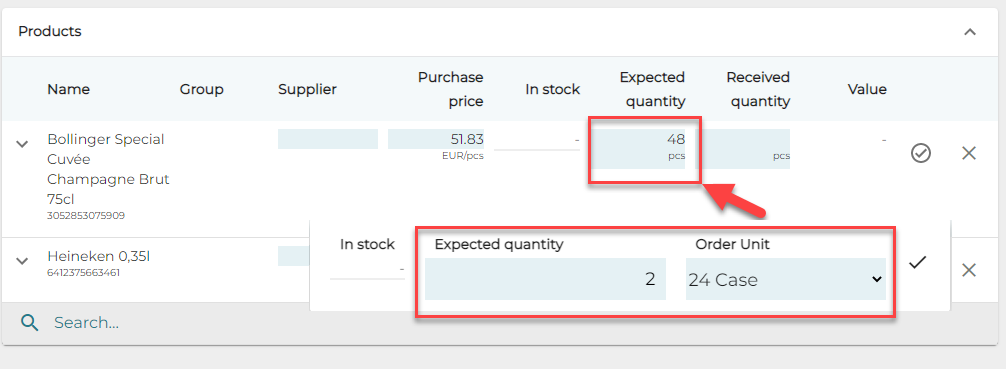
Expected quantity in a purchase order
Next, save the order; when the products arrive from the supplier, the received quantities can be approved/changed normally.
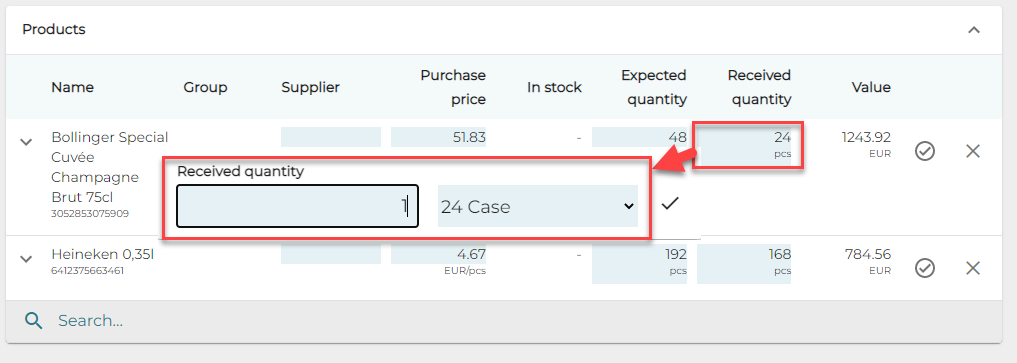
Changing the received quantity on arrival
After the order is fully complete, the actual received order units are displayed in the completed purchase order information.
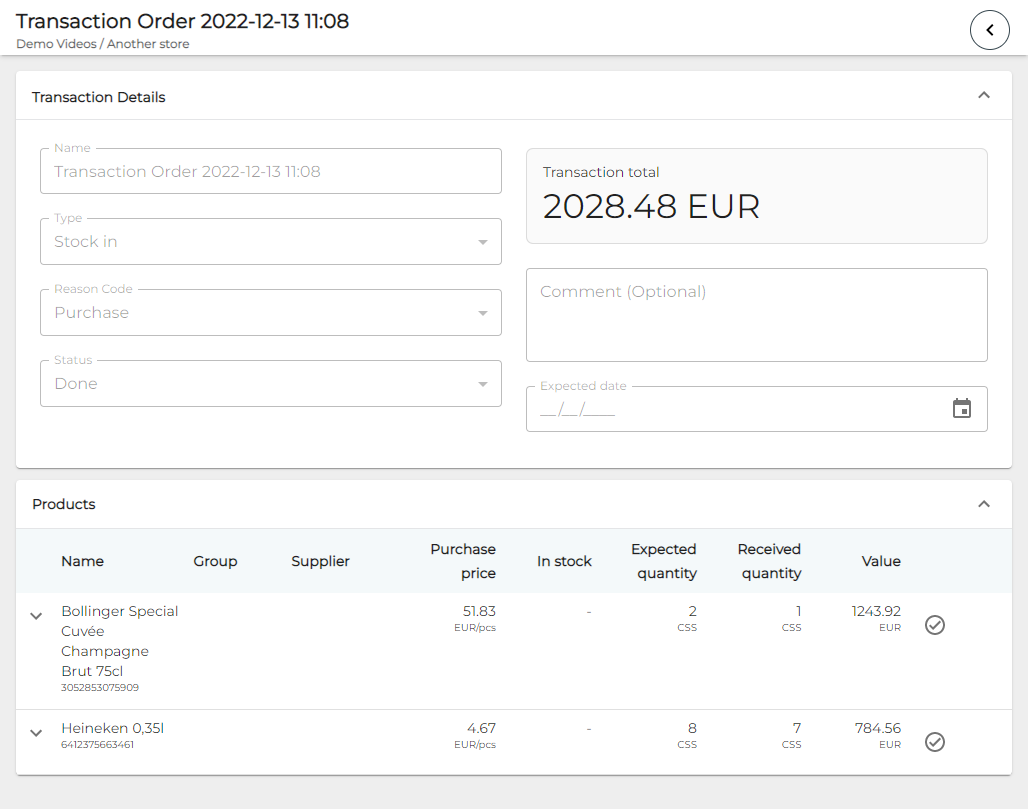
Completed purchase order
