Stock Insight
In the Stock Insight view you can view the current stock balances of products, as well as update the inprices of stock items. You can also export and import stock item information in Excel form, enabling mass editing of stock items, for instance.
Inprice in Stock Insight as a default is the average of the values entered in purchase orders to the Stock.
For example:
10 pcs of product with inprice of 5€ is added to the Stock, after which
10 pcs of the same product with inprice of 10€ is added to the Stock
Inprice will be 7,5 € for the same product
You can also use the latest purchase price from the stock item to calculate the inprice value; see https://manual.solteqpos.com/en/cpume/current/stock-item#StockItems-PurchasePrice.
To access the Stock Insight view:
Click Stock Handling in the Back Office menu.
Select a Stock from the list. Stock details are displayed.
Click View more in the Stock Insight section.
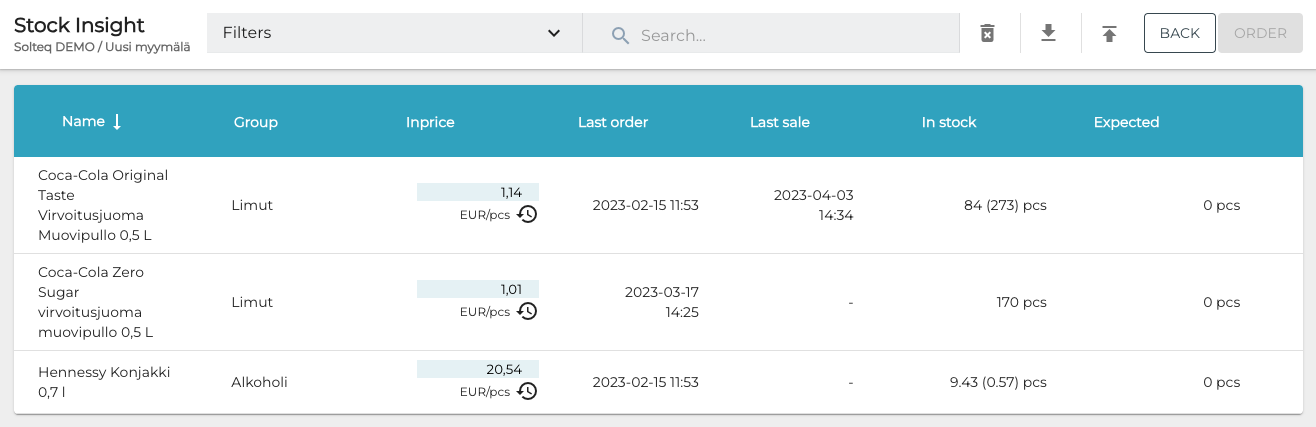
Stock Insight view
If the Stock you selected has not been not allocated to any Store (that is, it functions as a central Stock), you can switch between Stock Insight views: select another Stock or view all stock information by selecting a tab.
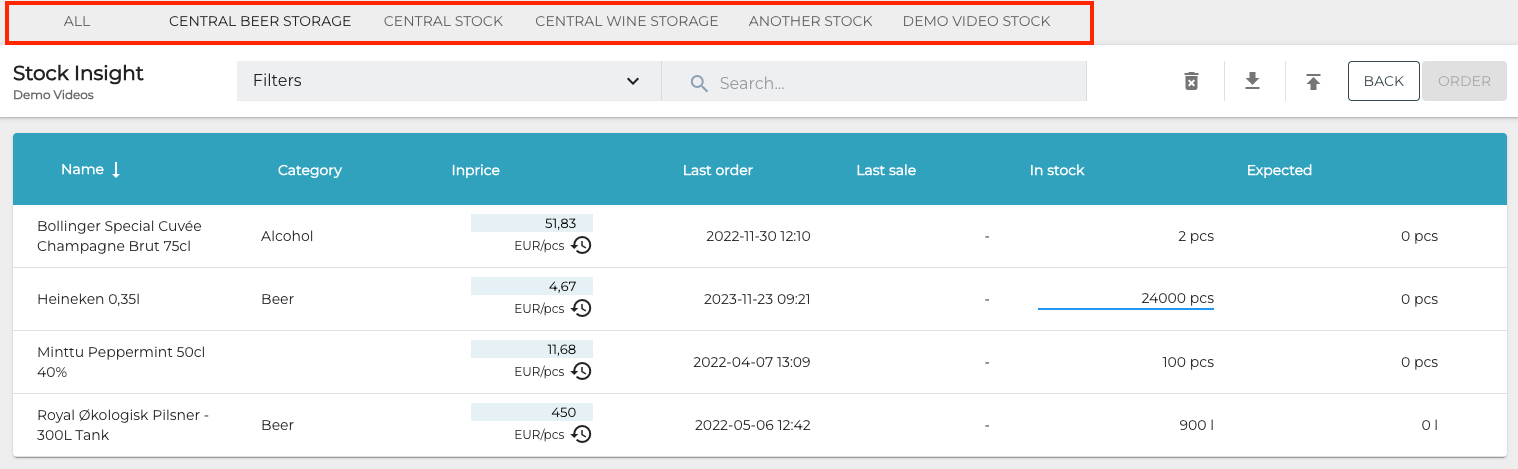
Stock tabs in Stock Insight view
