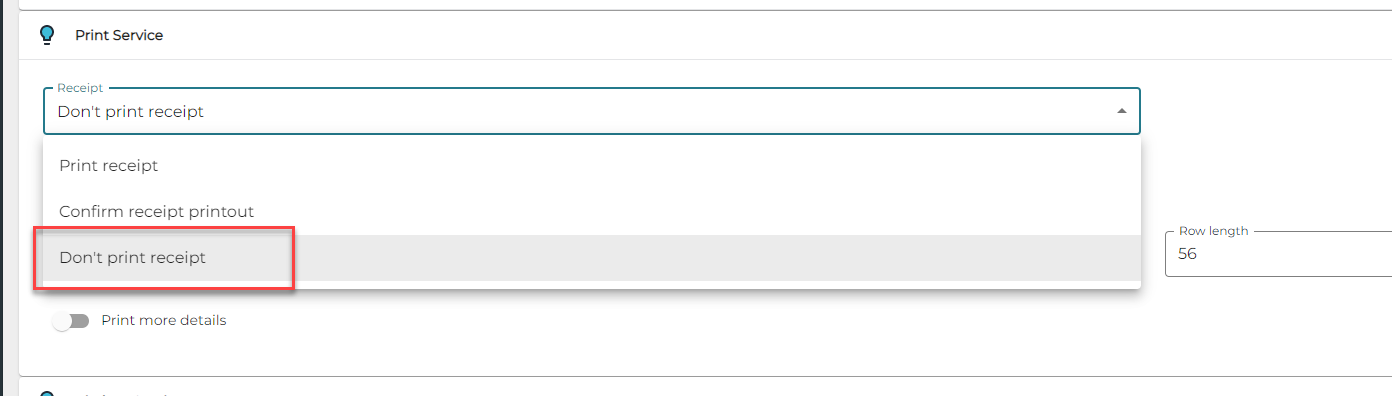Sending Receipts via E-mail
In the POS it is possible to send the customer’s last receipt to an e-mail address. Receipts can also be sent from the Back Office. Receipts from external sources such as Web Shop will be automatically sent to the customer’s e-mai address, if the address has been provided.
Using the following settings is recommended in order to print out only the receipts that need to be printed.
In the Print Service configurations of the workstation, the Don’t print receipt setting should be set to ON.
Add the following function tiles to the POS layout:
Print last receipt
Send last receipt via email
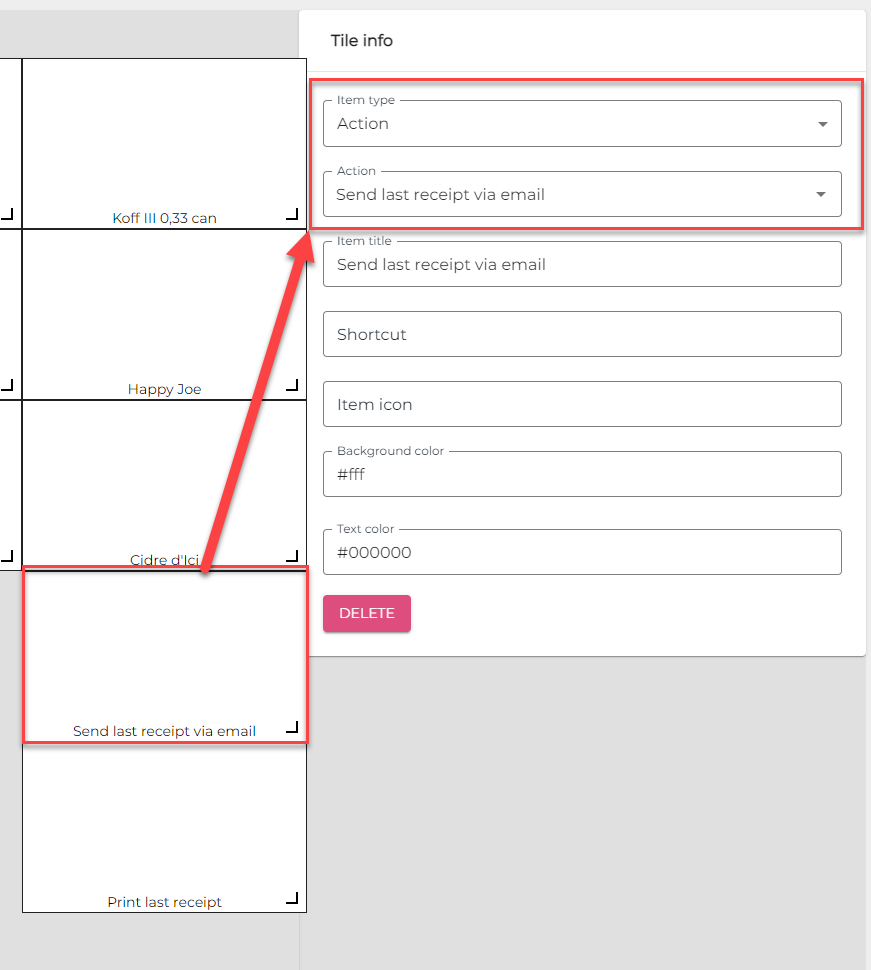
Adding an Send last receipt via email tile to POS layout
If the receipt contains customer data, the Customer Email field will be filled automatically; the contents of the field can also be modified, if needed. When you have checked that the address is correct, you can send the receipt via e-mail.
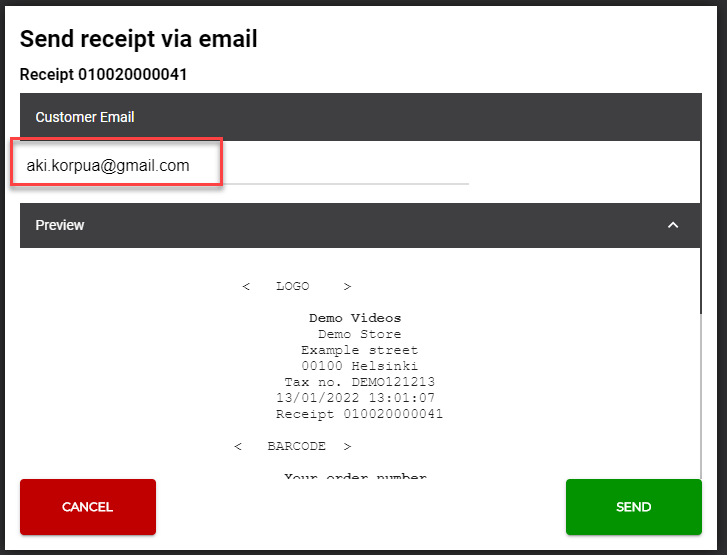
Preview of the e-mail receipt in POS
When the receipt has been sent, the Events information of the order will contain information about the sending:
Receipt delivery succeeded
Receipt delivery unsuccessful
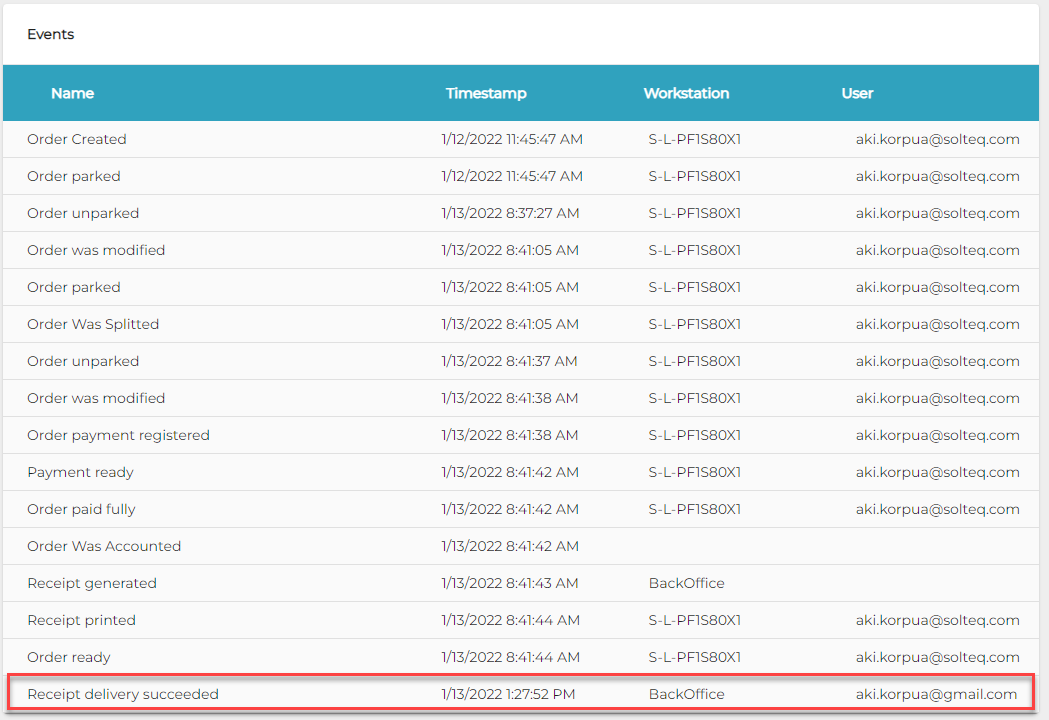
Receipt delivery succeeded information in Events
Below is an example of an e-mailed receipt.
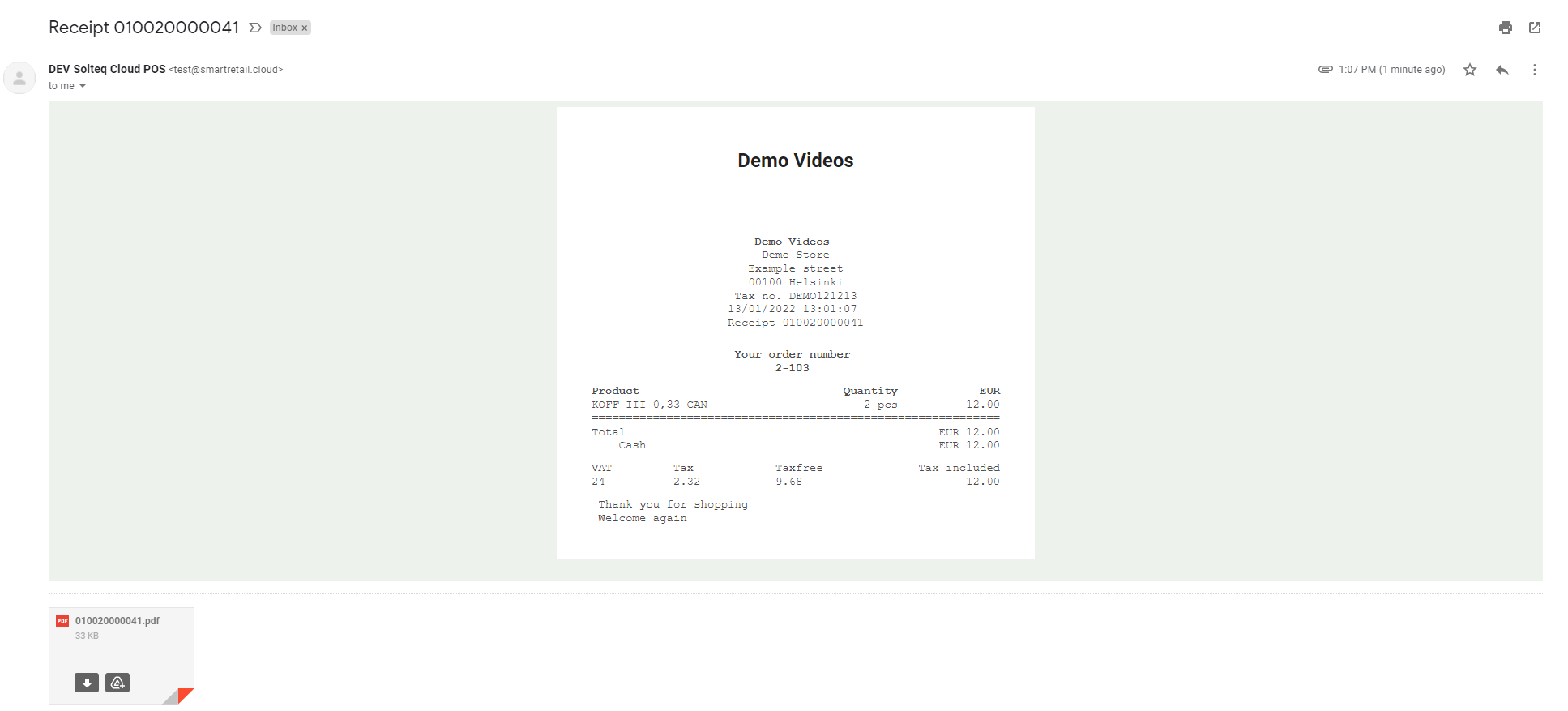
Customer's receipt
You can send a receipt from the Back Office by clicking on the receipt in the Orders view, and then clicking the Send receipt via e-mail icon in the upper right-hand corner.
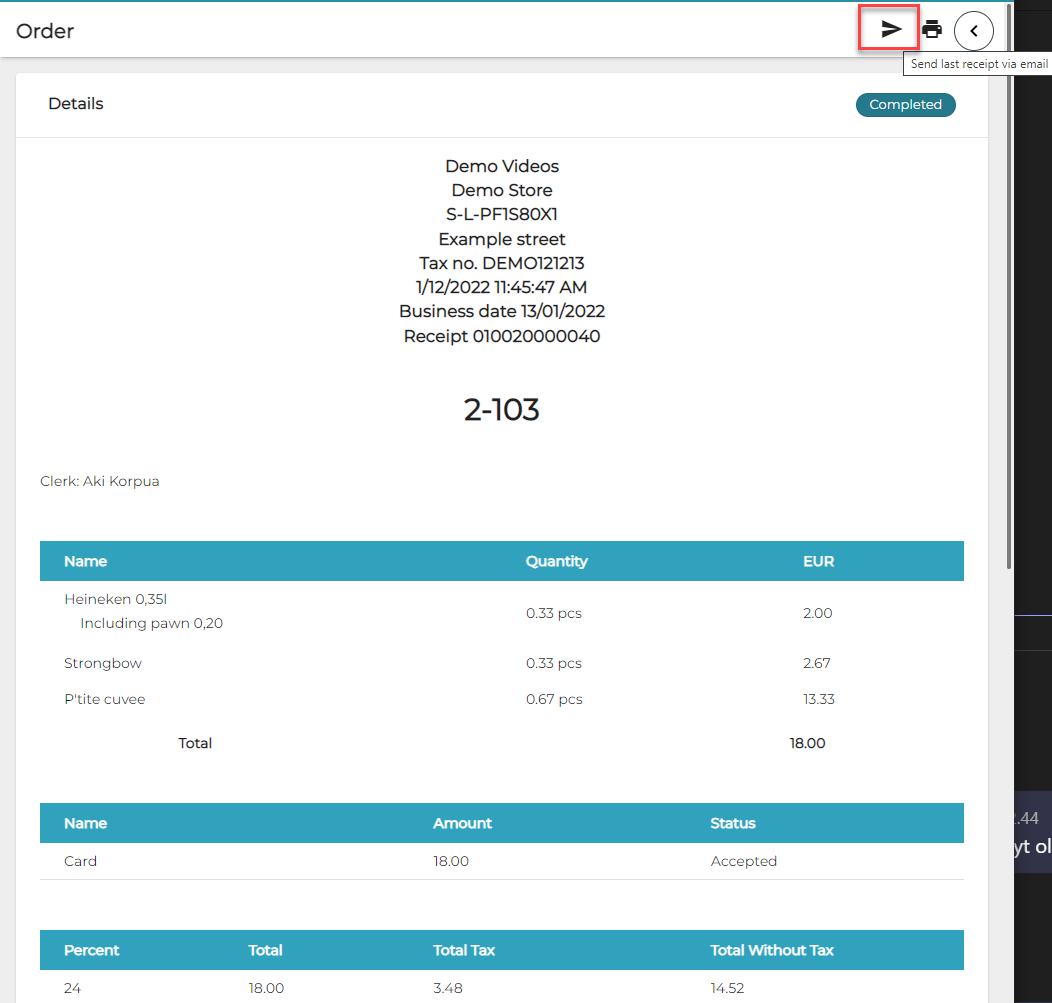
Sending a receipt via e-mail from the Back Office