Basic Product Excel Fields
The following figure is an example of the basic product Excel file contents.
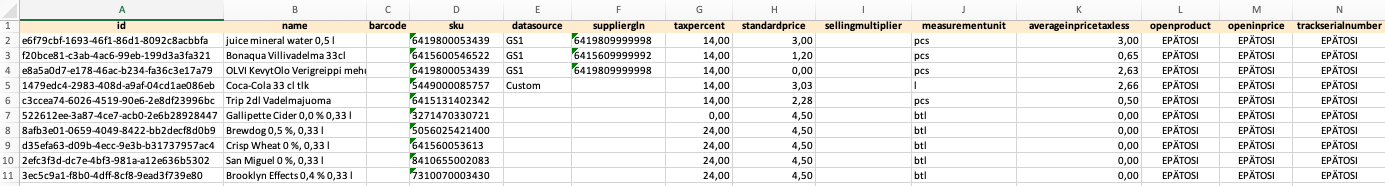
Basic product Excel file example
Some of the basic product Excel fields are mandatory. In addition, we recommend that some of the optional fields should be always filled; the following example Excel file contains the minimum mandatory and recommended fields.
Example file:
Mandatory and Recommended Fields
Field | Type | Mandatory/ Optional | Description |
|---|---|---|---|
id | string | O | Product ID. If this field is left empty, the system will automatically generate a unique ID and create a new product. If you import same product twice with the id field empty, you will end up with duplicate products. Take extra care to avoid this, as mass deletion of products is not currently supported in Commerce Cloud. If a product corresponding to the ID already exists in the system, the product information will be modified according to the Excel file contents. |
name | string | M | Name of the product. Minimum length 3 and maximum length 80 characters. |
sku | string | O | GTIN/EAN code of the product. Note: If there is a need to follow up the amount of product in Stock, filling this field is mandatory. |
taxpercent | decimal | M | Tax percentage of the product. Value must be between 0 and 100; typical values are 10, 14 or 25,5. |
measurementunit | enum | M | Measurement unit of the product. The default value is pcs (pieces). Other most common valid values include: kg, g, l, cl. |
standardprice | decimal | O | Sales price of the product, including taxes. |
averageinpricetaxless | decimal | O | Average inprice of the product without taxes. |
category:group | string | M | Identifier of the product’s category in the mandatory category type group. The identifier of the category type will be visible in the address field of the browser. In addition, the value of the field in Excel must be the value of the category’s ID field, and not the name of the category. In the example below:
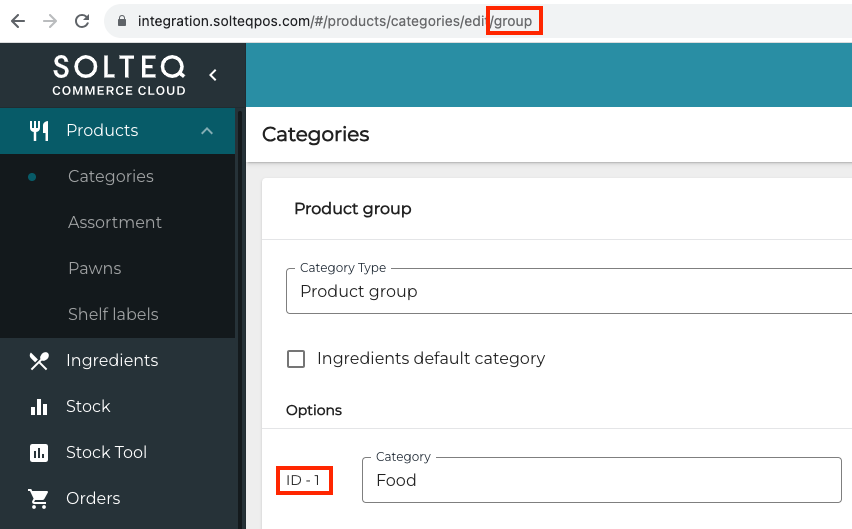 Example with category type identifier and category ID |
Additonal Optional fields
Field | Type | Description |
|---|---|---|
category:{categoryType} | string - ID | Identifier of the product’s category in the category type. Note that the category type must have been created beforehand in the Back Office. When products are created with Excel import, the missing category selection will be created automatically in the system:
|
description | string | Text description of the product. If the Excel does not contain this field, the existing description will not be modified. An existing description can be removed by leaving this field empty. |
imageurl | string | Link to the product image. |
sellingmultiplier | decimal | Selling multiplier; default value is 1. |
barcode | string | Alternate barcode for the product. |
openproduct | boolean | Defines whether the product is an open product. Default value is FALSE. |
openinprice | boolean | Defines whether the product has an open inprice. Default value is FALSE. |
trackserialnumber | boolean | Defines whether serial number tracking is applied to the product. Default value is FALSE. |
sendtokitchen | enum | Defines the Send to kitchen setting for the product. Default value is never; other valid values are:
|
scale | enum | Defines whether the product is weighed in the store. Default value is none, and other possible values weight and piece, depending on the scale pricing method. |
shortcode | number 4 | Scale code consisting four digits. Only needed if the scale value is weight or piece. |
additionalreceipttext | string | Additional text printed out in the receipt when the product is sold. Typical use is product warranty texts, for example. |
pawnId | enum | The value of the deposit for the product. The system has the following values available as a default: P010, P015, P020 and P040 where the value of the deposit is in cents in the id. |
attribute:{orderNumber}:id | string - category Type | Attribute. Will set a new attribute which belongs to a certain category type, according to the running number. |
attribute:{orderNumber}:mandatory | boolean | Defines whether the attribute is mandatory. |
Products utilizing GS1 synchronization need also the following values: | ||
datasource | enum | Standard value gs1. |
suppliergln | string | Supplier’s GLN code. |
